What do you know about the Facebook 6-digit confirmation code: Facebook Code Generator?
The Facebook Code Generator is a tool to safeguard your account and keep it safe. The two-step verification process enables you to sign in from an unknown computer or phone.
The Facebook code generator is a security mechanism that assists in limiting unauthorized login to the account through an unknown device. A six-digit confirmation number must be entered each time you or anyone else uses your account from an unfamiliar device.
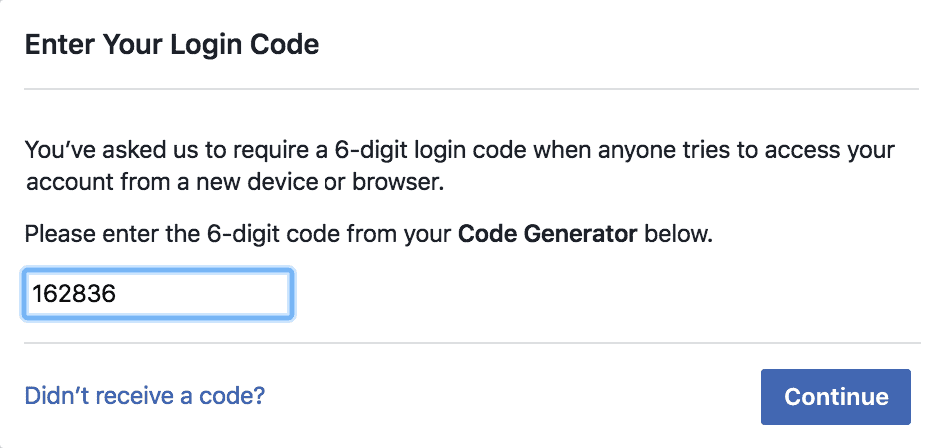
Facebook 6-digit Confirmation Code list
You can get the six (6) digit confirmation code from the Facebook app. There is an expiration time of 30 to 60 seconds for each generated code. You can even use the code generator in situations where there is no active internet connection or can’t receive SMS. Another function of a code generator is that it can be used for password resets.
Where to Find Facebook Code Generator
To get the Facebook code generator, you will need to use the mobile device you frequently use to access Facebook or the device from which you enabled the code generator.
- Open the Facebook application.
- Select “more options” from the drop-down menu next to “Notifications.”
- You’ll find a Code Generator option under “Help & Settings.”
- Select “Code Generator” from the drop-down menu. It will generate a six-digit confirmation code for you.
Check out: How to recover your Facebook account password
How to Bypass the Facebook Code Generator
Without a Facebook code generator, you can still log in via this guide:
- You can even use some other computer or smartphone that you have not previously accessed before. Once you have successfully logged in, you can disable the Facebook code generator and log in to your device.
- You can also use Recovery codes to log in once you have copied it.
- “Didn’t receive a code?” appears below the “Enter Login Code” window. Get the “Text me a login code” by clicking on it.
- Through your registered mobile number, you will also receive a confirmation code.
Two-Factor Authentication Bypass
You can bypass Facebook’s two-factor authentication or Facebook’s 6-digit confirmation code through the following method:
- To log in, go to the window that requests a code.
- You’ll see an option labeled “Need another way of authentication” below that.
- When you click on that, a window will pop up with four other options for logging in without a security code.
- “Text Message” is the first one you will see. You will receive a login code to your registered phone number, which you will use to log in. This is the simplest way to get around the 6-digit Facebook confirmation code.
- Another alternative is to log in using a different computer. It will send a notice to any other devices you’ve previously signed into, and you’ll need to authorize this log-in. You can also skip or bypass the Facebook code generator by choosing “Skip and turn off Facebook two-factor authentication.”
Facebook Code Generator Not Sending SMS
A lot of users are telling us that they don’t get text messages after picking the “text me login code” option and also Facebook’s two-factor authentication code is not received. Sources of the problem include:
- Verify that the registered number is the same.
- If you’ve recently switched service providers, you may be having trouble accessing codes.
- Wait a few more hours as delivery can be delayed.
What to Do If Your Facebook Account Is Hacked
Visit facebook.com/hacked once you’ve discovered that your account has been hacked or your Facebook profile has been compromised. Whichever option you choose, you’ll have to go through a series of steps to safeguard your account.
This step is recommended for users who still have access to their accounts and are worried about viewing posts or other indicators that someone has used their account without authorization.
No Access Due to 2FA
If you can’t log in because the hacker used two-factor authentication to prevent you from doing so, Facebook will refer you to any of its security web pages.
If you’re having trouble logging in because of security measures like 2FA, go to the “Security Checks Preventing Login” page.
Wait for Facebook to react once you’ve added a description of the problem and an accompanying screenshot to help illustrate your specific problem.
Using an authentication app for two-factor authentication on Facebook
After enabling two-factor authentication, you have the option of using a thirty-party application app as a security key. For instance, users can utilize Google Authenticator and many others to create login codes to assist Facebook verify their login each time they access their account from a new device.
How about the 6-digit code of WhatsApp
WhatsApp’s six-digit verification code is also known as a verification OTP (One Time Password).

How to Get a WhatsApp Six-Digit Verification Code
To get the verification code, enter your phone number via SMS and call the service on WhatsApp. The OTP will then be sent to you via SMS or phone call via WhatsApp.
How to get a six-digit code by phone
The first option for receiving OTP for WhatsApp is SMS. If you don’t receive them via SMS, you can use WhatsApp’s call option to receive them over a phone call.
Where should the six-digit verification code be entered?
You must enter the verification code received in the OTP field on WhatsApp when creating a WhatsApp account.
Where can I find a six-digit OTP on my smartphone?
OTP is typically sent via SMS, so open your device’s default messaging app and look for the OTP received from WhatsApp. It should say something like ‘Your WhatsApp code: XXXXXX’.
How to Configure WhatsApp
To begin, download and launch the app from your smartphone’s app store. Now, enter your phone number and the OTP that you received. After you’ve entered your information, you’ll need to choose a profile picture and a name for your account.
Conclusion
The Facebook 6-digit confirmation code and Facebook Code Generator are essential security tools that help protect accounts from unauthorized access. Whether verifying a new account, resetting a password, or using two-factor authentication, these codes play a vital role in maintaining account security.
If you ever face issues with receiving a confirmation code, try the troubleshooting steps outlined in this post. Keeping your contact details up to date and enabling alternative security measures will ensure seamless access to your Facebook account.
Recommended:
How to recover your Facebook account password (2025 Guide)
Change phone number to email on Facebook
Who Viewed My Facebook Profile? (2025 Guide)
 Settings.
Settings.