Hello there! Here is how to delete a Facebook account temporarily or permanently.

Facebook can become messy because of privacy issues. Some users may want to exit Facebook for many reasons.
Most of the time, if a stranger gains access to your Facebook account, you’ll want to deactivate it permanently or temporarily because the person will probably damage your reputation online.
Another possible reason why someone may wish to delete his or her Facebook account is that Facebook will not know if you have a quarrel with a particular person or not; all they will do is send you notifications and updates from your enemy, which shouldn’t be so.
Another thing is that Facebook’s terms and conditions are becoming so bad that even if you update a post about God or maybe your picture, Facebook will say that “it’s against their community standard.” As such, they may even block you or your website from accessing their services. Too bad!!!
Aside from online privacy and other stated reasons, I am very sure there are many reasons why someone might want to delete his or her Facebook account.
Sometimes ago, You will have to follow a long and stressful process before being able to delete your Facebook account. But I want to assure you that it’s not so anymore.
Read: How to log in to Instagram with your Facebook Account
Here in this article, I’ll show you the easiest way you can use to delete your Facebook account for a particular time or forever.
NOTE:
- There is a clear difference between Temporary and Permanent deletion of your Facebook account.
- Temporary deactivation of your account is a way to temporarily disconnect from Facebook. Deleting is a permanent solution that you should think carefully about before choosing.
Read: How to Unpause Shopify store.
What Will Happen If I Delete My Facebook Account Temporarily or Permanently?
Temporary Deletion
If you delete your Facebook account temporarily or deactivate your account,
- You can reactivate your account whenever you want
- People can’t see your Facebook Timeline or search for you
- Some information may remain visible (like the messages you’ve sent)
- Facebook saves your account information (like friends and interests) in case you reactivate
Check out: How to unblock someone on Facebook
Permanent Deletion
If you choose to delete your Facebook account,
- Facebook delayed the deletion for a few days after the request was made. If you log in during the grace period, the deletion will be canceled
- You can’t regain access to your Facebook account once it’s deleted
- It can take up to 90 days for your data that’s stored in backup systems to be deleted. However, your information isn’t accessible on Facebook during this time
- Some items aren’t stored in your account, like messages that you’ve sent to friends; these will remain active
- Copies of certain materials (like log records) may remain in Facebook’s database but are “disassociated with personal identifiers.”
How to Delete My Facebook Account
If you choose to close your Facebook account permanently or deactivate your Facebook account, then here’s how it’s being done:
How do I delete my Facebook account temporarily?
Temporary deletion of your Facebook account is just like taking a break from Facebook. It’s cool to deactivate your account if you don’t want to say bye-bye to Facebook for life.
Note that if you select this option, all your information will still be available on Facebook. You may end up as the unknown victim of data harvesting or a security breach.
See: How to Deactivate My Facebook Account
Kindly follow the guide below to deactivate your Facebook account temporarily:
- log in to your Facebook Account (Either on the web or using the App)
- Go to your settings page. Alternatively, you can click the arrow in the top-right corner and access your settings from there:
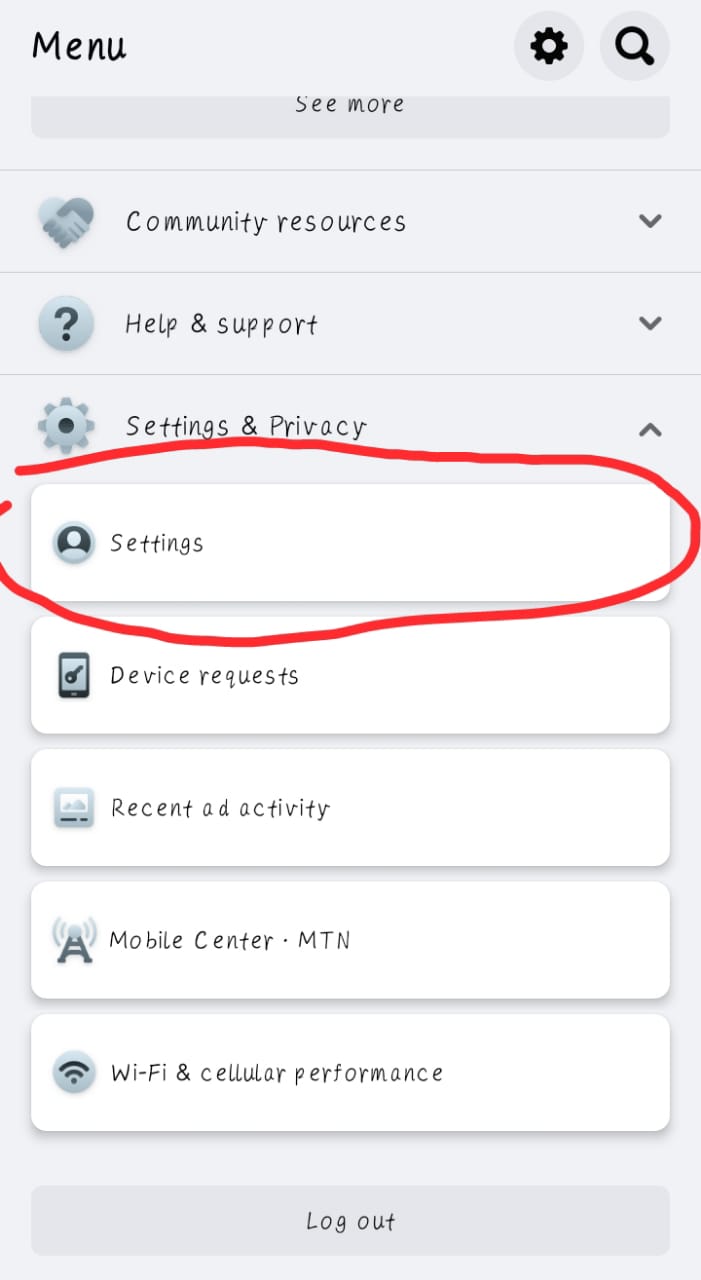
- On the left-hand side of the page, you’ll have a list of settings available. Click on Your Facebook Information > Delete Your Account and Information:
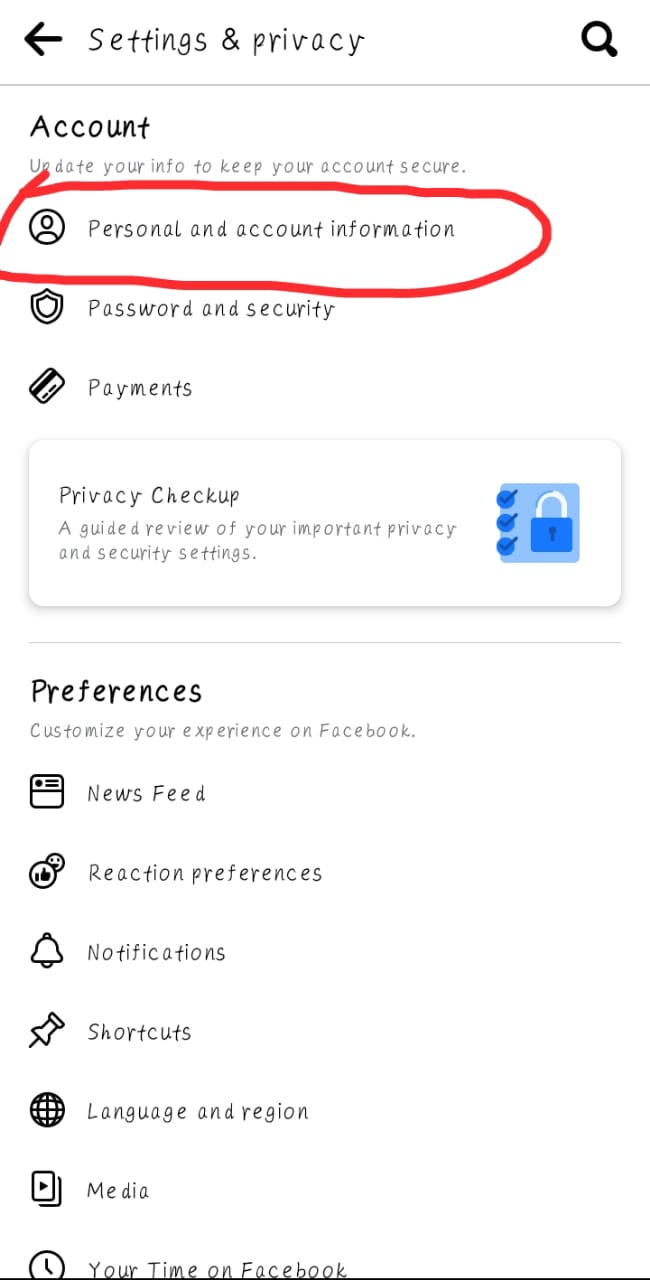
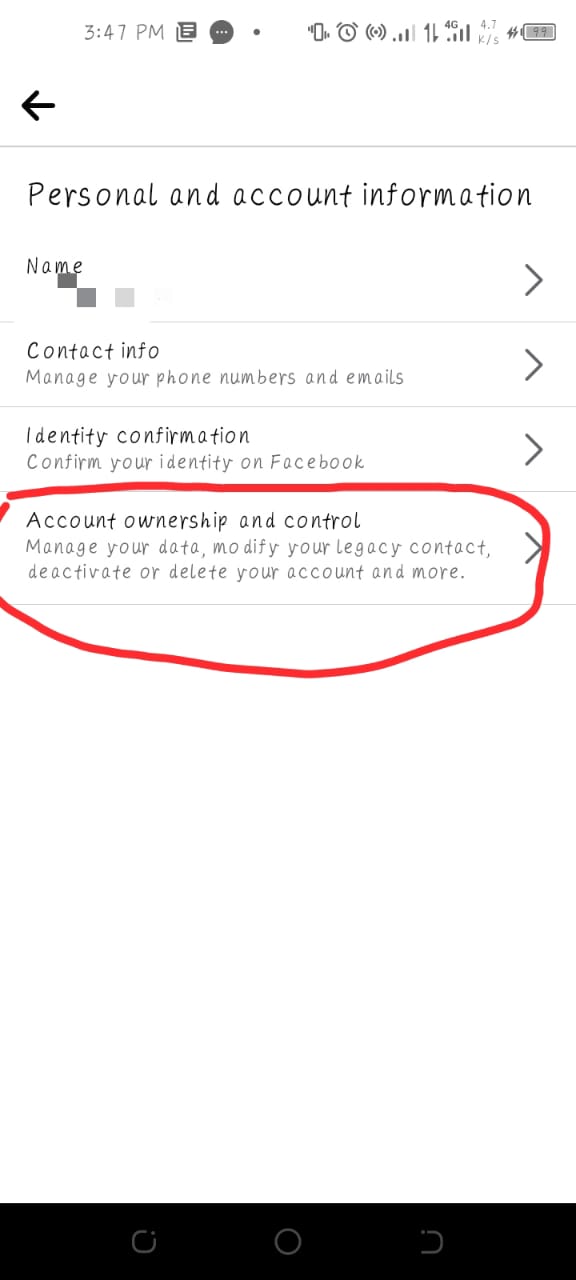
- Click on Deactivate Account
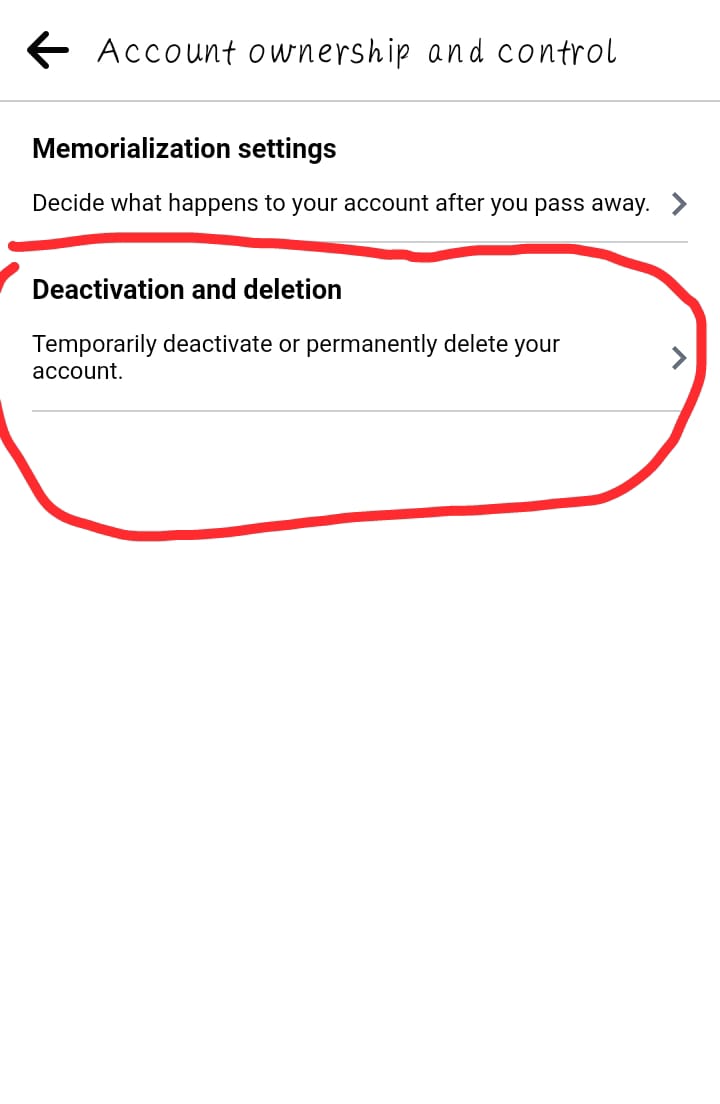
- You can also go to Settings > General > Deactivate your account.
- Enter your password when prompted, and click on Continue.
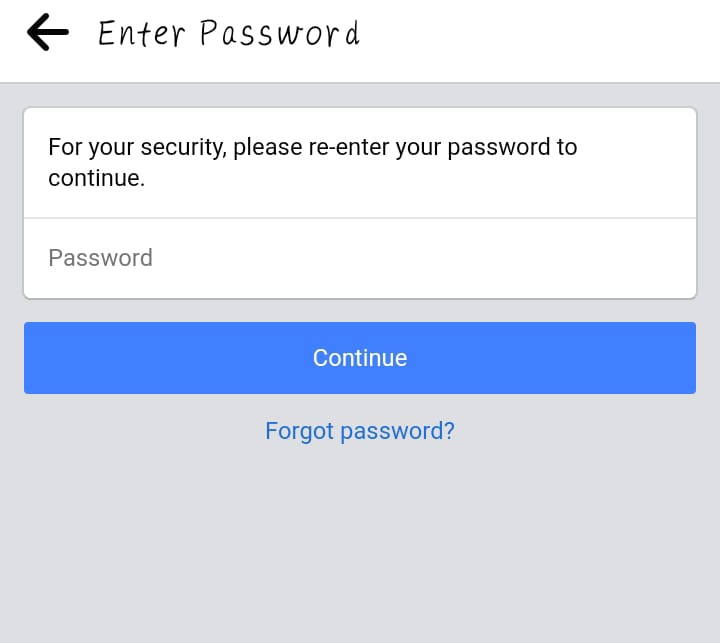
- You’re all set! To reactivate your account, simply log into Facebook (or an app/service that uses your Facebook account).
NOTE: You’ll be required to type in your password – after that, your profile will be fully operational once again.
How to Delete My Facebook Account Permanently
Deleting your Facebook account is a serious decision, given its impact, so make sure it’s something you really want to do. If you really want to do it, then follow the guide below:
- Log in to your Facebook Account (Either on the web or using the App)
- Go to your settings page. Alternatively, you can click the arrow in the top-right corner and access your settings from there:
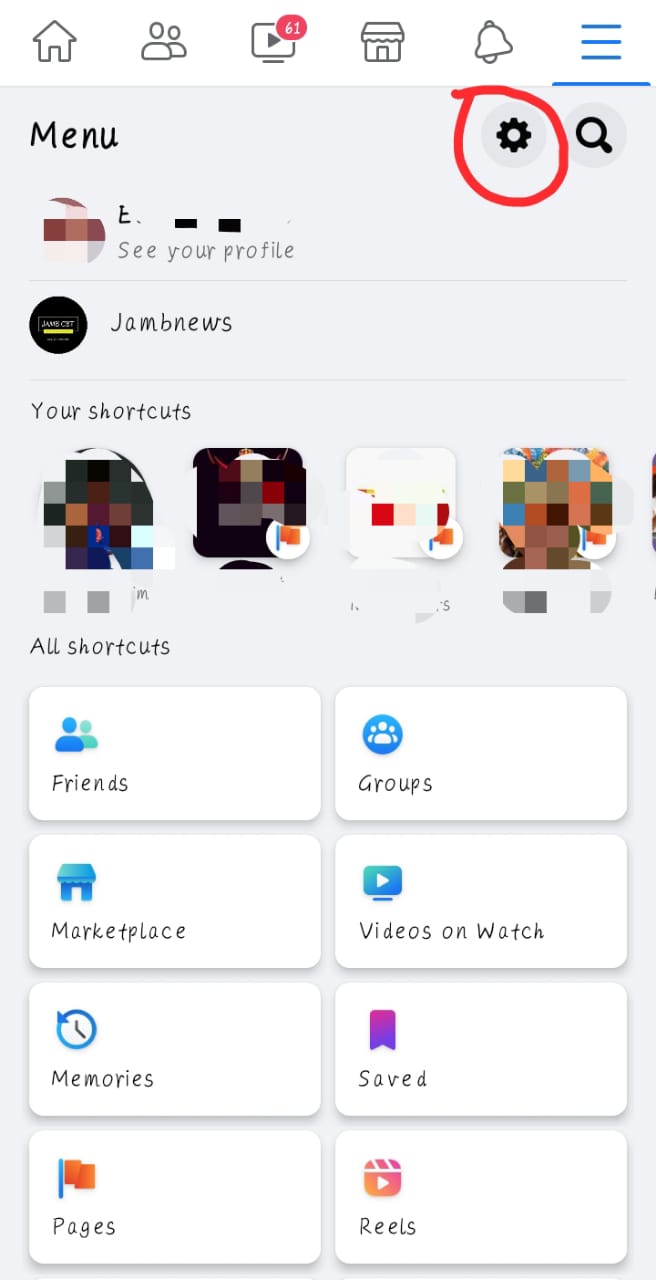
- On the left-hand side of the page, you’ll have a list of settings available. Click on Your Facebook Information > Delete Your Account and Information:
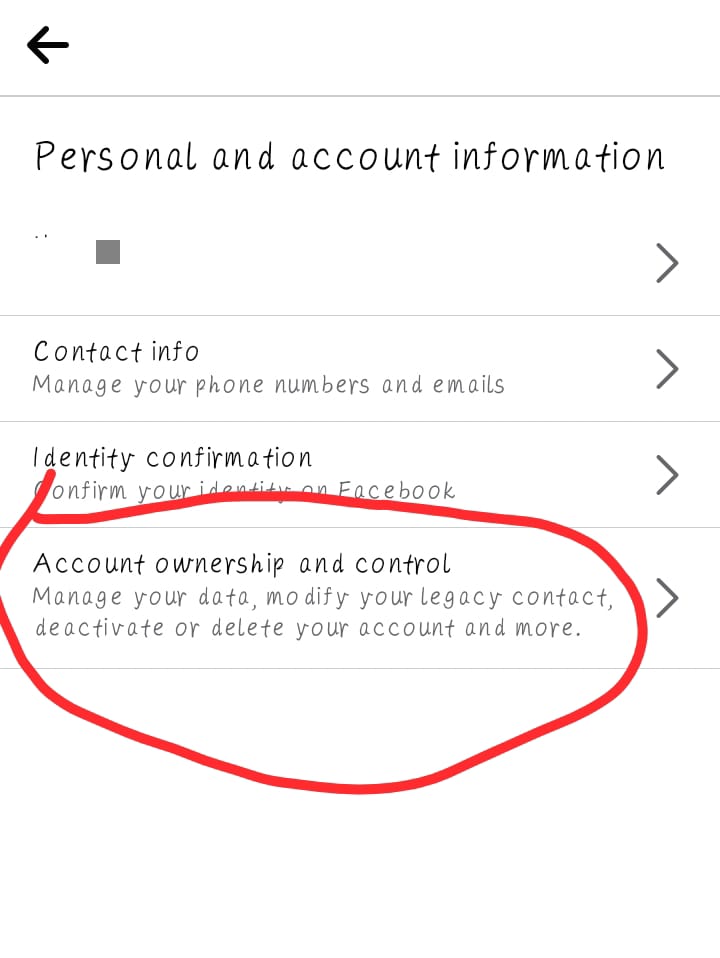
- A platform that will suggest deactivating your account or downloading your information will appear.
-
- You can still delete your account without downloading your information by ignoring the options and clicking on “Delete Account.”
-
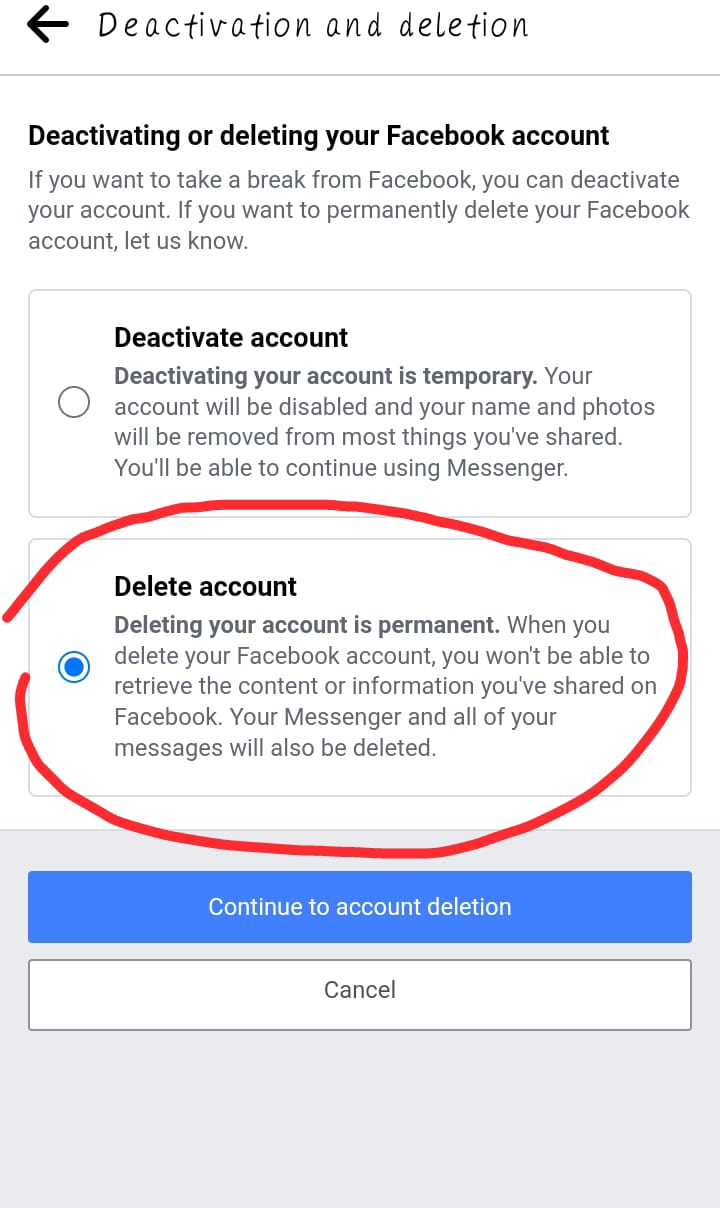
- You will be requested to input your password to confirm that you are the account owner. Do it, then click on Continue:
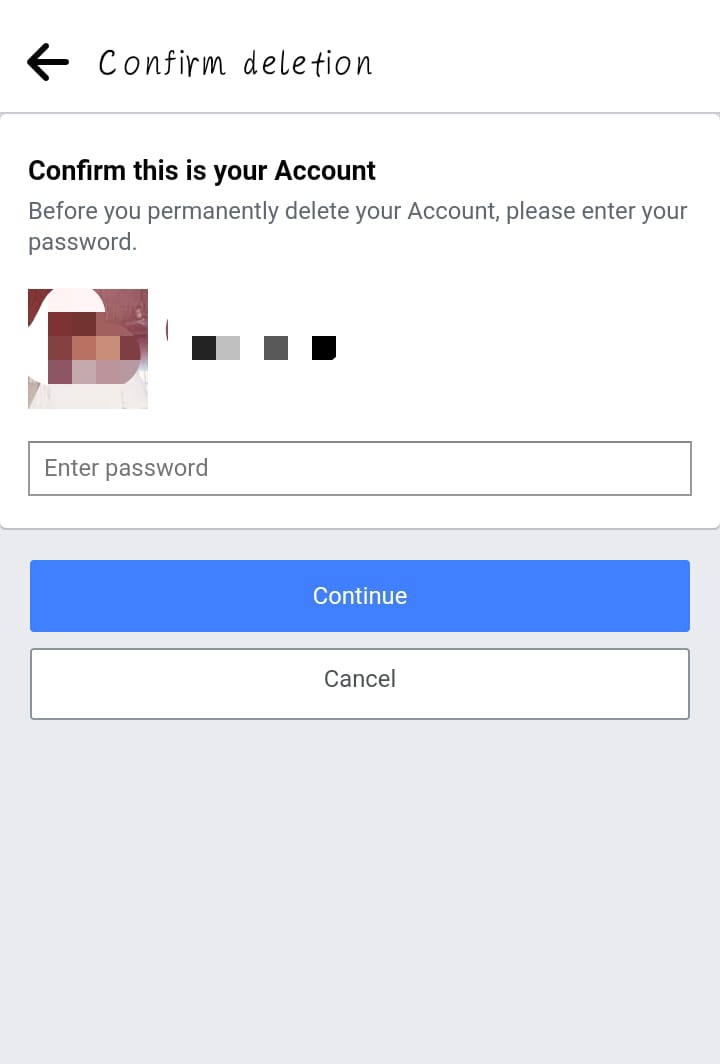
- That’s just it; your account is successfully pending deletion.
Meanwhile, you can cancel the deletion within 30 days if you wish by simply logging in to your account and clicking on Cancel Deletion. Otherwise, you just need to be patient for a month before your Facebook account is permanently erased.
How to Download Your Facebook Info Archive
If you want to download your archive so far on Facebook, then follow these steps to download all your information successfully.
- Log into your Facebook account.
- Locate your settings page and click on Your Facebook Information > Download Your Information.
- You’ll be automatically directed to the information archive page, where you can choose exactly what you want to download and set the date range, archive format, and media quality.
- The first thing that will show up will be your information. but you have to scroll down to be able to pick and choose information about you as well
- Click on the “Create File” button once you are done downloading your information. The archiving process is now underway.
- You can check on the progress in the Available Files tab. If your file is still being worked on, you’ll see the archive as “Pending” until it’s ready for downloading.
The amazing feature of the Facebook archive is that it’s highly customisable, so you can either download a single type of content, like your photos, or opt for a full backup.
Haven’t read this article up to this point? We are very sure that you’ve received all the needed information on how to delete your Facebook account, either temporarily or permanently.
Even though Facebook is essential for communicating and reaching out to family and friends, it has become a source of distraction, spam, data infringement, and breaches. Facebook can be less important to most people. It is easy to delete your Facebook account.
This process is quite long and can take over two months. We give you the best tips on downloading your Facebook info archive. You can also temporarily deactivate your account for a short while if you want to stay away from Facebook.
What’s the difference between deleting or deactivating a Facebook account?
Deactivating your Facebook account allows you to reactivate it whenever you choose; however, deleting your account is irreversible. This is the main difference between these two processes.
What happens after Facebook account deactivation?
When you deactivate your account, your timeline, including comments, pictures, friend lists, and “profile” data, is hidden, and other users can’t look up your account. However, some data is still accessible, like chats and conversations. Facebook stores all of your personal data (friends, posts, images, and hobbies) in case you decide to reactivate it later.
What happens after Facebook account deletion?
Contrarily, once an account is deleted, it cannot be recovered. Once the account is deleted, nothing related to the user will be left behind and you won’t be able to have access to it again. Facebook holds off on deleting your request for a few days after you submit it to give you time to change your mind. After your account is terminated, Facebook’s backup systems may take up to 90 days to permanently wipe all of your data.
Conclusion
Deleting Facebook will help you get rid of your data from the platform. Now Facebook is riddled with plenty of privacy and data theft. It is important that every user knows how to delete their Facebook account.
Do you believe this article was helpful? If yes, kindly share this piece of information with your friends and loved ones by simply clicking on any of our share buttons below, and don’t forget to leave a comment.
Recommended:
Delete My Facebook Account NOW Permanently (Recent Updates)
How to Temporarily Deactivate Facebook Account (Deactivate My Facebook Guide)
How to Deactivate Facebook Account Link (2025 Report)