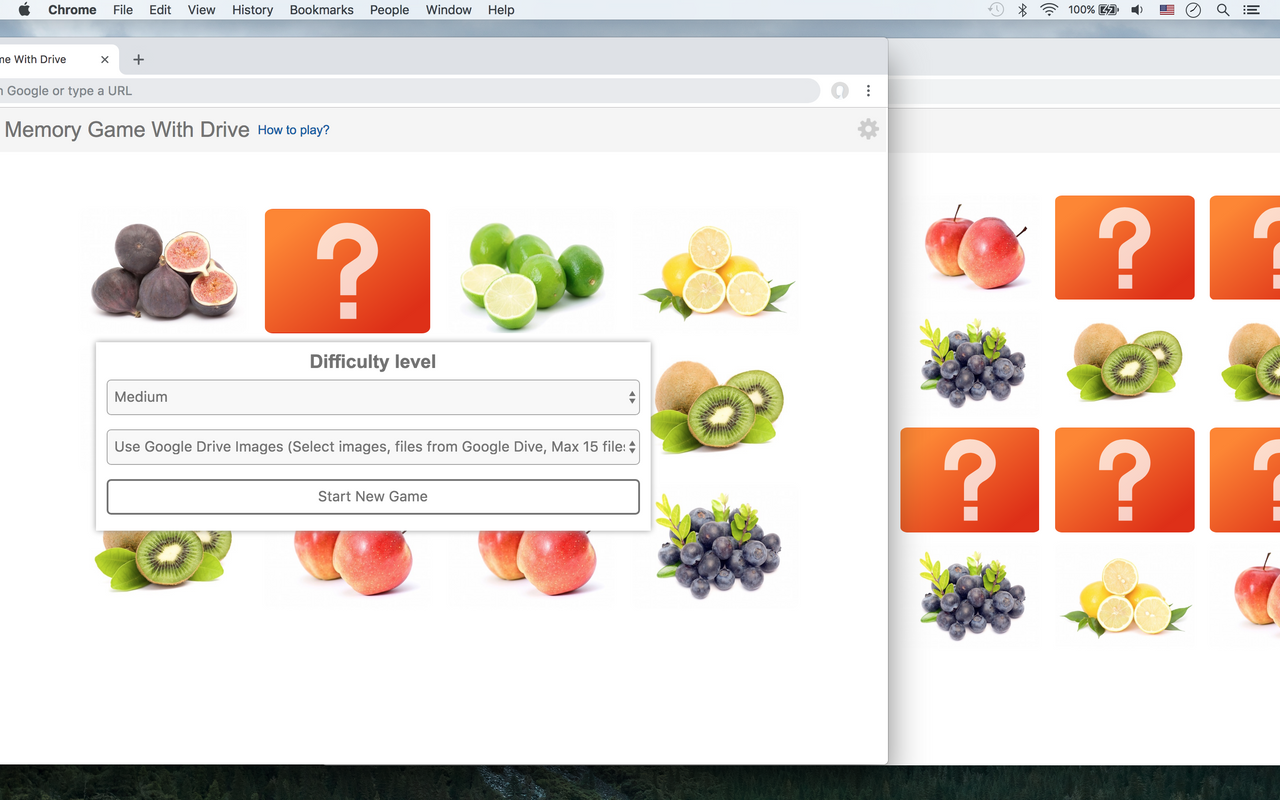Google Memory Game (Play Online for Free)
Are you looking for a game to train your IQ and memory? You can boost your cognitive skills by playing the Google memory game. Explore, play and learn the game with Santa’s elves all year long.
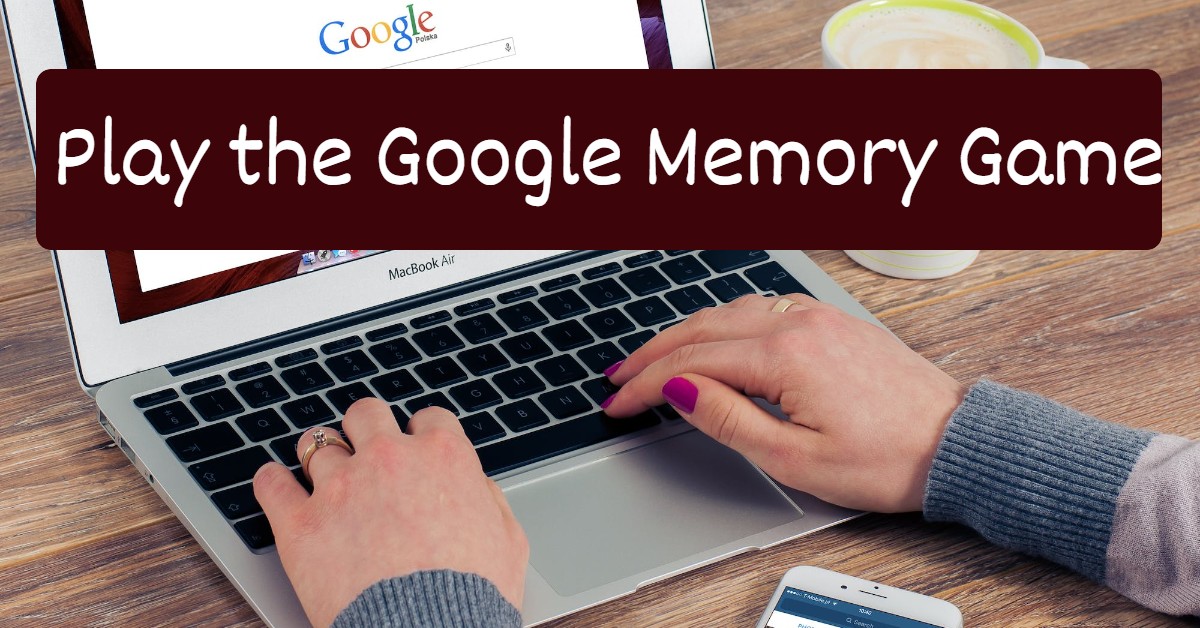
Google Memory Match Game
Match the same pair of images and test & improve your memory with this game.
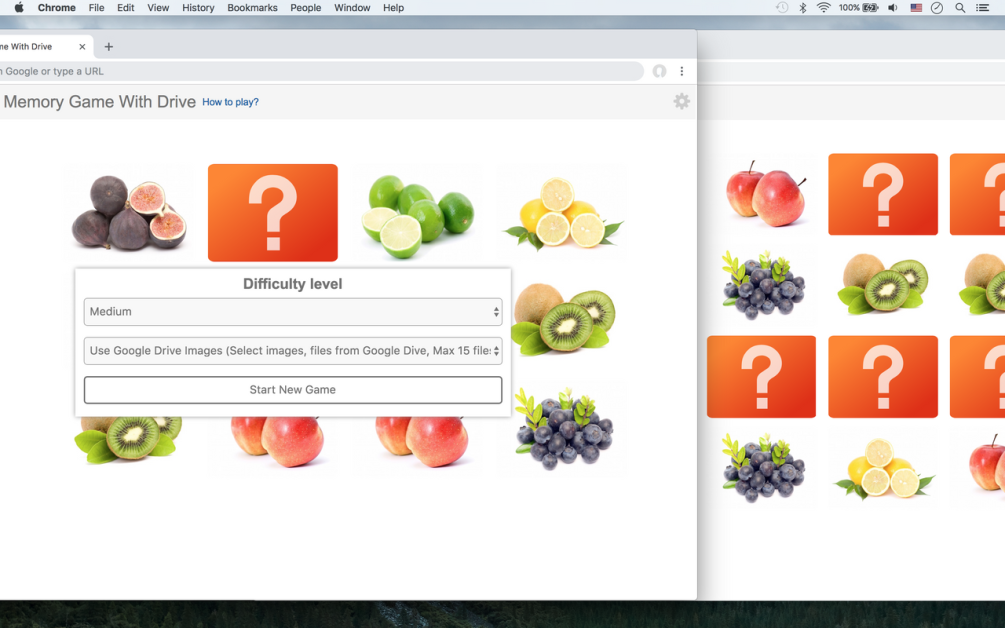
The Google memory game is a logic contest that helps train your memory and attention. While playing the game, you not only have a lot of fun but also gradually improve your memory, attention and concentration.
The game is a fun, free memory-matching game that can be played in your web browser (on any platform, including Mac, Linux, iOS and Android).
Play the Google Memory Game Here.
Advantages of the Google memory game
The game is available online and free. But why should you play it?
Here are the advantages of the Google memory game:
- The Google memory game will put your memory and brain skills to the test.
- Brain training games are logic games that help you improve your memory and attention.
- You not only have a lot of fun while playing brain games, but you also gradually improve your memory, attention, and concentration.
- Playing this game can also keep your brain young by preventing it from aging.
- With this memory game, you can help your children develop important memory, concentration, and thinking skills.
- This game and other types of brain training may help slow memory loss and other mental problems.
How to play the Google memory game
To play this game, you can open images from Google Drive for use as card pictures. All you need to do is select images and files from Google Drive (maximum 15 files).
The game supports easy, medium, hard, and very hard levels.
How to play?
- Open the Google Memory Game Here to get started.
- Start a new game. Click the top-right gear button.
- Turn over any two picture cards.
- If the two cards match, keep them.
- If they don’t match, turn them back over.
- Remember what was on each card and where it was.
- The game is over when all the cards have been matched.
- Display your score.
Score = ((Attempt Count)-(Mistake Count)/(Attempt Count))*100
Play Google Memory Game Online: Instructions to Play
- First, select the difficulty level. The higher the number, the more cards are in the memo game.
- On the game board, there are always two identical images. Start the game by flipping a card.
- Then try to find another card that has the same image as the first.
- If you can’t find a pair, the flipped cards will be flipped back with the face down. Try to remember these images, as it becomes easier to find pairs the longer you play.
- When you find a pair, they are removed from the board, and when you find all the pairs in the memory, you have completed the level.
FAQ
Does Google have a secret game?
Absolutely, there are a lot of secret games that Google has. They include Pac-Man, Quick Draw, Whirlybird, and many more.
How do I set up Google games?
- Access Android apps & digital content via the Google Play Store
- On your mobile device, access the Google Play Store. or navigate to play.google.com in a browser.
- Search or browse for content.
- Choose an item.
- Tap Install or the item’s price.
What is a good score in Google Memory Game?
You can attempt as many times to see if you can flip all of the cards. A good score is 100-70, an average score is 60-30, and below 30 – try again!
What is the Cost of the Google Memory Game?
Pricing? The game is free of charge.
Exercise your mind with the Google memory game available in your browser. It is always free and always fun!
Recommended:
How Long is A High School Football Game? [2025 Guide]
11 Best Elvish Translator Tools (2025 Update)
Top 16 Most Beautiful NBA Female Reporters (Women in Sports Broadcast 2025)