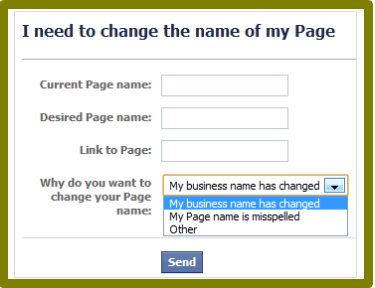Change Your Facebook Page Name Guide || You can easily change your Facebook page name. This is a quick guide to do that.
We might all want to rebrand a Facebook page once in a while. It starts with changing the page’s name. Here is how to change the name on a Facebook page.
Would you like to know how to change the name of your Facebook page? Might be you misspelled the name of the follower page, or might be you just desire to rename it.
It is difficult to transform a Facebook page’s name, and for the most part, you can’t change the name of the Facebook page at all. Below’s all you should find out about renaming a Facebook page.
Changing the name of your Facebook Page can be a necessary step as your brand evolves or your business direction changes. Whether you’re rebranding or just updating your page to reflect current information, the process is straightforward.
Changing Your Facebook Page Name: Before You Begin
Before you start the name change process, make sure that your desired page name complies with Facebook’s name standards. The name should accurately represent your page and cannot include terms or phrases that may be abusive or violate someone’s rights.
So how do you change your Facebook page name?
Step-by-Step Guide to Change Your Facebook Page Name
On Desktop:
Follow the steps below to change your Facebook page name on desktop:
- Log in to Facebook and navigate to your Page.
- Click your profile picture at the top right of any Facebook page to ensure you’re logged in as your Page, not your personal profile.
- Select Settings & privacy, then click Settings.
- In the Settings menu, click Page setup in the left sidebar, then click the View button next to your Page’s name.
- Click Edit next to the Name section.
- Enter your new Page name and click Review Change.
- After reviewing, enter your password and click Request Change.
On Mobile:
Follow the steps below to change your Facebook page name by using the Facebook mobile app:
- Open the Facebook app and switch to your Page.
- Tap the Menu (three lines icon), scroll down to Settings & privacy, and select Settings.
- Scroll to Page setup, tap the View button next to Name.
- Edit your new Page name and tap Review Change.
- If satisfied, enter your password and tap Save changes.
What to Expect After Requesting a Name Change
After you’ve requested a name change, Facebook will review your request to ensure it meets their guidelines. This process can take a few days, and you’ll receive a notification regarding the approval or rejection of your request.
Troubleshooting Common Issues
If you encounter issues while trying to change your Page name, consider the following:
- Ensure you have the necessary admin privileges to make changes to the Page.
- Check if there are any limits on your Page that may prevent a name change.
- Review Facebook’s name standards to ensure your new name complies with their policies.
How to Change Name On Facebook Page (Previous Guide)
If your Facebook web page has fewer than 100 fans, go to your fan page and click ‘Edit Page’ in the right sidebar. Then, on the next page, click ‘Standard Info’ (it’s generally picked by default). You can now easily rename your fan page by altering the ‘Name’ area in the fundamental details.
One of the most important things to note is that you could change the name of a Facebook page just if it has less than 100 followers. If it has more than 100 fans, after that:
- If the number of followers of your page is just slightly higher then 100, then you can ask your pals who are followers of the page to unlike the page, making the number of likes much less after that 100. Afterwards, change the name of a Facebook web page as clarified over.
- If your Facebook web page has a much higher variety of followers, then go to this demanding kind to change the Facebook web page name.
Yet note that Facebook will change the name of your Facebook page just if the name of your service is transformed or its misspelt. They may also take into consideration any type of ‘other’ reason if it’s real, so if you intend to transform the name of your Facebook page, you need to load this type anyway.
Some individuals likewise recommend creating a new Facebook web page with a brand-new name if you can’t relabel a Facebook web page.
It’s an excellent suggestion, yet it has 2 disadvantages: you will lose all your 100+ fans, as well as you will certainly not obtain the exact same vanity URL for the page since the vanity link is not available for a long period of time after a Facebook page is deleted.
How to Change My Facebook Page Name
Firstly, before you effect a change in your Facebook page name, you will first have to be the administrator of the page in order to request a page name change on Facebook.
In order to successfully change the name of your Facebook page:
- Ensure you click on the ‘About’ tab on the left area of your page info.
- Click Edit.
- Input the new name of your FB page. Ensure you click on save changes.
- successfully review your page name change request and click on request change.
Changed the name of your Facebook page, but it didn’t seem to work?
I changed the name of your page, but it didn’t seem to work. There could be several explanations for this:
- You didn’t give yourself enough time. Facebook typically takes 3 business days to process and implement page name adjustments.
- Your page has already been reported because it does not adhere to Facebook’s page regulations. Ignoring the FB page naming guidelines is a common breach, as is utilizing manipulative strategies to gain likes. If Facebook suspects you, your page may be suspended, and you won’t be able to change the name.
- There are way too many likes on your page. You must be an administrator to modify the name of your FB page if it has over 200 likes. If the number is less than 200, you may very well be able to adjust it without having admin capabilities.
- Your page has limitations. Limitations aren’t always terrible in the Facebook era! They can be from you or another administrator attempting to update your page in the last 7 days to Facebook banning your page due to dubious activities.
What Happens If Someone Looked Up Your Former Facebook Page Name?
What will happen if someone searches for your previous Facebook page name once you’ve properly changed it?
You absolutely desire everyone to be able to access your page, but you understand that not all will be notified that the FB page name has changed.
We weren’t sure exactly what would happen in this case, so we went to the experts for answers.
According to a Facebook spokesman, whenever anyone inserts their former Facebook page name into the search box, their former page name will still display.
When someone hits on a link to your page, they will be taken to your “new” page, which will have the changed name.
Please remember that algorithms typically will learn your new Facebook page name and begin to display it more prominently on results pages.
Seems simple enough, right?
Conclusion
Changing your Facebook Page name is a simple process that can be done from both desktop and mobile devices. By following the steps outlined above, you can update your Page name to better reflect your brand or business. Remember to review Facebook’s guidelines before making the change to avoid any issues.
I hope this article helps you understand the process of changing your Facebook Page name. If you need more assistance or have specific questions, feel free to ask!
Recommended:
Change Password On Facebook Account? How to change my password on Facebook
Add admin to a Facebook page in 2024