Blocking someone on Facebook is easier than unblocking them. Without much hesitation, this guide will show you how to unblock someone on Facebook.

The Facebook social media platform brings people in very close proximity through chats, and due to this, there is a tendency for people to get offended.
In fact, most people are extremely good at being annoying and offensive while chatting. Such people are not someone anyone would want to keep as a friend.
Other times, a heated argument with a friend could prompt you to block them in order to have peace if the argument is not making any headway towards peace.
A few other times, people hastily block their friends on Facebook and social media. Whatever the reason you blocked your friend on Facebook, it is not as important as the fact that you want them to smile.
Nevertheless, after unblocking someone you have already blocked, you should know that it will still be impossible for the person to see the posts that you share with the public on Facebook.
In other words, the person will not become your Facebook friend automatically. And, if you want to become friends with a person who you’ve unblocked, you will have to send them a friend request.
I’m sure you are no longer interested in blocking that pesky Facebook friend of yours. Do you want to unblock this person on Facebook?
This is how to unblock someone on the Facebook Android app or simply use any browser (mobile or desktop). A guide on how to unblock a Facebook friend.
Content: Unblock via browser | Unblock on the Facebook app
How to Unblock Someone Via Browser
If you are using a desktop device, follow these steps:
Step 1: Ensure you are logged in to your Facebook account. Click here to view your list of blocked Facebook friends
Step 2: Select the person you blocked and click the unblock button where you find the blocking button.
How To Unblock Someone On a Facebook Android App
Follow these steps to unblock someone on Facebook using your Android app:
- Tap on this icon
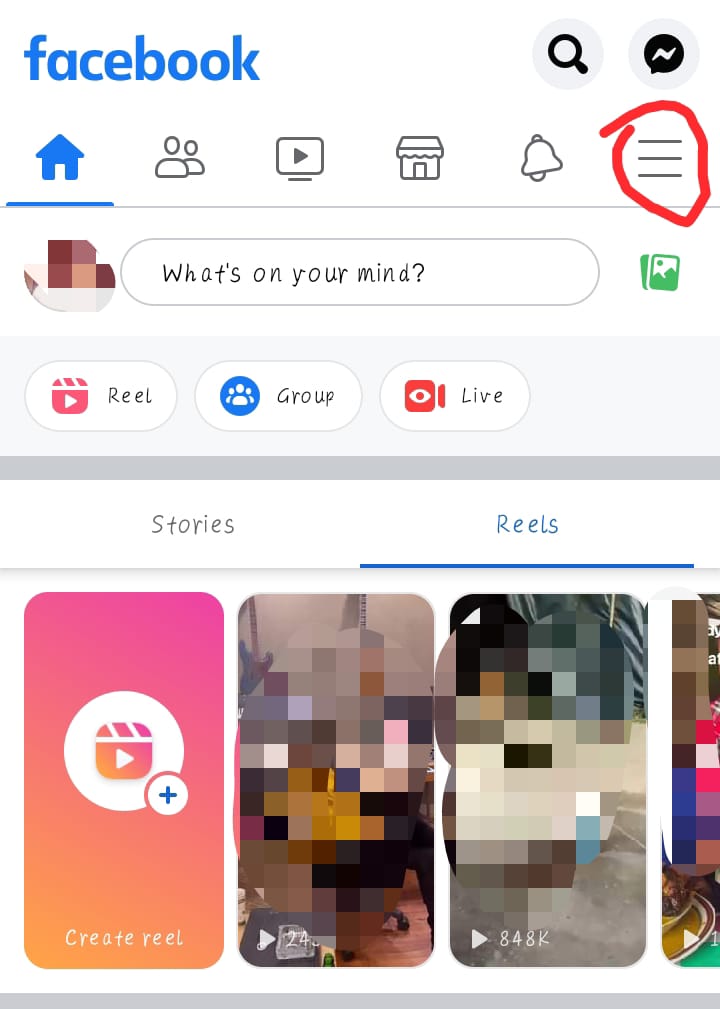
- Scroll to the bottom and tap Account Settings > Blocking
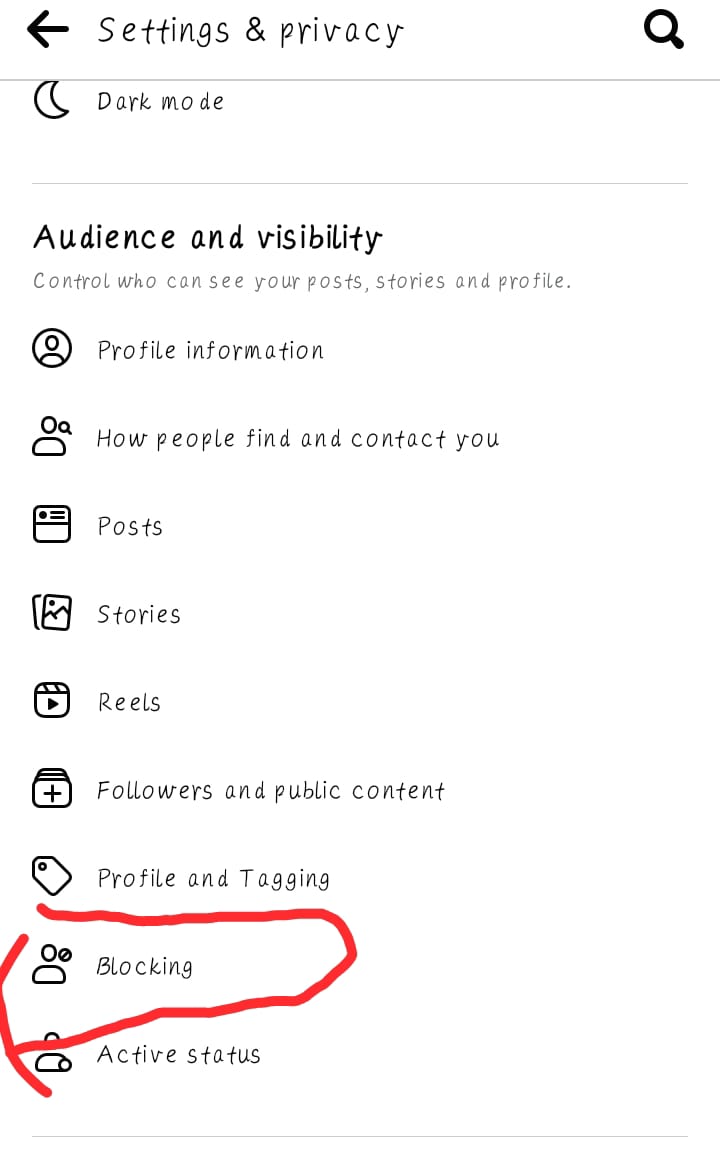
- To unblock someone, tap Unblock next to their name
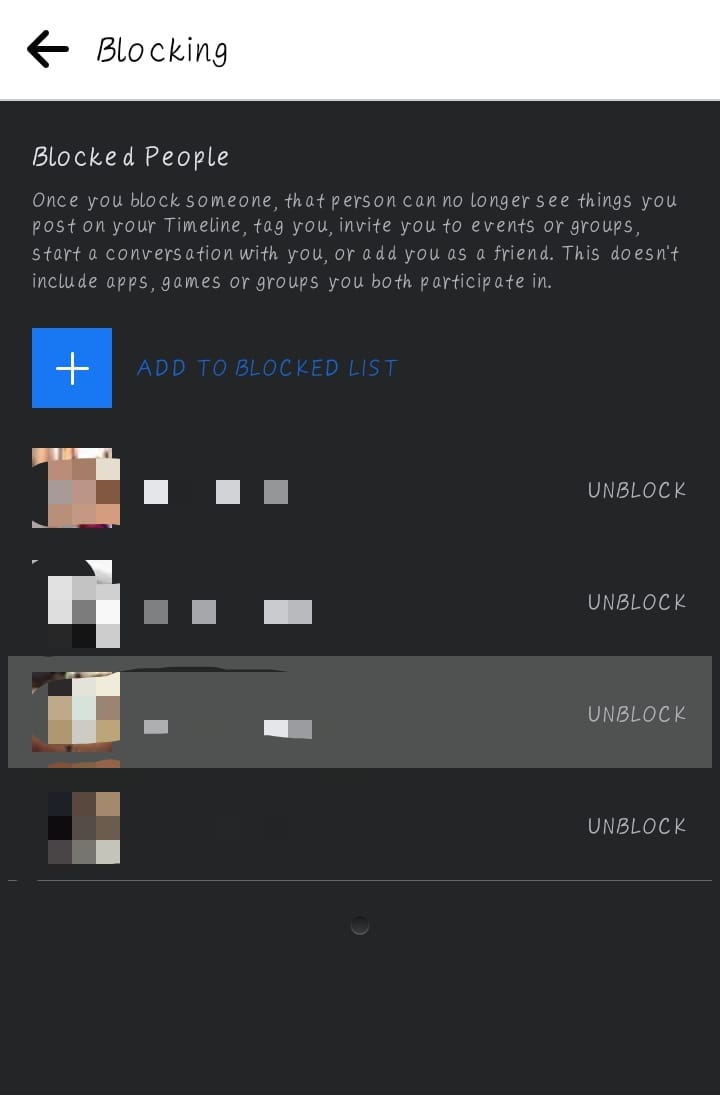
To remove someone from the Message Blocked List
These are the people you have blocked from sending you messages.
To unblock them.
Just click here, then scroll down to the block message section.
Then unblock anyone on the list.
Others are reading:
Facebook Marketplace – How to Buy and Sell on Facebook Marketplace
Add admin to a Facebook page in 2025
Uninstall Facebook App Right Now | Delete Facebook App
Recover Facebook Password | How to recover your Facebook password when you can no longer log in
How to Temporarily Deactivate Facebook Account – Deactivate My Facebook
Turn off Facebook Notifications
Conclusion
Some Facebook users can find it incredibly frustrating. Thankfully, the blocking feature is a quick solution for that. Of course, if you change your mind, you can always unblock them. This article explains how to unblock Facebook friends by accessing the option hidden in your account’s settings.
However, note that upon unblocking a Facebook friend, you’ll have to send a friend request if you want him/her to still be on your friend list.