SoundCloud is an audio-sharing platform. Though established in 2007, the platform quickly gained popularity as a result of its unique features which allowed users to access uploaded files from unique URLs.
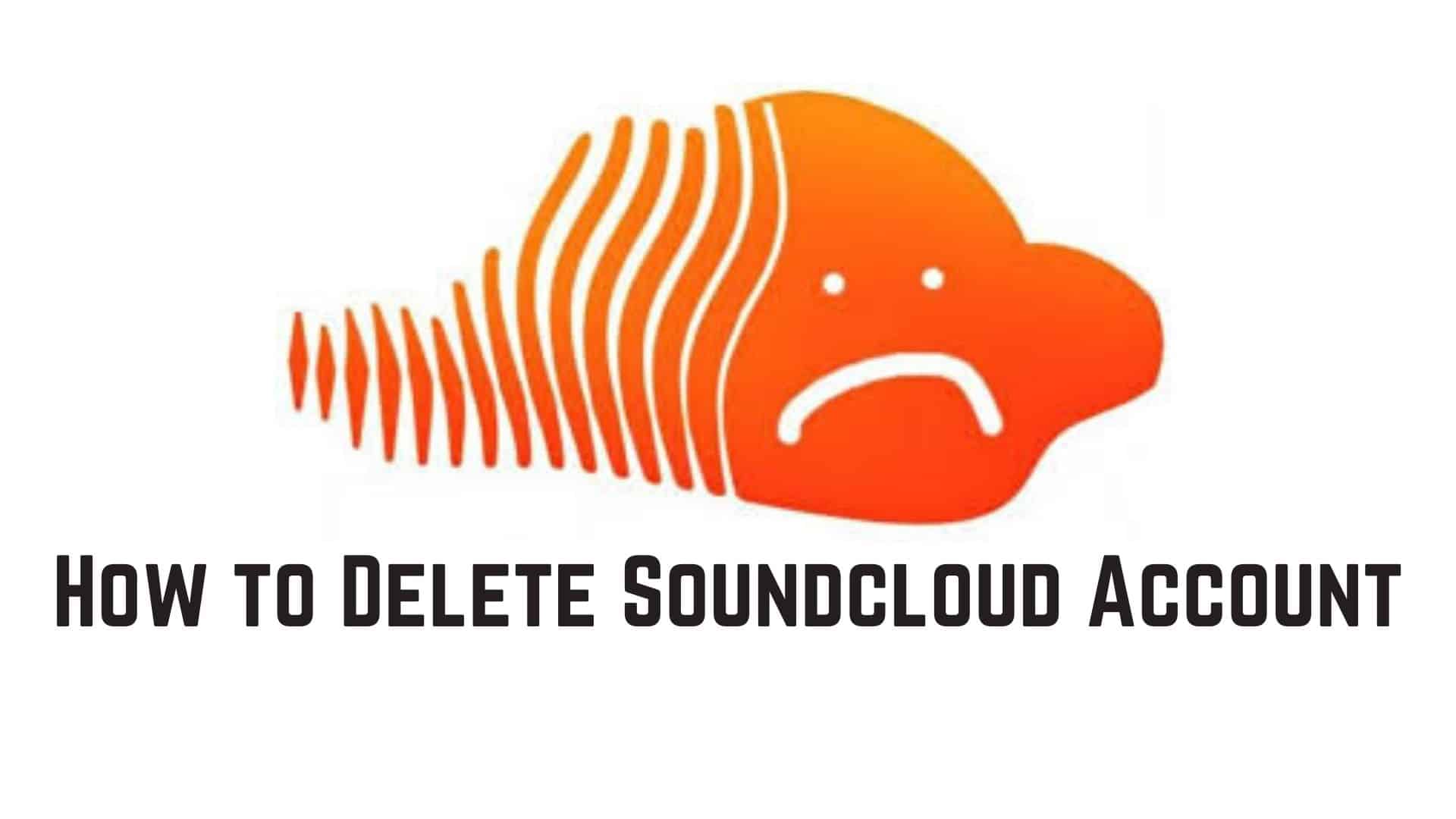
This made it easy and possible for users to be able to embed audio on other social media platforms. SoundCloud enables its users to upload, promote, and share music, audio, and podcasts.
The SoundCloud interface is easy to understand and use; hence, independent musicians and content creators are able to access the platform across the world.
A lot of users no longer find the platform appealing; hence, they are seeking ways to close down their SoundCloud account.
If you wish to delete your SoundCloud account, then this article is written for you. In this article, I will show you all you need to know on how to delete your SoundCloud account.
How to Delete Your SoundCloud Account
A SoundCloud account cannot be deleted by merely uninstalling the app from your mobile device. Also, you cannot delete a SoundCloud account from a mobile device.
If you wish to delete your SoundCloud account, then you will have to delete it from a computer.
To close your SoundCloud account, follow the process below.
1. Disconnect every app connected to your SoundCloud account. To do this, click the button next to Connected Apps under the Connected Applications heading in the Connections section.
2. From your computer, navigate to soundcloud.com
3. Login to your account with your login ID
4. Go to the three dots present at the upper right corner of the window and choose Settings from the drop-down menu.
5. Next, on the settings page, you will see a horizontal navigation bar.
6. In the bar under Account, click the Delete Account link at the bottom.
7. You will be asked why you wish to close your SoundCloud account. Choose whatever option you wish.
8. Next, confirm that you want to delete your account, comments, tracks, etc. After that, click the Delete My Account button at the bottom.
The server will delete your account and data in due time.
Now, you can uninstall SoundCloud’s mobile app after your account has been successfully deleted.
Also See: How to Cancel Checkpeople.com Account
Important Considerations Before Deleting Your SoundCloud Account
Before you proceed with deleting your SoundCloud account, keep the following points in mind:
- Permanent Deletion: Deleting your account is irreversible. All your uploaded tracks, followers, likes, and comments will be permanently removed.
- Subscription and Payments: If you have an active SoundCloud Go or SoundCloud Pro subscription, cancel it first to avoid additional charges.
- Data Backup: If you want to keep any of your uploaded tracks, playlists, or other data, download them before deletion.
Step-by-Step Guide to Deleting Your SoundCloud Account
Step 1: Log in to Your SoundCloud Account
Go to the SoundCloud website and log in using your credentials. You must delete your account through a web browser, as this option is not available in the mobile app.
Step 2: Navigate to Account Settings
Once logged in:
- Click on your profile icon in the top-right corner.
- Select “Settings” from the dropdown menu.
Step 3: Locate the Account Deletion Option
- In the “Settings” menu, scroll down to the “Account” section.
- Look for the option that says “Delete account” and click on it.
Step 4: Confirm Deletion
- SoundCloud will ask you to confirm your decision by selecting a reason for deleting your account.
- You may also be required to re-enter your password for security verification.
- Tick the confirmation box if prompted and click “Delete my account” to finalize the process.
What Happens After Deleting Your Account?
- Immediate Removal: Your profile, tracks, and playlists will be removed from SoundCloud instantly.
- Search Engine Indexing: While your account will be deleted from SoundCloud, some content may still appear in search engine results for a while until they update their indexes.
- No Recovery: There is no way to recover a deleted SoundCloud account. If you wish to use SoundCloud again, you will need to create a new account.
Alternative Options Instead of Deleting Your Account
If you’re unsure about permanently deleting your SoundCloud account, consider these alternatives:
- Private Mode: You can make your tracks and profile private instead of deleting them.
- Unsubscribe: If you’re leaving due to a paid subscription, cancel your subscription instead of deleting your account.
- Deactivate Notifications: If emails or notifications are an issue, adjust your notification settings in “Settings” under the “Notifications” tab.
Conclusion
Deleting your SoundCloud account is a straightforward process, but it’s essential to consider the consequences before proceeding. Make sure to back up your data and cancel any subscriptions before deletion. If you’re certain about leaving, follow the steps above, and your account will be permanently removed.
Do you have any questions about deleting SoundCloud or other online accounts? Let us know in the comments!
That’s all on how to delete a SoundCloud account. I hope this article on how to delete a SoundCloud account helps.
If you find this article interesting, please share it with your friends using any of the sharing buttons below.
Recommended:
Deactivate Facebook Account | Delete Facebook Account Link Now
How to Delete Ashley Madison Account
How to Delete Cougar Life Account