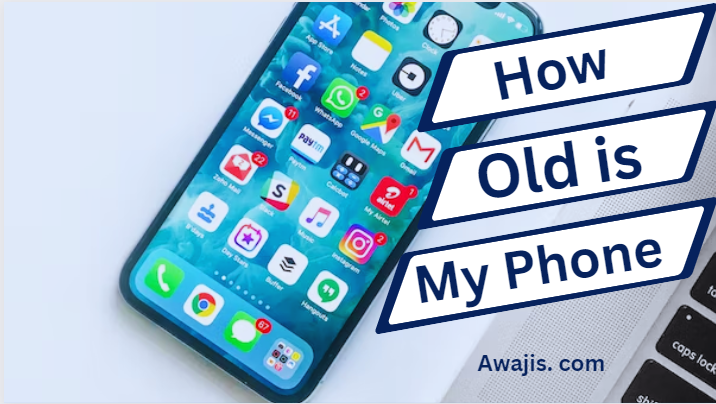How Old is My Phone
Do you want to know how old your smartphone is? Such as the date of production and don’t know how? We’ve got you covered. This article will show you how to check how old your phone is.
There are many reasons why you might want to know how old a phone is, whether you want to purchase a new phone or a fairly used phone or just want to know when your device was manufactured. This is important because sometimes it helps you know how secure your device is. Generally, older phone models are less secure than newer devices.

Also, the age of your phone influences its selling value. If you decide to sell your device, a more modern model would most certainly fetch you more money.
The overall performance of your phone is affected by its age. Older phones are slower, and their components are more prone to damage. Also, the battery life of a phone degrades with age.
Having said that, here’s how to know how old your phone is.
How to Check How Old My Phone is
There are many ways you can check how old your Android, Samsung and Iphone is; below are the methods:
1. Check the Phone Purchase Box

You can quickly find the manufacturing date of your phone inside the retail box. For various reasons, some manufacturers are kind enough to include it there while others do not. So check the retail box before you jump the hurdle of determining how old the phone is.
It can be in a little brochure, a sticker outside, or the box itself. To locate the date, quickly scan the page.
2. Make use of the Manufacturing Code
If you know your phone’s manufacturing code, you may be able to determine its manufacturing date. Simply enter one of the following into your phone’s dial pad.
*#manufacturingcode#* or *#*#manufacturingcode#*#*
A service menu should then open after you’ve entered it, displaying vital info about your phone, including its precise model, the date and location of manufacturing, and its manufacturer.
3. Check Your Device Setting
The production date of some phones is displayed in the device’s settings app. The information is normally found in the settings menu in a folder called “About Phone.”
However, the date may not be displayed immediately, and you may have to employ a formula to discover when your phone was manufactured; this mostly occurs in iPhones.
4. Check the Phone Info App
Applications are now available that can search through your phone’s data or utilize the IMEI number to search web databases and determine the precise date your phone was manufactured.
Because they are typically created in cooperation with the manufacturers, these applications may be manufacturer-specific. You only need to download and install the application to access the data.
How to Check an iPhone Manufacturing Date
How to the Age of Your iPhone
It is possible that the manufacturing date is encoded in the serial number of your iPhone. An overview of the coding system is provided below:
The serial number’s third digit represents the year. For instance, the numbers 8 and 9 denote the years 2008, 2009, 2011, and 2012 respectively. The fourth and fifth digits indicate the specific week of the year the iPhone was made in the serial number.
To view the serial number of your iPhone,
1. Go to the settings on your phone.
2. Select “About” under “General.”
Note It’s impressive that an iPhone gives you even more options for knowing the manufacturing date. You can examine the details of your phone for free on a platform provided by the Dutch website Chipmunks. What you must do is as follows:
3. Open the web browser on your iPhone and visit the Chipmunk website.
4. Put the serial number of your phone in the text field.
5. Click on “Laat de Informative,” which translates directly to “Provide Information,” and should, among other things, display the date of manufacture of your phone.
You may also try Apple’s “Check Coverage” webpage as an alternative, although It was created initially to help iphone owers view thier warranty status. Once you’ve entered the serial number, your device’s manufacturing date also appears.
FAQ
How can I tell how old my Android phone is?
Settings, you can see it in about phome setting
You can also try this.
- dial the number *#197328640 or *#*#197328640#*#*. The service menu ought to appear after dialing this.
- Select “Menu Version Information.”
- Select “Hardware Version”
- Go to the “Read Manufacturing date” menu.
You can also get the manufacture date using a different code, *#000#.
Recommended!!!