How to Remove Phone Number from the Facebook Guide: Removing your phone number on Facebook is easy and can be done as fast as possible.
Why Remove Your Phone Number from Facebook?
Before diving into the removal process, here are some reasons why you might want to remove your phone number from Facebook:
- Privacy concerns: Avoid unwanted messages or calls from people who find your number on Facebook.
- Security risks: Reduce the risk of SIM swapping or phishing attacks.
- Avoid targeted ads: Facebook may use your phone number for advertising and tracking purposes.
- Use alternative recovery methods: You can rely on email or authentication apps for account recovery instead of your phone number.
It is not a good idea to publicly display your personal phone number on Facebook. Here is a quick way to remove a phone number from Facebook.
How to remove phone number from Facebook (Using the Facebook app)
You can add or remove a mobile phone number from your account in your account settings. We recommend that you always add an email address to your account so that you can access it if you lose your phone.
Here is how to remove a phone number from your Facebook account:
- Click on the menu button at the top right-hand corner of the Facebook page
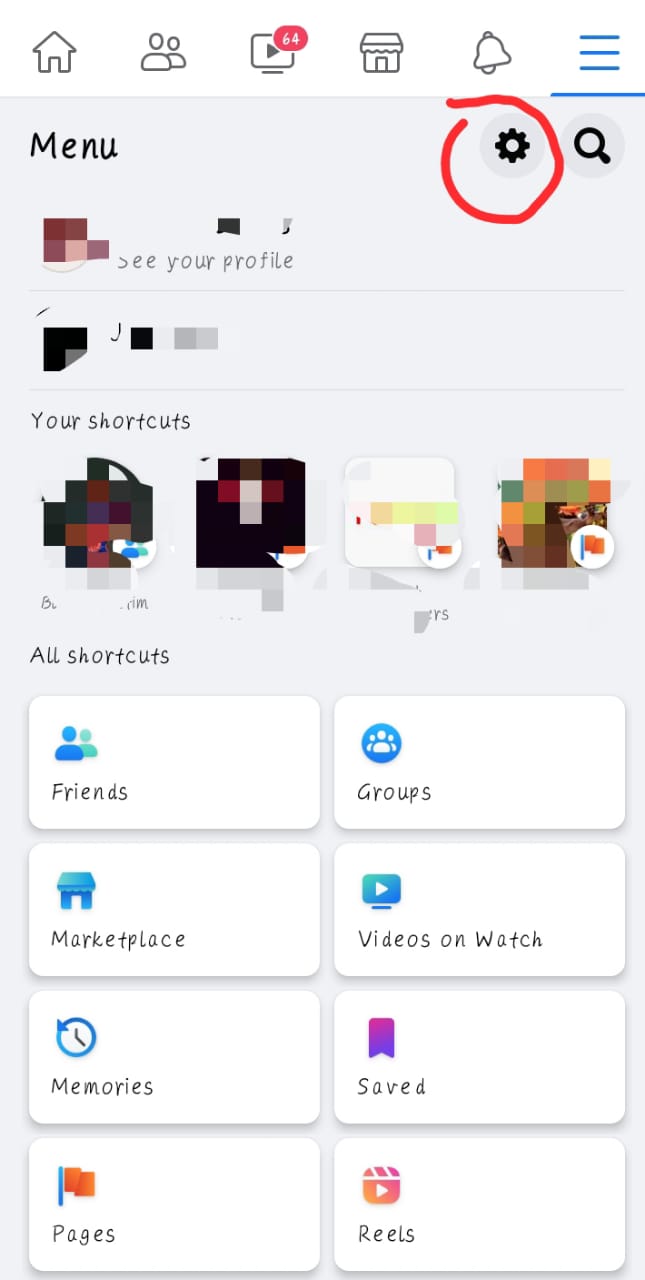
- Scroll down and tap on “Account settings.”
- Tap on “personal and account information.”
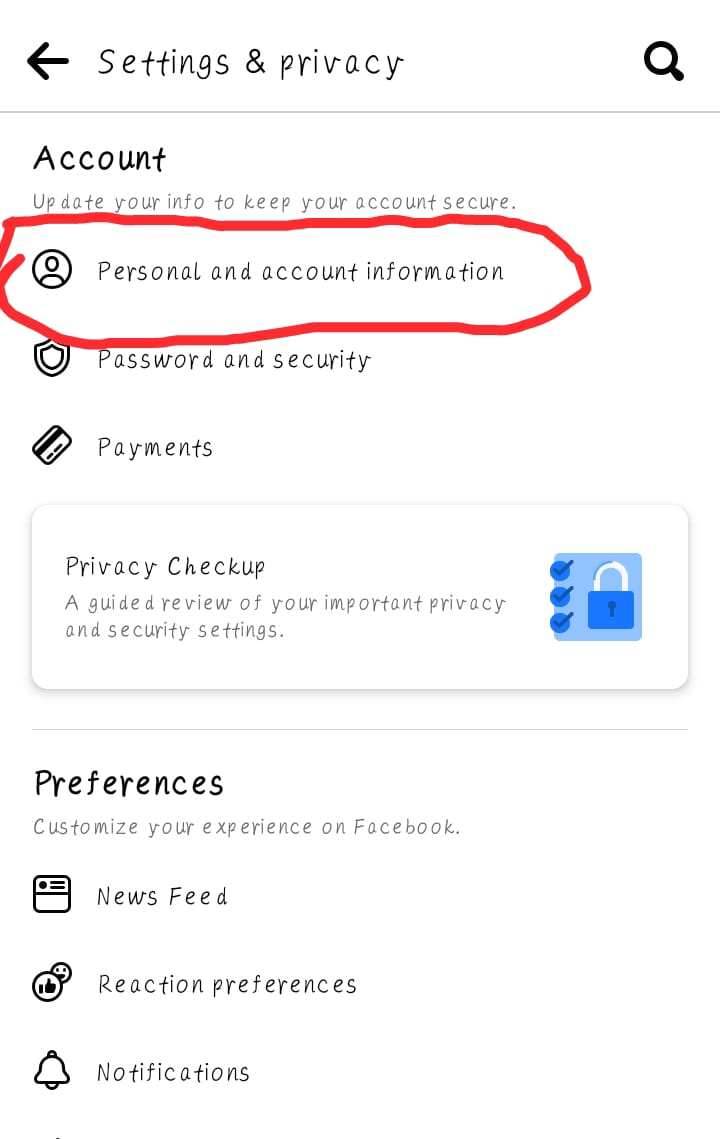
- Tap on “contact info.”
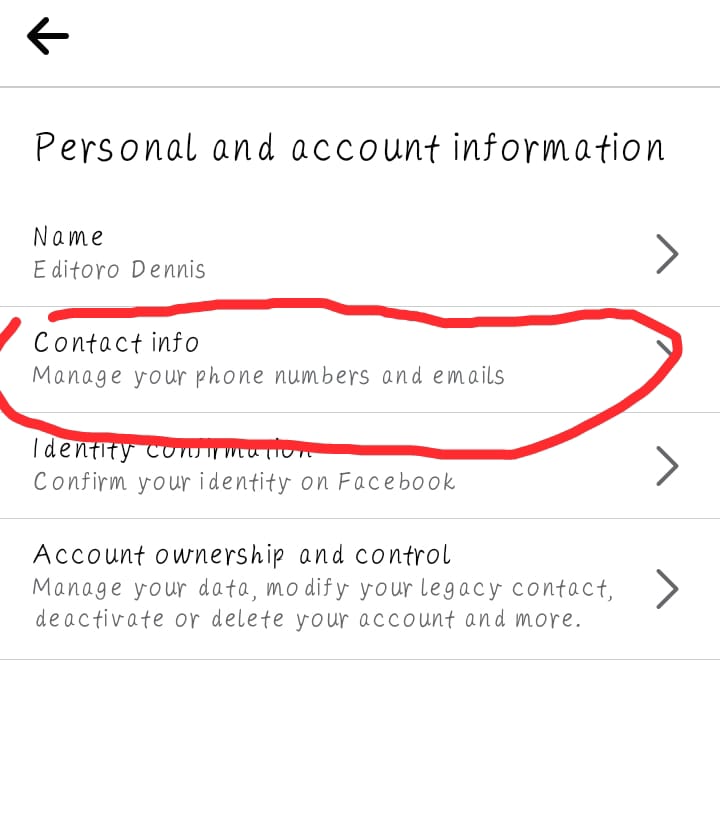
- Tap on “Remove from your account” (after selecting “phone numbers”)
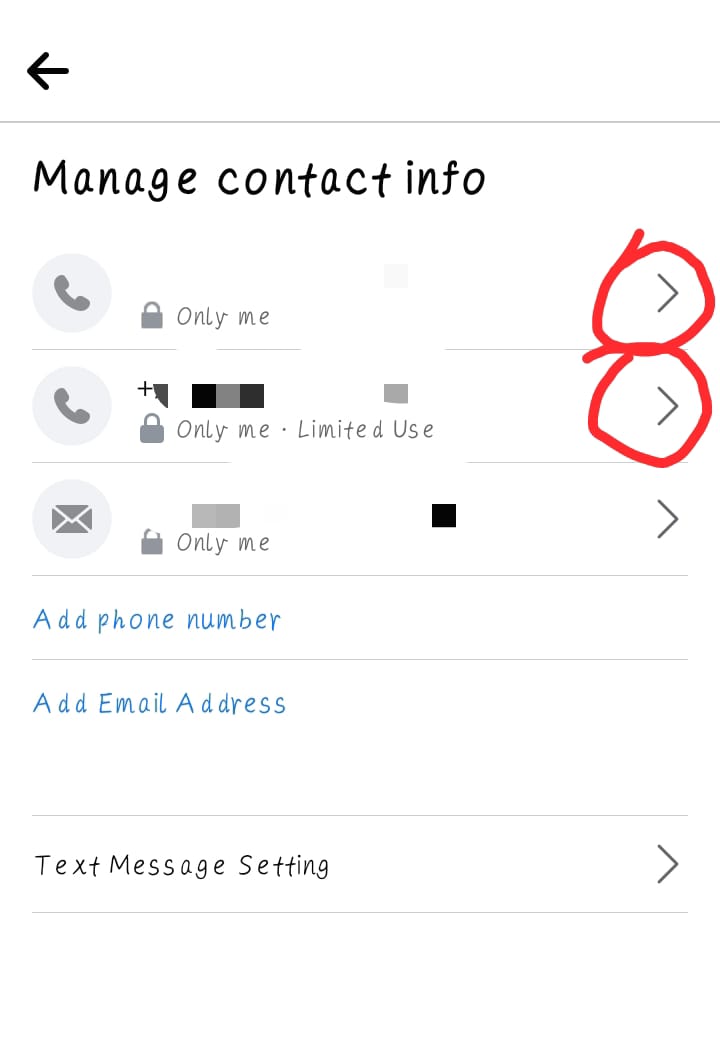
- You will be asked if you are sure of the removal process. Type in your password, then tap on “Remove phone.”
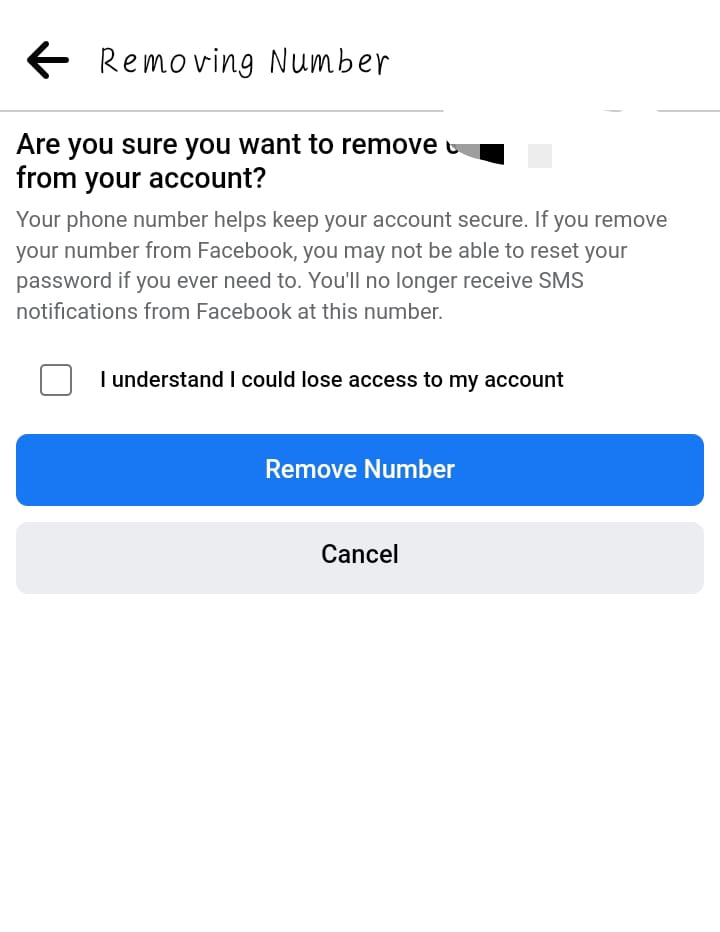
How to remove phone number from Facebook Web (On your browser)
- Log in to your Facebook account
- Click
 in the top right corner of Facebook
in the top right corner of Facebook - On the drop-down menu, click on “Settings.”
- On the left-hand side of the screen, click on “Mobile.”
- You will be asked if you are sure you want to remove the phone number; click on “Remove phone.”
- Enter your password and click on “Submit.”
Using the Facebook Lite App
For users of Facebook Lite, the steps are slightly different:
- Open the Facebook Lite app.
- Tap on the three-line menu (☰) in the top right corner.
- Scroll down and tap on Settings.
- Under Accounts Center, select Personal details.
- Tap on Contact info and select your phone number.
- Choose Remove, confirm your action, and enter your password if required.
- Verify your request through an SMS code if prompted.
How to Add a Phone Number to Facebook
You can add a new mobile number to your Facebook account. Follow the steps below to do that:
- Click on your profile picture in the top right, then click Settings and Privacy.
- Tap on Settings.
-
Click Accounts Centre, then click Personal Details.
- Click Contact info, then click Add new contact.
- Click Add mobile number.
- Enter the mobile number that you’d like to add, then choose the accounts that you’d like to add this number to.
- When you add a number, you may be asked to enter a confirmation code. If you don’t get a text message with a confirmation code, check to make sure that you’ve turned on mobile texts.
- Enter your confirmation code and click Confirm.
How does adding a mobile number to my Facebook account enhance its accessibility?
Some of Facebook’s security checks are difficult to pass with assistive technology. If you add a phone number to your Facebook account, you’ll have an additional option for verifying your account if you need to pass any of these hurdles.
Keep in mind that certain checkpoints may require internet access.
Remove phone number from Facebook FAQs and Answers
1. Is a phone number needed for using Facebook?
According to Facebook, a phone number is necessary to let you sign in more quickly if you forget your login or password. Facebook also wants access to your phone number so that it can access all of your contacts. This is one method by which Facebook gathers data to provide you with “people you may know” suggestions.
2. Why has Facebook compelled me to add a mobile number?
Facebook utilises your mobile number for purposes like Assisting you in signing in. You’ll need a current mobile number or email address to change your password if you don’t remember it. Recommending People You May Know so you can interact with them on Facebook.
3. Can you use Messenger without a contact number?
Whether or not you have someone’s mobile number or are friends with them on Facebook, you can still contact them via Messenger. Just type in their name, phone number, or username to get started.
4. Will Facebook still have my phone number after I remove it?
Once you remove your phone number, Facebook should no longer store it. However, they might keep it in their records for a short period.
5. Can I remove my phone number and still log in?
Yes, you can log in using your email address or username instead of your phone number.
6. What if I don’t see the option to remove my phone number?
Ensure your account is verified, and check if your number is linked to other Facebook services like Messenger. If you’re unable to remove it, try updating the app or using a different device.
7. Can I add a different number after removing my current one?
Yes, you can add a new phone number at any time by going to Settings > Personal details > Contact info and selecting Add phone number.
Conclusion
Facebook Messenger lets you instantly connect with your family and loved ones without hassle. But how do you get rid of your phone number from the platform? This article explores the steps involved in the process.
Recommended:
Check out the following related articles…
How to Change phone number to email on Facebook
Facebook.com Login (How to Login to Facebook Homepage)