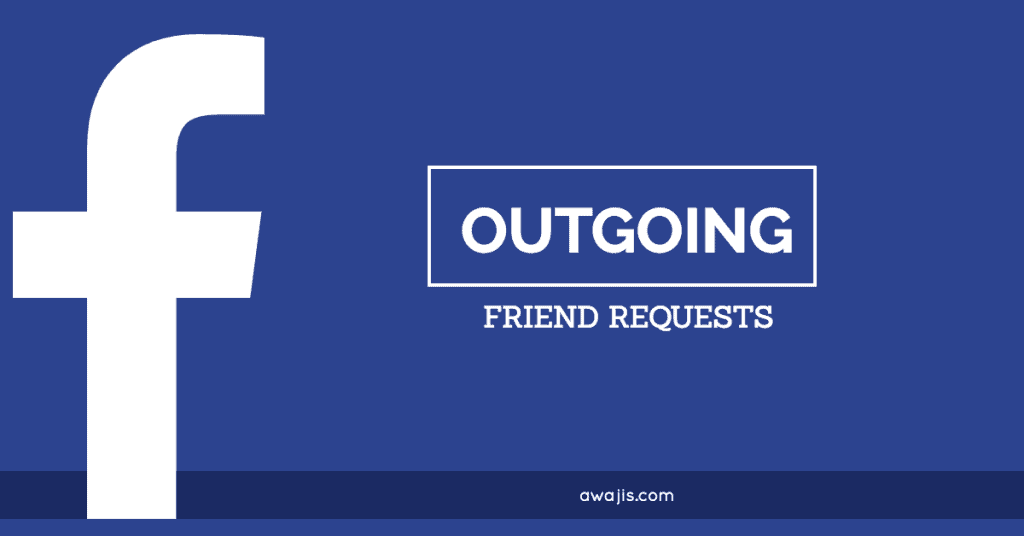The reality is that not everyone wants to be your Facebook friend. Everyone uses Facebook differently. Some accept friend requests from everyone, others want to keep work and home life separate, and some just ignore requests altogether.
You might not know, but you can quickly find out exactly who you have sent a Facebook friend request to and see any pending requests that the recipient hasn’t responded to.
How to check sent Facebook friend requests
- Open Facebook on a computer and click the ‘Friend requests’ icon on the top right menu bar.
- A drop-down box appears – click ‘View all’ at the bottom.
- Look for and click ‘View Sent Requests’.
- You’ll see any outgoing friend requests that haven’t been accepted. If you don’t have any, it will say ‘No Sent Friend Requests’.
- Cancel outgoing requests by hovering over ‘Friend Request Sent’ and clicking ‘Cancel Request.’
How to Cancel Outgoing Friends Request
Canceling outgoing friend requests on Facebook is a straightforward process. Here’s a step-by-step guide:
On Desktop (Web Browser):
-
- Log on to Facebook.
- Go to your View Sent Requests page by clicking on the friend request icon (two people) at the top right corner of Facebook.
- Alternatively, you can search for the person you previously sent a friend request to and click on their profile.
- Click View sent request in the top left corner.
- Find the friend request you want to cancel and click Cancel Request
On Mobile (Facebook App):
-
-
- Tap the menu icon (three horizontal lines) and then tap your name to go to your profile.
- Click on Friends.
- Tap See all next to Friend requests.
- If you don’t have any pending requests, tap Requests at the top.
- Tap Story options in the top right corner.
- At the bottom, tap View sent requests and find the friend request you want to cancel.
- Tap Cancel below their name.
-
Remember that you can’t cancel a friend request if it’s already been accepted. If you’ve accidentally sent a request or changed your mind, follow the steps outlined above to cancel it.
Recommended:
Change Relationship Status on Facebook
How to See Blocked List on Facebook (2025 Guide)
Unblock Someone On Facebook (Via Browser / App)
How do I see my blocked list on Facebook? (5 simple steps to view your blocked list on Messenger)