How to Hide One Friend from Another on Facebook: Facebook introduced the blocking feature to help limit anyone’s access to your friend list, but you can also use a simple and effective way to hide one friend from another. We have been inundated with questions about whether it is indeed possible to hide your profile from another user. Technically, this is possible.
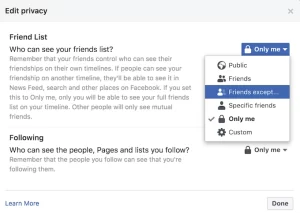
Facebook allows users to manage their privacy settings, including who can see their friend list. If you want to prevent one friend from seeing another or hide your friend list entirely, this guide will show you the steps.
Hide One Friend from Another on Facebook
On Facebook, you can keep one friend hidden from another by using the following method:
On Facebook, you can keep one friend hidden from another by using the following method:
- Use your device to access your Facebook account.
- To open your profile, click your name or picture in your news feed.
- To visit your friend list, click on the tab labeled “friends.”
- To change your privacy, go to the friends list and click the pencil button.
- Make sure you click the down arrow icon in the upper right corner, with the tag ‘who can see your friend list,’ in the edit privacy section.
- In the drop-down menu, click the custom option. On the next page, include the names of the friends you want to hide from one another.
That is how you can hide one Facebook friend from another.
How to Hide Your Friend List on Facebook
You can control who sees your friend list through Facebook’s privacy settings. Follow these steps:
On Facebook Mobile App:
- Open the Facebook app and tap on the menu (☰) at the top-right (Android) or bottom-right (iPhone).
- Scroll down and tap Settings & Privacy, then select Settings.
- Under Audience and visibility, tap How people find and contact you.
- Select Who can see your friends list?
- Choose your preferred privacy setting:
- Public: Anyone can see your friends.
- Friends: Only your friends can see your friend list.
- Friends except…: Select specific friends to exclude from viewing your friend list.
- Only me: No one except you can see your friend list.
- Custom: Choose specific people who can or cannot see your friends.
On Facebook Desktop:
- Go to Facebook.com and log into your account.
- Click on your profile picture at the top right.
- Select Settings & Privacy, then click Settings.
- In the left panel, click Privacy.
- Under How People Find and Contact You, locate Who can see your friends list?
- Click Edit, then choose your preferred audience setting (Public, Friends, Friends except…, Only me, or Custom).
- Click Close to save changes.
How to Hide One Friend from Another on Facebook
If you want to hide one friend from another, Facebook does not offer a direct way to hide individual friends from each other. However, you can use the following methods:
1. Use the “Friends Except…” Option
- Follow the steps above to adjust your friend list privacy.
- Choose Friends except… and select the specific person you want to hide your friend list from.
- This ensures they cannot see your connections, including the person you want to hide.
2. Adjust Individual Post Privacy
If you don’t want certain friends to interact or see each other in posts:
- When making a post, tap the Audience selector (Public/Friends, etc.).
- Select Friends except… and exclude the person you want to hide the post from.
- This way, they won’t see the interaction between you and the other friend.
3. Restrict or Block a Friend
- Restricting a friend means they will only see your public posts.
- Blocking a friend removes them from your friends list entirely, preventing any interaction.
- To restrict a friend: Go to their profile, tap Friends, then select Edit Friend List and choose Restricted.
- To block someone: Go to Settings > Blocking, enter their name, and confirm.
FAQs
Will my mutual friends still be visible if I set my Facebook friends list to “Only me”?
Yes, they will still be able to see your mutual friends, but the rest of them will be hidden. Sadly, there is no method to prevent people from viewing mutual friends.
Can I hide my friend list from one person?
It is not possible to hide a single friend from someone. However, you can hide your complete friend list from someone.
Can I hide one friend from another without hiding my entire friend list?
Yes, by using the Friends except… option, you can exclude specific people from seeing your friend list.
Will my hidden friends know that I have hidden them from my friend list?
No, Facebook does not notify users when they are excluded from viewing your friend list.
Can I hide mutual friends on Facebook?
No, mutual friends will always be visible to both users unless one of them has set their friend list to Only me.
Conclusion
Managing your Facebook friend list privacy is important for controlling interactions and maintaining personal boundaries. By using Facebook’s privacy settings, you can hide your friend list or prevent specific friends from seeing each other. Stay updated with privacy settings to keep your social connections private and secure.
By following the steps outlined in this article, you can ensure better control over your Facebook connections and privacy!
Recommended:
How to view your blocked list on Facebook (View Blocked Facebook Friend List – 2025 Guide)
Facebook Friends Mapper Extension (2025 Guide)
How Can I See Hidden Friend List on Facebook? – Facebook Friend List | Facebook Hidden Friends