Delete My Facebook Account NOW Permanently! Who says you cannot deactivate your Facebook temporarily or, better still, delete your Facebook account permanently? Even though we agree that Facebook is the easiest way to keep in touch with our loved ones, we may be biased by thinking in that direction.
I remember what a friend posted before he deleted his account, and I quote, “I once had a life until someone asked me to create a Facebook account.” – It sounded funny but true.
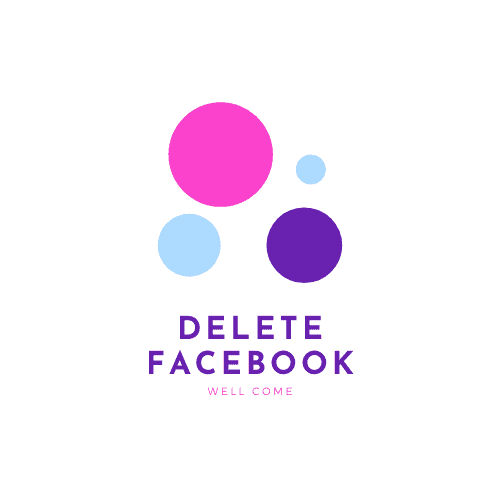
You hardly keep in touch, no visitation, no hanging out, just you and your device. That’s that on that so let’s see how to deactivate your Facebook account and take a break from this Facebook thing.
How to Deactivate a Facebook Account
You can deactivate your Facebook account temporarily and choose to come back whenever you want.
To deactivate your account:
- Log in to Facebook
- Click on the account menu at the top right of any Facebook page
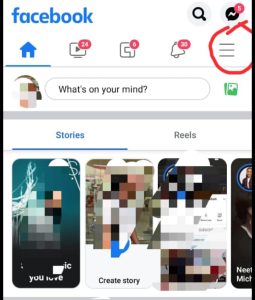
- Select Settings
- Click General in the left column or visit web.facebook.com/settings?tab=account
- Choose Manage your account, then follow the steps to confirm
What to know about permanently deleting your Facebook account
- Once your account is successfully deleted, you won’t be able to reactivate your account.
- Your posts, pictures, videos, and any other content that you may have used on Facebook will be forever wiped away, you may not even be able to retrieve the data.
- The apps you have so far linked with your Facebook account will not be able to access it anymore.
- Some activities, like messages sent to friends, may still be viewed by them.
- You may not access Facebook Messenger.
Note: When you deactivate your account, you can always reactivate it back, and no one will connect with you throughout the deactivation period – no one will see your activities, profile, etc.
Is it possible to undo the account deletion?
You can cancel the deletion of your account if it has been less than 30 days since you first requested it. You won’t be able to access your information after 30 days since your account, and all of your data will be permanently deleted.
The process of deleting everything you’ve submitted may take up to 90 days from the time it starts. Your information will not be available to other Facebook users while deleting it.
To stop the deletion of your account:
Within 30 days of your account deletion, log into Facebook.
Select Cancel Deletion from the menu.
What’s the difference between deactivating and deleting a Facebook account?
There is a huge difference between deactivating a Facebook account and deleting a Facebook account.
If you deactivate your account:
- You can reactivate it whenever you want.
- People can’t see your timeline or search for you.
- Some information may remain visible to others (e.g. messages you sent).
- You will not be able to use your Facebook account to access Meta Quest Products or your Meta Quest information.
If you delete your account:
- You can’t regain access once it’s deleted.
- Facebook will delay deletion a few days after it’s requested. A deletion request is canceled if you log back into your Facebook account during this time.
- Some information, such as messaging history, isn’t stored in your account. This means that friends may still have access to messages that you sent after your account has been deleted.
- Copies of some material (e.g. log records) may remain in our database but are disassociated from personal identifiers.
- If you use your Facebook account to log in to Meta Quest, deleting your Facebook account will also delete your Meta Quest information. This includes your app purchases and your achievements. You will no longer be able to return any apps and will lose any existing store credits.
Do you want to permanently delete your Facebook account? Follow the guide provided above. Thank you.
Recommended:
How to Temporarily Deactivate Facebook Account (Deactivate My Facebook Guide)
How to Deactivate Facebook Account Link (2025 Report)
Delete all Facebook messages at once
How Can I Delete A Page I Created On Facebook