How to use Visa Gift Card on Amazon (Best Guide 2025)
How to use Visa Gift Card on Amazon: Do you know you can use your Visa gift card on Amazon? Yes, you can. That is why we made this guide for you.
See all the necessary steps on how to use a Visa gift card on Amazon.

Before getting on the how to use Visa gift card on Amazon, note the following:
- You can use a prepaid Visa gift card to make Amazon purchases, but you must work around the system to do so.
- Amazon does not allow split payments between gift cards loaded onto an account and other payment methods, so you must match the price of your purchases to the balance of your gift card.
How to use Visa Gift Card on Amazon
To use a Visa gift card on Amazon, you must essentially trick the site into thinking you are simply adding another credit or debit card to your account.
Here are the steps to take:
1. Go to the ‘Reload Your Balance‘ page on Amazon.

2. In the custom amount box, enter the amount on your Visa gift card. (See arrow in the image below).
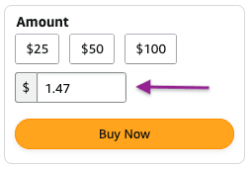
3. Sign in to your account during checkout. You can skip this step if you’re already logged in to your Amazon account.

4. Choose a payment method. Click “Add a credit or debit card” in the payment methods box. You will then be directed to a ‘Add a credit or debit card’ prompt. (See arrow in the image below).
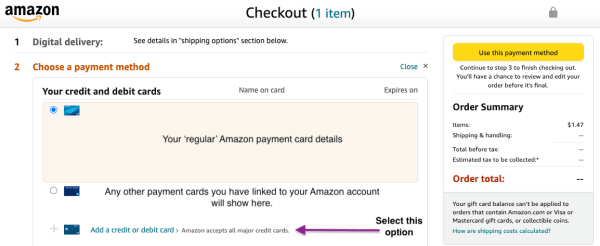
5. Enter your gift card information in the fields provided and click ‘Add your card.’
If you’re unsure which name is on the card, there is a phone number on the back of your gift card that you can call to confirm the information.
6. Choose your newly added gift card as the payment method.
Confirm that your chosen payment method is the gift card you’ve just added. There is a phone number on the back of your gift card that you can call to reference the billing address.
7. Review the amount you want to load to your Amazon gift card balance. When you are done, click “Place your order.”
How to use Visa Gift Card on Amazon: Useful Tips
- Assume you have ten Visa gift cards ranging in value from $1.89 to $17.54. Rather than using each of them individually, you can combine their balance to get a lump sum of money to spend on Amazon.
- To reload your Amazon gift card balance, there is no minimum or maximum amount required on your Visa gift card.
- Please keep in mind that Amazon requires a minimum of $0.50 to be loaded to your Amazon account. So you won’t be able to do this if your Visa or Mastercard gift card has less than 50 cents available.
- Remember that your Visa gift card might have an expiration date. Reloading your Amazon balance is an excellent way to avoid losing money!
Steps to redeem your Amazon gift cards or add a new Amazon gift card to your account
Here are the steps to redeem your Amazon gift card:
- Find the claim code on the back of your Amazon gift card
- Sign in to your Amazon account. If you don’t have one, click the “No, I’m a new customer” button to create one.
- Navigate to ‘Your Account.’
- Select the ‘Gift cards’ option.
- Under “Your Gift Card Balance,” click the “Redeem a Gift Card” button.
- Then enter your Amazon claim code.
- From the drop-down menu, select “Apply to your balance.”
And that is it. That simple.
In closing, we hope you now know how to use Visa Gift Card on Amazon. If you have any questions, don’t hesitate to contact us using the comment section below.
Recommended:
How Late Does Amazon Deliver? (2025 Guide)
How to Archive Amazon Orders (4 Simplified Steps)
List of Jobs in Telecommunications Equipment
How Many Stamps for a Manila Envelope (Report/Prices 2025)
Does Amazon accept echecks? (2025 Review)