How to Cancel Only-Fans Subscription: Are you not making the most of your OnlyFans account? Tired of paying for your membership with OnlyFans? We have quick and easy ways to cancel your subscription to the online content social platform covered.
Your OnlyFans account grants you access to content from your favorite celebrities. OnlyFans connects content creators and fans on a single online social platform, allowing content creators to receive funds directly from their fans via a monthly subscription, one-time tips, and a pay-per-view feature.
How to Cancel OnlyFans Subscription
Follow the steps below to cancel your OnlyFans subscription on Android, iOS and PC.
- Launch your phone or PC browser.
- Visit the OnlyFans website
- Login your OnlyFans account.
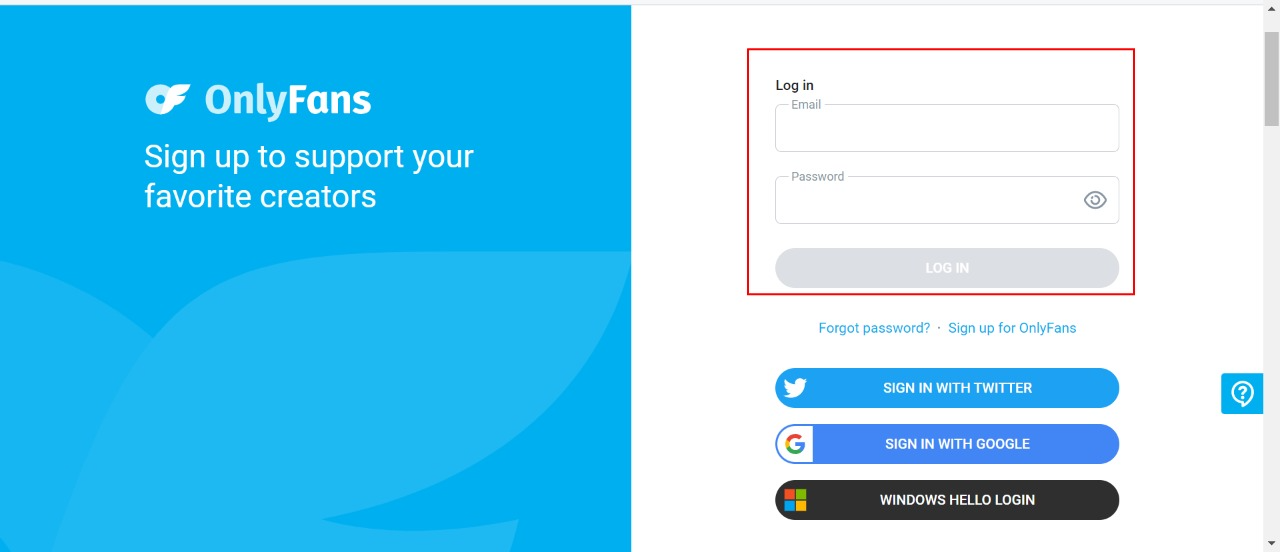
4. Locate the User profile from which you want to unsubscribe.
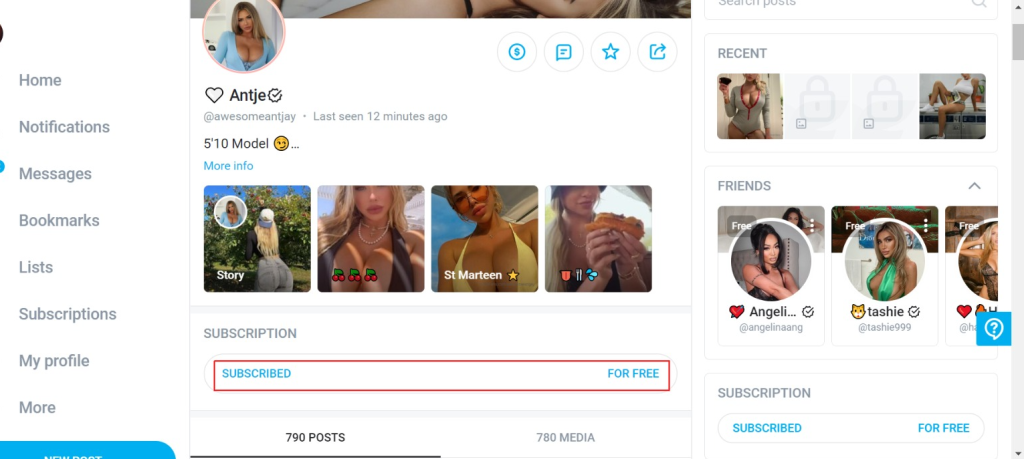
5. Click the Auto-Renewal feature.
6. Choose whether to disable only auto-billing or to disable auto-billing and immediately unfollow the account.

7. Give a reason for your desire to cancel your subscription. You can either select one of the suggested reasons or enter your own.
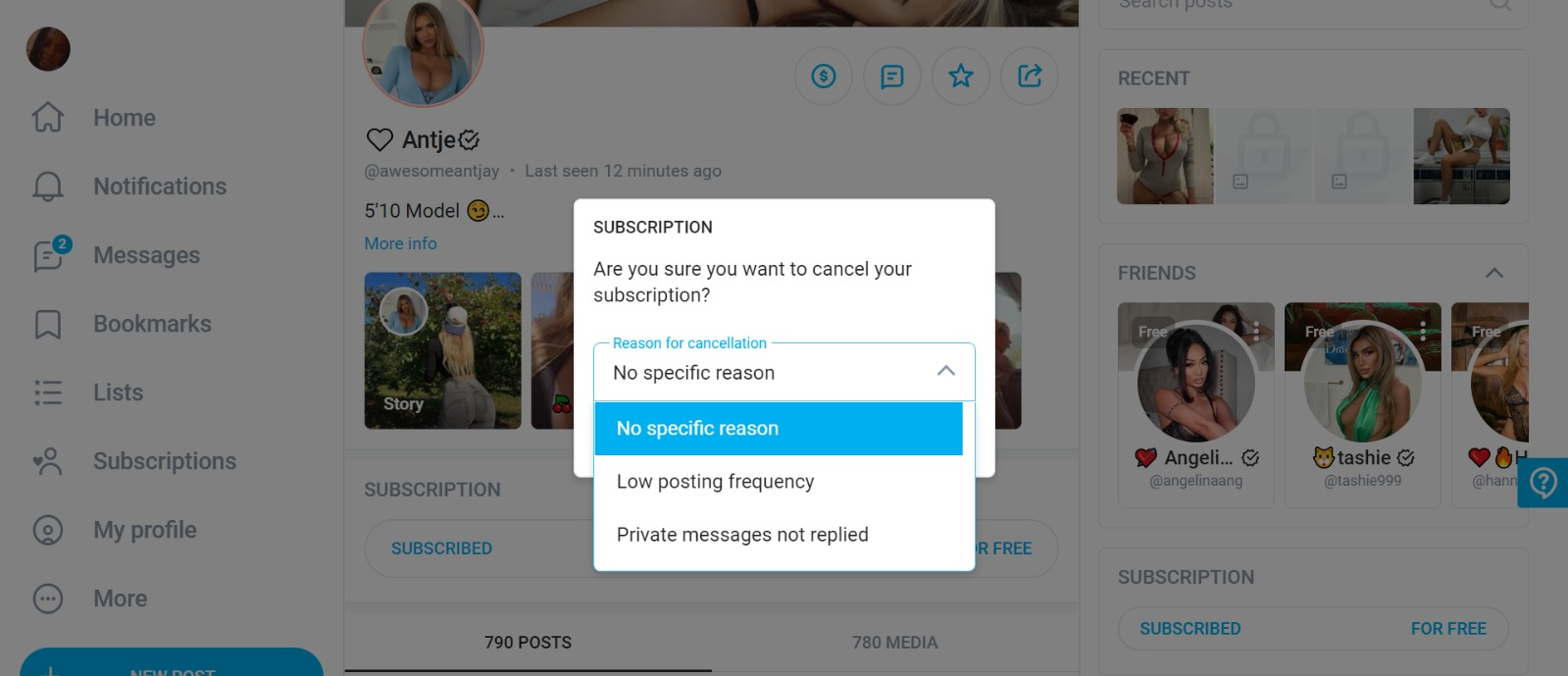
- Finally, click unsubscribe.
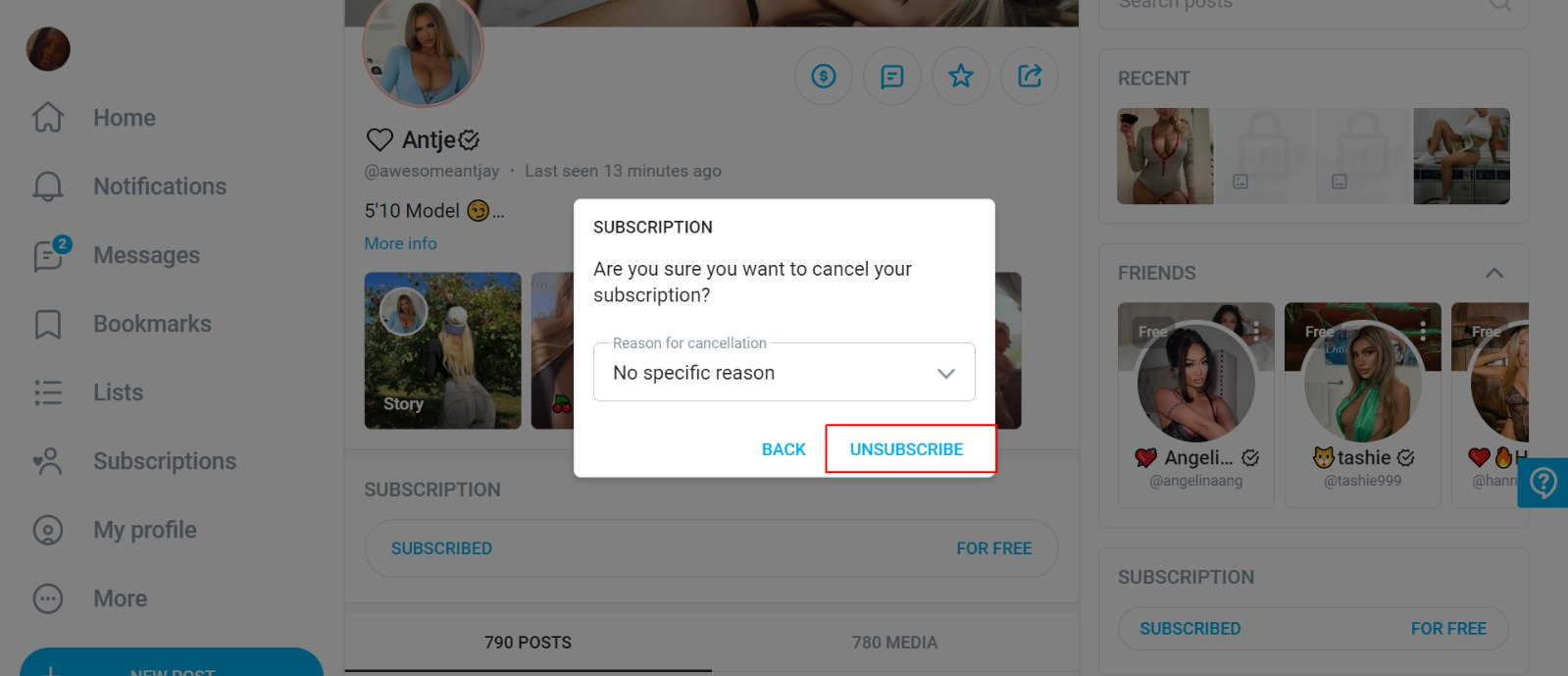
- You will no longer be able to see the unsubscribed account on your feed once you have properly cancelled your subscription.
Also, you can cancel your subscription by contacting support@OnlyFans.com.
Please be aware that you cannot get a refund for canceled subscriptions.
Another option is to email support@OnlyFans.com and request that your account be canceled.
Read: How to Cancel Disney Movie Club Subscription
How to Delete OnlyFans Account
Here’s how to delete your OnlyFan account:
1. Go to OnlyFans.com and sign in to your account.
2. Select your profile picture in the upper right corner of your screen.
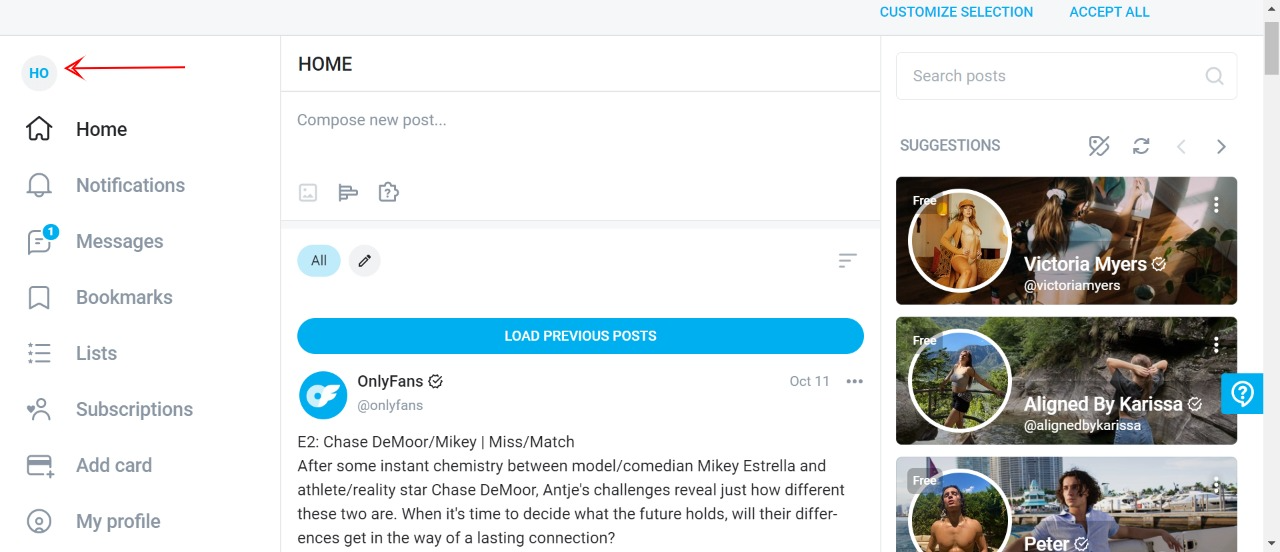
3. Go to the Settings menu.
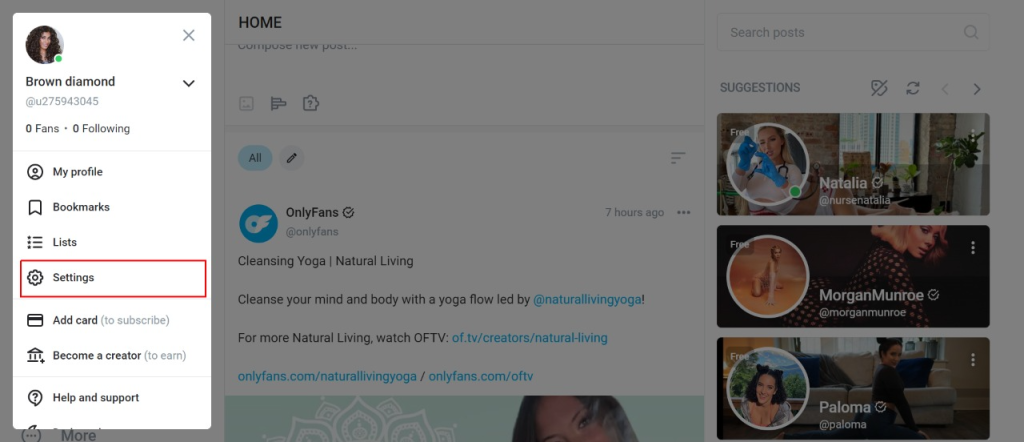
4. Select Account.
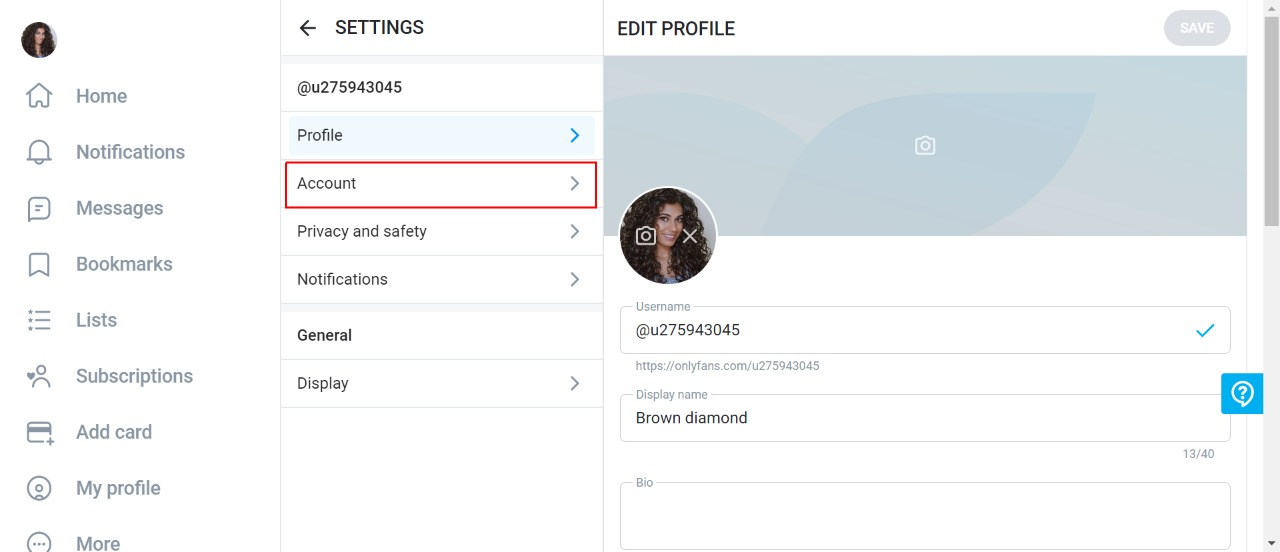
5. Click the Delete Account at the bottom of the page.
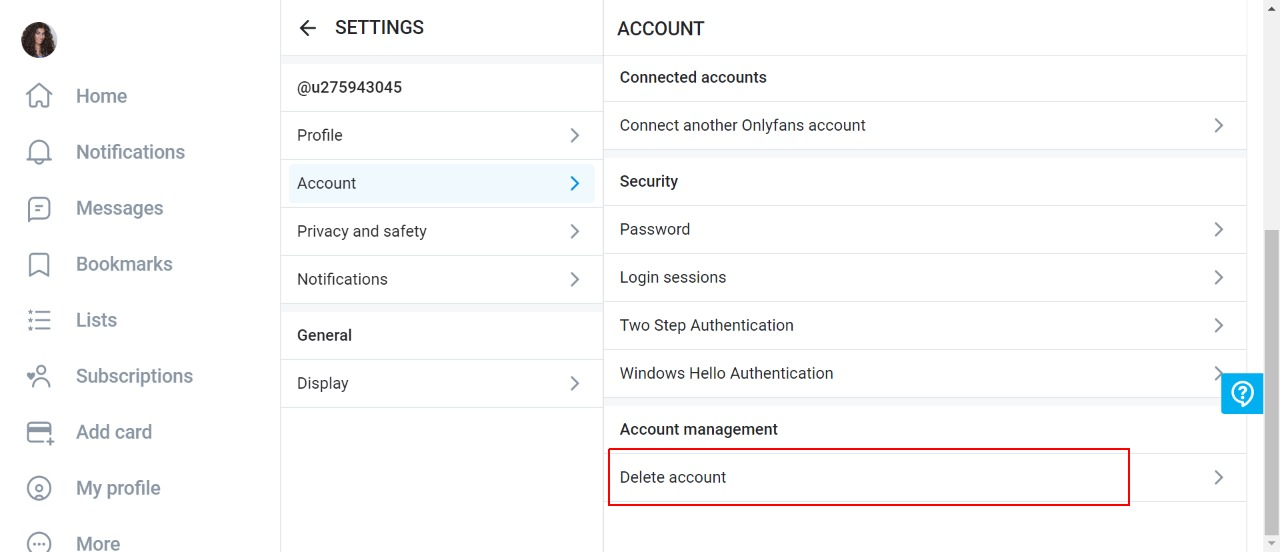
6. Enter the code from the image to prove you are not a robot.
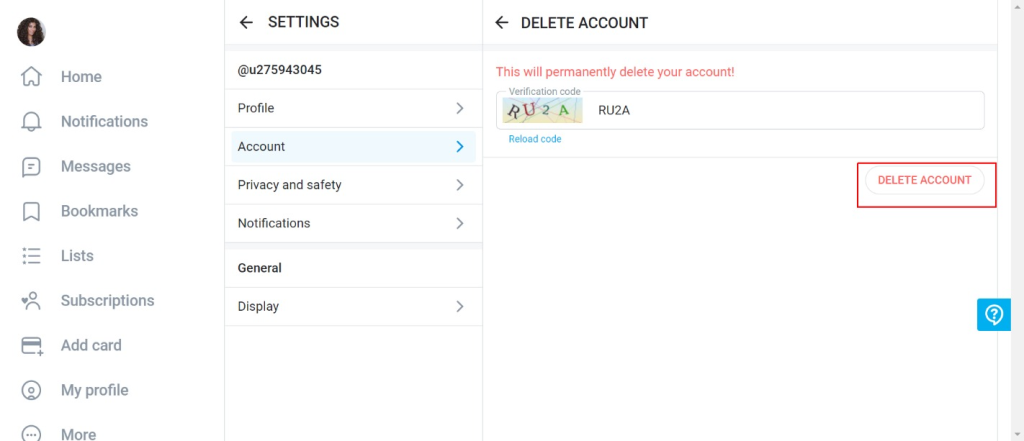
7. Press the Yes, Delete button to confirm the action.
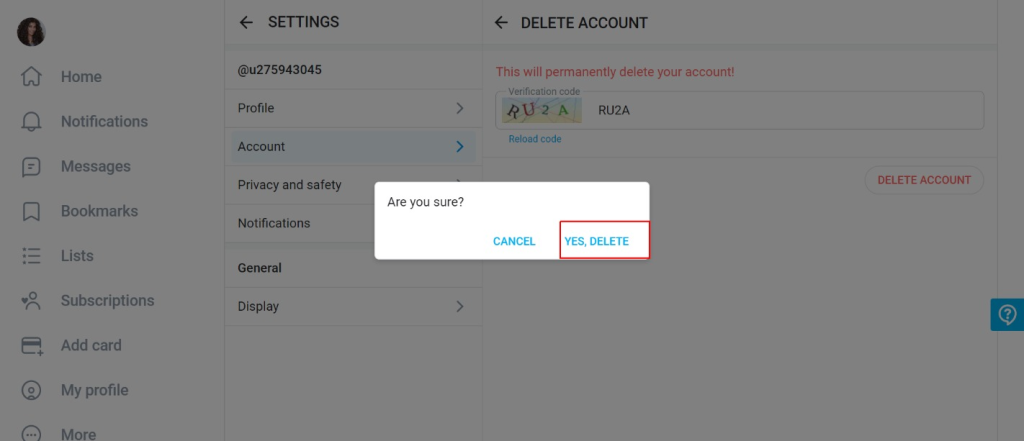
Your account will be deleted within the next 24 hours and you will no longer be able to view videos; if you are a subscriber.
For creators, your account will continue to be active until all associated subscriptions have expired, but no new subscribers can sign up.
The account will be inactive until all subscriptions have expired, at which point it will be permanently deleted.
After deleting your account, you can access the money in your wallet for up to a month.
How to Sign Up for OnlyFans
1. Visit OnlyFans on your web browser.
2. On the homepage, click the Sign Up for OnlyFans button.
3. Choose Your Method of Registration
- Using Email: Enter your email address, create a username, and set a password.
- Using Social Media: You can register using your Google, Twitter, or Apple account.
- Verify Your Account
- Check your email inbox for a verification link. Click the link to confirm your account.
4. Set Up Your Profile
- Once verified, you can customize your profile by adding a profile picture, username, and bio.
5. Add Payment Details (Optional)
- If you want to subscribe to creators, add your payment details (credit/debit card).
- If you’re signing up as a creator, you’ll need to add a bank account for payouts.
- Start Browsing or Creating
As a fan, you can explore creators and subscribe to their content.
As a creator, you can start uploading content and setting subscription prices.
Read: Nugs.net Subscription Price
Frequently Asked OnlyFans Questions
Is it true that deleting OnlyFans cancels subscriptions?
Yes, deleting an OnlyFan account will cancel all of your subscriptions immediately. Any other data will be removed from the platform as well.
Is my payment information on Only Fan safe?
Yes, platforms use secure payment processors to protect your details.
What Is the Difference Between Unfollowing and Disabling Re-Bill?
The platform offers two options when you try to cancel an OnlyFans subscription. Either turn off the automatic renewal or turn it off and unfollow the account. If you select the first option, your subscription will continue through the following billing day.
You can access any of the creator’s content up until that point. After that, access is lost. The latter option will result in the immediate cancellation of your subscription and the removal of all creator content.
Why Do OnlyFans Ask for the Reason You Want to Unsubscribe?
Many users are perplexed as to why OnlyFans collects data on the reasons for unsubscribing. The platform’s request is primarily for data analysis and monitoring of term violations. Your response will have no effect on you.