Facebook Pay (Meta Pay) is a recent feature that allows Facebook users to shop online, send money to loved ones, and pay for goods or services.
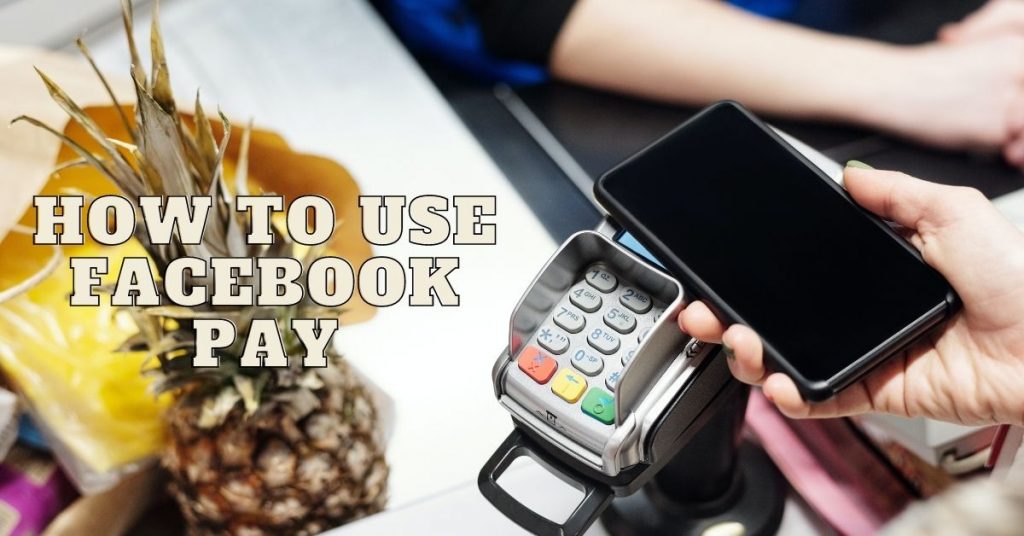
With Facebook Pay, money transactions are made easier, faster, and safer. Facebook Pay is one of the outstanding features designed by Facebook to aid online payment. Hence, with Pay, you can easily carry out financial transactions online easily.
Facebook Pay was introduced on November 12, 2019. While there are many ways to make payments online, one major advantage of Facebook Pay over other payment methods is that it can be used on other platforms like WhatsApp, Messenger, and Instagram.
In this article, I will show you exactly how Facebook Pay works and how to use it.
Facebook Pay Limit
Presently, Facebook Pay works on Facebook, WhatsApp, Instagram, and Messenger. So, you can use it on any of your preferred platforms to buy things online, such as games, event tickets, and other items from the Facebook marketplace, raise funds for people, or send money to people.
Also see: Facebook Marketplace Review – Marketplace Guide | Marketplace Facebook Near Me
It is important to note that only some countries can use Facebook Pay. That means it is not available for all Facebook users, depending on your country of residence. When you finish signing up and choose your payment method, you can buy things easily and exchange money with recipients from any of their apps.
How to Use Facebook Pay
Before you can use the Facebook Pay feature, you must own a Facebook account. Hence, if you do not have one, you will have to create one before you continue. Facebook Pay is very easy to use and does not charge any fees or charges on money transactions and orders made.
It is advisable to send money first if you are using Facebook Pay for the first time, this gradually increases your transaction limits.
To use Facebook Pay, follow the steps below.
- Firstly, make sure you have a strong internet connection
- Login to your profile with your username and password and click on the person you wish to request money from or send money to start a conversation.
- On the left-hand side of the text field, you will see a four-dotted menu. Click on it. On computers, it is the plus sign, but it might be an arrow if your keyboard is open.
- Choose Pay Friend. You will have to click the money icon if you are using the desktop version of the site
- Fill in the amount of money you intend to send and an optional note, and make a choice of either REQUEST or PAY.
- You have the option to choose the way of payment you want to use. Fill in the necessary information for your payment (debit card, credit card, or PayPal)
- Choose the payment method you have added to your account
- Click on Pay or Request to complete your transaction
You are now familiar with the detailed steps. If you want to use Facebook Pay to send, make orders, or receive money, follow the steps strictly.
Facebook Pay
There is no limit to the amount of money an individual can transfer or receive per day, but there may be limitations to the minimum and maximum amounts of money to be transferred per transaction.
You can also use other social sites like WhatsApp and Instagram if you wish. As I mentioned earlier, Facebook Pay does not attract any charges; it is completely free.
How Do I Receive Money?
When you receive a payment from Facebook, the funds are immediately sent to your associated payment card or PayPal account. However, it could take about three working days for the money to reflect in your bank account.
Please enter your account information.
To accept payments if you don’t already have a linked account, you’ll need to submit card information or your PayPal payment details. Any future payments will be made to the connected account after you’ve done this once.
Fast Cash for People Who Need It
If you need the money right away, Zelle could be a good alternative to Facebook payments. Because funds are transferred straight from one financial institution to another, Zelle transfers are usually completed in minutes. You may already have access to Zelle through your bank, and when both your bank and the sender’s bank use Zelle, payments pass swiftly.
Frequently Asked Questions (FAQs)
What is the maximum amount of money you may pay using Facebook?
Facebook’s Facebook Pay service does not specify any payment limits. You should be able to transmit as much money as your bank account allows.
Why can’t I send money to someone via Facebook Pay?
It may be an error from your (or a friend’s) linked bank or PayPal account if you’re having trouble transferring money on Facebook. Payments will also fail if the recipient declines the transaction or if you attempt to send money to someone in a completely different country.
How much does it cost to send money through Facebook Pay?
Facebook does not charge any fees for sending or receiving money. All users have access to the service at no cost. 2 However, your bank might charge you a fee.
Related:
Log in to PayPal Account (2025 Guide)
How to Restore Access to Facebook Marketplace (2025 Guide)
Facebook Blueprint – Facebook Blueprint Certification – Free Online Training for Advertising