Delete Facebook Album Guide: Deleting photos on Facebook is as easy and fast as possible. This post will show you a quick guide on how to delete your Facebook album immediately.
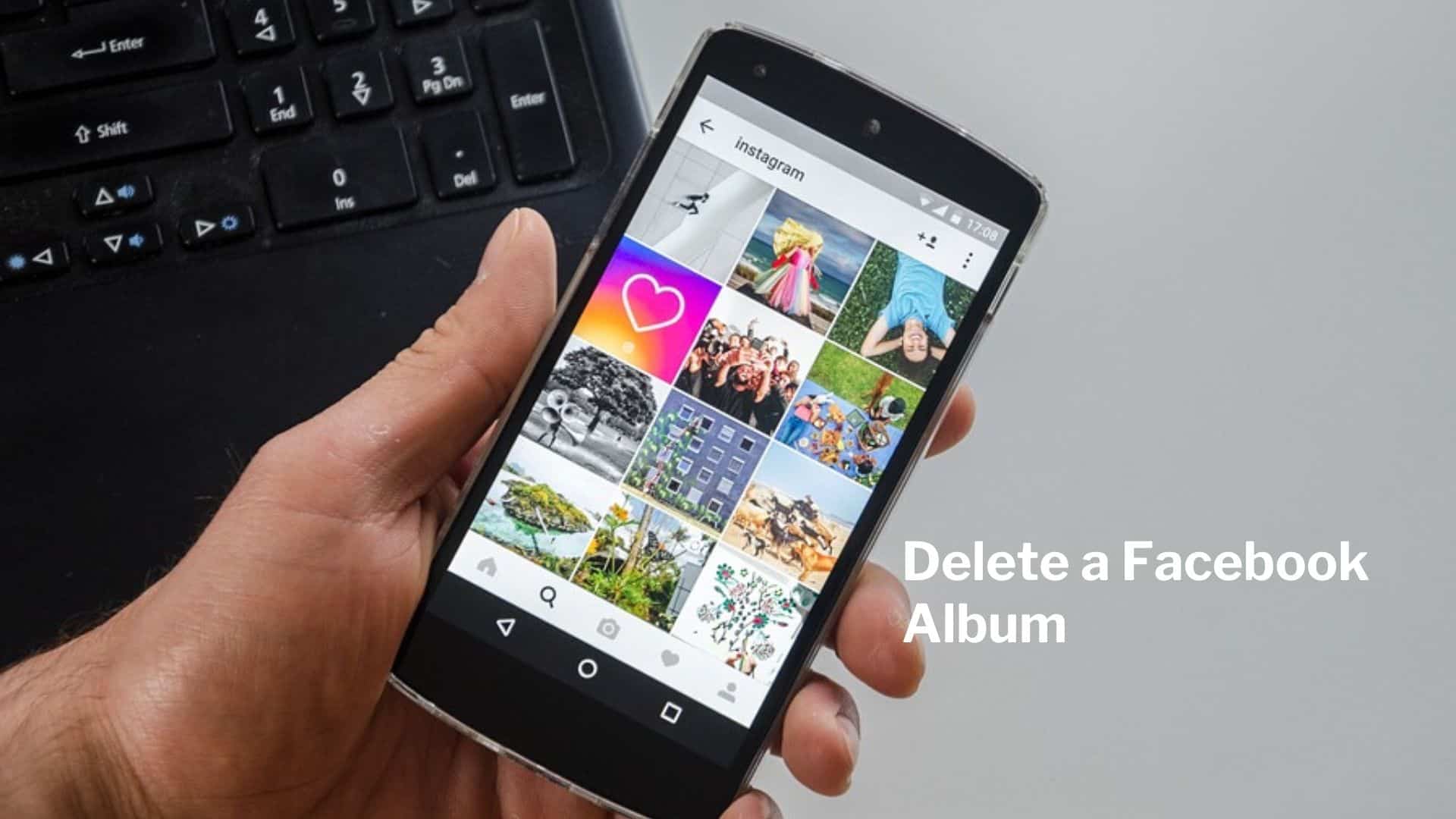
Deleting an album also deletes photos from the album. Once you delete an album, you can’t restore it.
How to Delete a Facebook Album
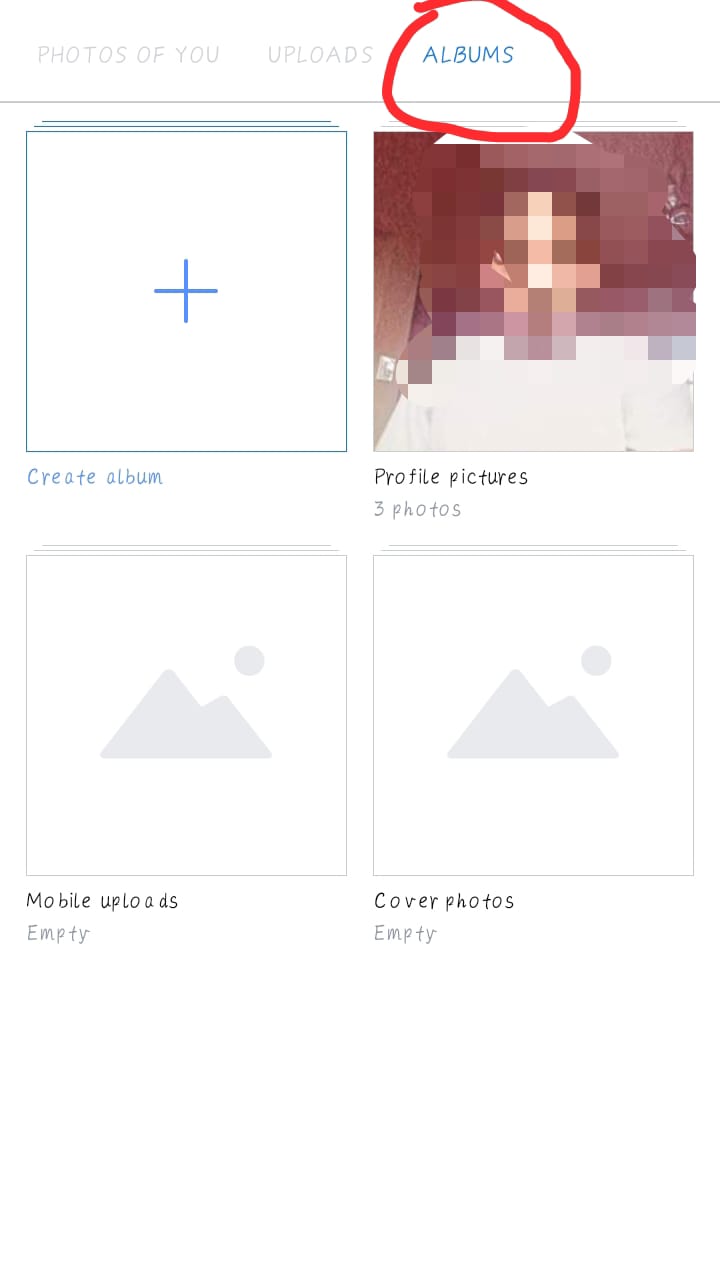
On Desktop (PC/Mac)
- Log in to Facebook – Open Facebook and log in to your account.
- Go to Your Profile – Click on your profile picture or name in the top-left corner.
- Access Albums – Click on the “Photos” tab and then select “Albums.”
- Select the Album – Find the album you want to delete and open it.
- Delete the Album – Click on the three dots (⋮) in the top-right corner and select “Delete album.”
- Confirm Deletion – A confirmation pop-up will appear. Click “Delete Album” to remove it permanently.
Note: You can only delete albums you created. Default albums such as “Profile Pictures,” “Cover Photos,” and “Mobile Uploads” cannot be deleted, but you can remove individual photos from them.
On Mobile (Android/iPhone)
- Open the Facebook App – Launch the app and log in.
- Go to Your Profile – Tap on your profile picture or name.
- Open Albums – Scroll down to the “Photos” section and tap “See All Photos,” then switch to the “Albums” tab.
- Select the Album – Tap on the album you want to delete.
- Delete the Album – Tap on the three-dot menu (⋮) in the top-right corner and select “Delete Album.”
- Confirm Deletion – Tap “Delete” when prompted to permanently remove the album.
How to Delete Photos from a Facebook Album
If you don’t want to delete an entire album but only specific photos, follow these steps:
On Desktop (PC/Mac)
- Go to Your Profile – Log in to Facebook and navigate to your profile.
- Open Photos – Click on the “Photos” tab and then “Albums.”
- Select the Album – Open the album containing the photo(s) you want to delete.
- Delete a Photo – Click on the photo to open it, then click the three-dot menu (⋮) in the top-right corner.
- Choose “Delete Photo” – Confirm by clicking “Delete.”
On Mobile (Android/iPhone)
- Open the Facebook App – Log in to your account.
- Go to Your Photos – Tap on your profile, scroll down to “Photos,” and select “Albums.”
- Choose the Album – Open the album that contains the photo.
- Delete the Photo – Tap on the photo, then tap the three-dot menu (⋮) in the top-right corner.
- Select “Delete Photo” – Confirm by tapping “Delete.”
How to Hide Your Album From Everyone Else?
- Go to your Facebook profile.
- Go to your photos
- Next, click “album.”
- You’ll see the album you wish to hide from the public
- Next, click on the drop-down button below the album (on the right-hand side)
- Choose “Only Me.”
Turn your Facebook Photo Album Private
If you’re worried about some of the photo albums you’ve uploaded to your Fb profile and want to get rid of them. You can change the privacy options of the photo album from “public” to “private” instead of deleting the pictures.
When the privacy option is enabled, the pictures will still be on your Facebook account, but other users will be unable to access any of the pictures in that photo album. This is a nice way to keep your Facebook photos safe without having to download them, do a backup of them, or permanently remove them from your account.
Since Facebook doesn’t limit the number of photo albums or pictures you can upload, it might be smart to use it as a place to store pictures. You don’t have to delete a lot of photos if you change their privacy options from “Everyone” or “Friends” to “Only Me.”
When the album’s privacy level is set to private, neither your Facebook friends nor random people will be able to access or browse your photo albums, nor will they be able to integrate the pictures on any website or blog. You can also let only certain friends see a photo or album on Facebook.
FAQs on Deleting Facebook Albums and Photos
1. Can I recover a deleted album or photo?
No, once you delete an album or photo, it is permanently removed and cannot be recovered.
2. Why can’t I delete some albums?
Facebook does not allow users to delete system-generated albums like “Profile Pictures,” “Cover Photos,” and “Timeline Photos.” However, you can delete individual photos within these albums.
3. Can I delete multiple photos at once?
Yes, but only from the albums you’ve created. Open the album, click “Edit,” select multiple photos, and delete them.
4. Will deleting an album remove the photos from Facebook permanently?
Yes, deleting an album will remove all its photos permanently from Facebook.
5. How can I delete shared album photos?
If you uploaded the photo, you can delete it. If someone else uploaded it, you must ask them to remove it or untag yourself.
Conclusion
By following the simple steps outlined in this post, you can effectively manage your Facebook photos and albums, keeping your profile organized and updated.
Also, note that changing your Facebook photo album to private is a great way to protect your privacy and restrict the number of people who can view your pictures. In this article, we shared ways you can make your pictures on the platform more private.
If you have any questions, feel free to drop them in the comments!
Related:
How to untag on Facebook Photo (Facebook post tag remover Guide 2025)
How to Unblock Someone on Facebook and Messenger [FAQs] – How do I view my blocked list?
Instagram Login With Facebook Account (2025 Guide)