Hey! Let’s examine how to unblock Facebook Dating app. Are you experiencing trouble connecting to the Facebook Dating app?

If so, it is possible that Facebook has disabled your Dating profile. You can unblock the Facebook Dating app. All you have to do is follow this guide and take a few steps.
If you’re having trouble using the Facebook Dating app, Facebook has likely blocked your account. This could be due to a violation of one of Facebook’s community guidelines, such as posting inappropriate content or spam.
In simple terms, unblock your Facebook Dating app by first reviewing your account and then reviewing Facebook community guidelines.
You may want to file an appeal if you believe your account was blocked in error. After that, you will need to wait for a response from Facebook. You must follow Facebook instructions carefully to regain access to Facebook Dating.
Follow Facebook community rules, and keep your account secure to avoid being blocked again.
But what is Facebook Dating all about? Read below to find out.
Facebook Dating App
Facebook Dating App is a space within Facebook that leads you to the dating feature on Facebook.
There is no separate Facebook dating app; rather, you can access the Dating feature from your Facebook homepage free of charge.
To access Facebook Dating, you must:
- Be at least 18 years old.
- Have a Facebook account in good standing that is at least 30 days old and a Facebook app (updated version) on your device.
- Live in a country where Facebook Dating is available.
- Have a good internet connection.
- Agree to follow Facebook community standards and guidelines.
Now, if you meet the above requirements, you can access Dating by typing “Facebook Dating” into the search bar on your Facebook app and tapping the Facebook Dating shortcut. After that, just follow the on-screen prompts.
Countries where the Facebook Dating Feature is Available
Facebook Dating is available in many countries for adults with active Facebook accounts. They are as follows:
- Argentina
- Austria
- Belgium
- Bolivia
- Brazil
- Bulgaria
- Canada
- Chile
- Colombia
- Croatia
- Cyprus
- Czech Republic
- Denmark
- Ecuador
- Estonia
- Finland
- France
- Germany
- Greece
- Guyana
- Hungary
- Italy
- Iceland
- Ireland
- Laos
- Latvia
- Liechtenstein
- Lithuania
- Luxembourg
- Malaysia
- Malta
- Mexico
- Netherlands
- Norway
- Paraguay
- Peru
- Poland
- Portugal
- Philippines
- Romania
- Singapore
- Slovakia
- Slovenia
- Spain
- Suriname
- Sweden
- Switzerland
- Thailand
- United Kingdom
- United States
- Uruguay
- Vietnam
How to Find Facebook Dating within the Facebook App
If you’re eligible to use Facebook Dating, you can access it using the steps below:
- Launch your Facebook app.
- Log in to your Facebook account if you haven’t done so.
- Tap the hamburger menu icon (three horizontal lines) in the bottom-right corner of the screen (iPhone) or in the top-right corner of the screen (Android).
- Then tap Dating. From there, you can create your dating profile.
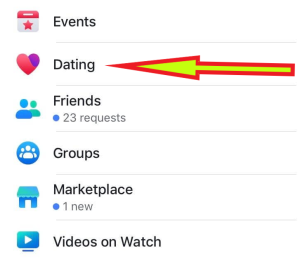
Facebook Dating Not Working Fixes
Some of the problems Facebook users occasionally experience with the Facebook Dating feature after enabling it include:
- Facebook Dating does not appear on the Facebook app.
- Facebook Dating is not loading.
- The Facebook app is frequently crashing.
- The app does not display photos or other features.
- Notifications from Facebook Dating do not appear on your home screen.
- Blocked Facebook Dating feature.
If you cannot use Facebook Dating, you can try updating the Facebook app, rebooting your device, or troubleshooting your internet connection.
If you’re having issues with Facebook Dating, one of the following factors is responsible:
- Outdated Facebook app
- Everyone’s Facebook Dating account is down.
- You have blocked alerts.
- You’re experiencing issues with your internet connection.
- Your mobile cached data
You might simply have to wait for Facebook’s team to resolve the issue, but there are a few things you can do in the interim.
How to Fix Facebook Dating Not Showing Up
In order to get Facebook Dating to function properly, try these steps:
- Facebook app update
- Verify your internet connection
- Allow notifications from the Facebook app
- Delete the cache on your Android or iPhone device
- Verify if Facebook is unavailable
- Exit the Facebook application
- Restart your device
- Remove the Facebook app and install it again
What happens if you can no longer access your Facebook Dating profile? Facebook can block your Dating profile. Facebook could do that for a variety of reasons. But you can access Facebook Dating again.
Here is a step-by-step procedure to unblock your Facebook Dating app.
How to Unblock Facebook Dating App
You can unlock your Facebook Dating app and regain access to your dating profile. Below are the steps you need to take to unblock your Facebook Dating app.
Here is how to unblock the Facebook Dating app.
1. Confirm that your account has been blocked
The first step is to check whether your account is truly blocked. To accomplish this, visit the Facebook Dating app on your mobile device. If you can’t access the app, you may have been blocked.
The Facebook Dating app is not a standalone app. It is a feature embedded in the main Facebook app. It is a space created purely for dating. With the app, you can find love and build a good romantic relationship.
If you cannot access this platform again, it means your Facebook Dating app has been blocked.
Also, Facebook will alert you that your account has been blocked. You should be able to find that notification message when you attempt to open the Facebook Dating feature.
Learn more about Facebook dating by checking the following articles:
- Dating App for Facebook 2025 – Facebook Dating Site App | Facebook Dating Free Feature
- Facebook Dating App Download: Facebook Singles Dating Near Me
- How do I View my Facebook Dating Information? | Facebook Dating Review
2. Review the Facebook Community Guidelines
Before attempting to unblock your account, it is critical to check Facebook Dating community guidelines. You will get to understand why your account was blocked and what you can do to prevent it from happening again
Spam, violence, nudity, and hate speech are among the many themes addressed by Facebook’s community guidelines. Make sure you are aware of these rules and try not to act in a way that violates them.
3. Reevaluate/Appeal the Block
If you believe a block on your account was done mistakenly, you have the right to appeal it. To accomplish this, go to the Facebook Help Center and type “appeal a disabled account” into the search bar. Follow the processes for filing your appeal.
When submitting your ap eal, make sure to provide as much information as possible. Include your name, email address, and a detailed explanation of why you believe your account was mistakenly blocked.
4. Await a Response
After submitting your appeal, you must wait for Facebook to respond. This could take anywhere from a few hours to several days.
While you’re waiting, it’s critical that you don’t do anything that might have contributed to your account being blocked. This includes creating inappropriate posts and other spamming strategies.
5. Comply with Facebook’s Guidelines
If Facebook determines that your account was inadvertently blocked, they will provide you with instructions on how to unblock it. Please follow the instructions if you wish to regain access to the Facebook Dating app.
If Facebook determines that your account was blocked for a genuine reason, you must take action to improve your conduct. This can include eliminating offensive content or ceasing spamming.
6. Avoid future blocks
If your account has been unlocked, it is vital that you keep it that way in the future. This includes adhering to Facebook’s community rules and avoiding behavior that does not.
To better secure your account, choose a strong password and enable two-factor authentication. This will reduce the likelihood of your account being blocked and will aid in preventing unauthorized access to your account.
Conclusion
If you’re having trouble using the Facebook Dating app, it’s likely that Facebook has blocked your account. However, by following the steps in this post, you can unblock your account and regain access to the app.
Remember to carefully follow Facebook’s instructions, read the Facebook community guidelines, and appeal the block if you believe it was done in error.
Furthermore, make efforts to avoid being blocked in the future by following community rules and keeping your account secure.
Recommended:
Check out the following related articles…
How to Unblock Someone on Facebook and Messenger [FAQ] – How do I view my blocked list?
How Can I See Hidden Friend List on Facebook 2025 – Facebook Friends List | Facebook Hidden Friends
Can’t Access Facebook Dating | How to Access Facebook Dating App