If you are a United States resident, you are likely familiar with HelloFresh and have even ordered some delicacies through the service. HelloFresh is a subscription-based service perfect for people who want to manage meal planning so they don’t have to waste a lot of time deciding what to make for dinner, lunch, or breakfast. In this article, you will get to know everything about HelloFresh and how to cancel your Hellofresh subscription.
Even if you patronize HelloFresh, you might, at some point, choose to cancel your subscription. Nevertheless, figuring out how to cancel HelloFresh can be quite difficult. This is why we have gathered some easy steps that can help you do this. Continue reading to learn more!
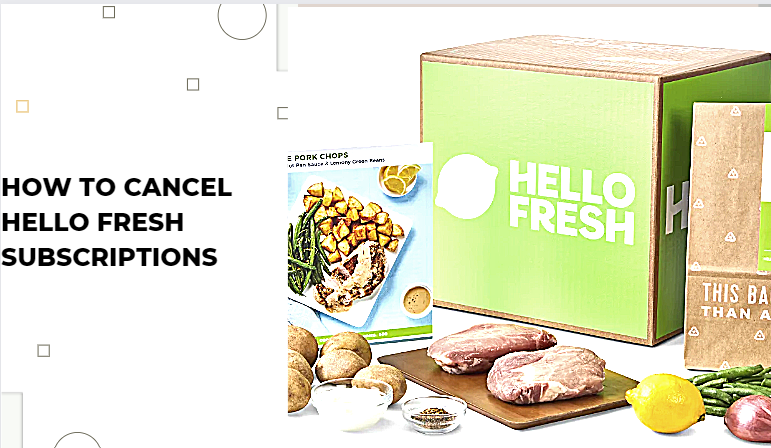
What Is Hellofresh?
HelloFresh is a platform centered on meal kit deliveries. Subscribers receive boxes filled with pre-portioned flavorings, ingredients and condiments for certain recipes weekly.
The service runs in the U.S., and customers can select whether they get ingredients for 2 or 4 servings or recipes made by chefs that they can cook at home. Additionally, there will be freezer bags, recipe preparation guidelines, nutrition facts, and, of course, the ingredients.
The best thing about HelloFresh is how easy it makes meal planning for customers. People no longer need to shop for hours or spend several hours online searching for recipes in order to prepare a meal.
Weekly, they get everything they need, and it’s all frozen when it reaches their doorstep. They also receive the specific proportions necessary to prepare the meal. This helps to ensure the meal is prepared properly. Also, it saves time by eliminating the need to measure each ingredient. Furthermore, this reduces food waste, which is fantastic.
How to Cancel a Hellofresh Subscription
Although getting approximately five meals each week seems awesome, you might very well decide that you don’t need the service anymore. It’s possible that you no longer want to spend money on meal portions or that you just need to channel your savings to other financial obligations.
If you wish to cancel your HelloFresh subscription, the steps in this article will guide you. Remember that you must cancel your subscription by 11:59 PST five days before the scheduled delivery of your order if one is on the way. If you don’t do this, you will have to pay for everything you get.
First, access the HelloFresh website and log in to your account.
Once you have signed into your account, check the top right corner. Your name will be listed there. Just click on it.
Next, select “Account Settings”.
Navigate to the lower end of the Plan settings tab and select “Cancel Plan.”
A pop-up message will appear on your screen, attempting to persuade you not to cancel your membership. But since you have gone through all of these steps to cancel, just select “Cancel Anyway.”
You can choose a reason for account cancellation. Simply select the one that suits your present scenario from the options that will appear on your screen.
Follow the on-screen instructions, then select “Cancel Anyway.”
After completing all of these steps, a notification stating that your account has been successfully canceled will pop up. You’ll see the most recent delivery date displayed.
If you are unsure about canceling the entire account, you will be given a list of options until you make up your mind. You can skip the delivery week to avoid paying for the service.
How to Change a HelloFresh Subscription
In situations where you are not pleased with your HelloFresh, It could be that the food plan does not suit you. Therefore, you may not want to be interested in canceling the subscription. Luckily, you have the option to update your meal plan because the one you choose when you create your account can easily be changed.
To update your subscription, you must be signed into your account and navigate to the customer account settings. Next, you can simply update the quantity of meals you receive each week.
Other than that, you can modify the kind of recipes you receive and the quantity of each recipe.
How to Skip a Hellofresh Order
You can simply skip the next delivery to avoid being charged for a week if you do not wish to change plans or terminate your subscription. This will allow you sufficient time to make a decision on your subscription. It also enables you to consider the serving sizes and recipe types you’ll be getting.
To skip orders, follow these instructions:
Ensure your HelloFresh account is active. Select “My Menu” in the account settings after that.
From there, select the day of delivery that week you want to skip.
From the upper right side of the page, click “Edit Delivery”.
You will see a few options on your screen. Select “Skip this week.”
FAQs and Answers
Is it difficult to cancel HelloFresh?
Cancelation is simple. However, if you have made an order, you’ll have to cancel it by 11:59 PST five days before the arrival of your order. If not, you will have to pay for the meals. To cancel your account, first log in to the HelloFresh website.
Does HelloFresh charge for skipped weeks?
You won’t be charged if you decide to skip, pause, or cancel for a week.
Is HelloFresh a monthly subscription?
HelloFresh charges weekly and does not offer a monthly subscription.
They make it simpler for you to keep track of your food spending and budget. Because of how easy their meal kit service is, you can pause and restart your account whenever you like.
Final Thoughts
HelloFresh is a great service that many people will find helpful. But over time, you might opt to cancel if it fails to serve your needs or if you need to use the money for something else.
Cancelation is not hard, but you have to follow the correct steps. If you decide you no longer want to use HelloFresh, simply follow the instructions on this post to easily cancel your subscription.
Related:
How to Cancel Subscription on Cash App
How to Cancel Time Magazine Subscription
Easy Way to Cancel Nest Subscription (2025 Guide)
How to Cancel Grammarly Premium and Get a Refund (2025 Guide)