Hey there! Let’s show you how to see your blocked list on Facebook.
Do you want to find out where your blocked friends are on Facebook? We will show you how to check your Facebook blocked users list so you can decide whether to unblock them or not.

Facebook allows you to block and unblock people. You can block anyone bothering you with your Facebook.
So, how do you go about assessing those friends or Facebook users that you’ve blocked? We shall see how to locate the users you are blocked on FB presently.
How to See Blocked List on Facebook
Facebook allows users to block individuals who may be harassing, spamming, or simply causing discomfort. Once blocked, these individuals cannot see your profile, interact with your posts, or message you.
If you ever need to review or manage your blocked list, Facebook provides a way to do so.
Here’s a concise guide on how to view your blocked list on Facebook.
The steps to be taken to view your entire blocked list are as follows.
To view your Facebook block list:
- Log in to your Facebook account.
- Tap the Main Menu button in the top right of any Facebook page.
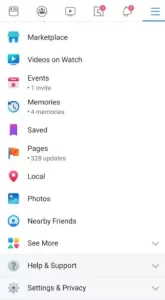
- Scroll down to Settings.
- Scroll down to Audience and Visibility and select Blocking.
- You’ll see a list of the Facebook profiles you’ve blocked.
How to Check Your Blocked List on Facebook
If you’ve blocked someone on Facebook and want to review your blocked list, follow these steps:
- Log in to Facebook: Open your preferred web browser and navigate to the Facebook website. Log in to your account if you haven’t already done so. You can log in through the Facebook app.
- Access Settings & Privacy:
- Click on your profile picture in the top-right corner.
- Select Settings & Privacy, then click Settings.
- Navigate to Privacy Settings:
- On the left side, click Privacy.
- Next, click Blocking.
- View Your Blocked List:
- In the Block Users section, click Edit.
- Click See your blocked list to view a list of profiles you’ve blocked on Facebook.
From this list, you can take the following actions:
- Unblock a Profile: If you’ve changed your mind, you can unblock someone by clicking Unblock next to their name.
- Remember that blocking someone on Facebook restricts their access to your profile, posts, and messages. It’s a useful feature for maintaining privacy and managing your online interactions.
How to Unblock a Facebook User
Once you unblock a Facebook profile, that profile will gain access to posts on Facebook that you can update to the public. You won’t instantly become friends with the profile on Facebook. If you wish to be friends with a profile you’ve unblocked, you must send a friend request.
To unblock a user:
- Tap the menu icon in the upper right of the Facebook home page.
- Navigate down and select Settings & Privacy, then tap Settings.
- Scroll to Audience and Visibility and select Blocking.
- Select the profile you wish to unblock, then tap Unblock.
- To confirm that you want to unblock the profile, select Unblock.
FAQs and Answers
1. Why Check Your Blocked List?
You may want to review your blocked list for several reasons, including:
- Unblocking someone if the situation has changed.
- Verifying blocked contacts to ensure privacy and security.
- Managing your social connections by keeping your block list updated.
2. Will a blocked person know if I unblock them?
No, Facebook does not notify users when they are blocked or unblocked.
3. Can I block someone again after unblocking them?
Yes, but you will have to wait 48 hours before re-blocking the same person.
4. Can blocked users see my old messages?
Yes, previous messages will remain in Messenger, but they won’t be able to send you new messages.
5. Can I see who blocked me on Facebook?
No, Facebook does not provide a way to see who has blocked you.
Conclusion
Facebook is among the most popular social media platforms in the world. It has simplified the process of interacting and engaging with all types of people: neighbors, acquaintances, colleagues, friends, and even random online users.
However, it is not every time that interactions or messages are encouraged or welcomed. Most of the time, these messages are bothersome and annoying. Through the block feature, you can cease communication with these “unwelcome” or “annoying” users.
So you see, it’s really as easy as this. Do you still have some other questions, or do you wish to ask us? Feel free to use the comment section below.
Please share this guide. Thank you!
Recommended Articles For You
View my blocked list on Facebook | How to unblock someone on Facebook
How to view all your blocked list on Facebook | View Blocked Facebook Friend List
How to Unblock Someone on Facebook and Messenger [FAQs] – How do I view my blocked list?
Facebook Marketplace – Buy and Sell Marketplace | Facebook Online Market
Who Has Viewed My Facebook Profile
Facebook Download Messenger App – Facebook Messenger Download