How to Unlock the Butterflies Lens on Snapchat
Snapchat is popular for its entertaining filters and lenses. It also has a quality instant messaging platform. With Snapchat lenses features, you can enhance your face and your environment via special effects.
The newest Snapchat lens that’s becoming highly popular is the new butterfly lens. If you’ve seen other users trying out this filter and are researching how to try the butterfly lens on Snapchat, this article has outlined five different methods with which you can Unlock the Butterflies Lens on Snapchat.

What is a butterflies lens on Snapchat?
The butterfly lens is one of the numerous Snapchat lenses. The filter is active as soon as a face is detected. When this happens , you will see lots of butterflies floating all over your face. Because the filter is very popular, you will find many butterfly filters accessible in the app. But in spite of these, the origin of the butterflies lens can be traced to Paper Butterfly lens by a username jp pirie. The filter is available for free use, like other free filters.
How to Unlock Butterflies Lens on Snapchat
There are plenty of ways you use to unlock the butterflies lens on Snapchat and use it in your pictures or video clips
Read: What do Basic Industries Jobs Pay (2022 Update)
Using Snapchat Lens link
Using this method, you can request that the friend or the user who had made use of the butterflies lens in their visuals to share its link with you. All you have to do is tap the link once it gets in your inbox to apply the Snapchat butterfly lens to your picture.
Here’s a method of sharing lens on Snapchat :
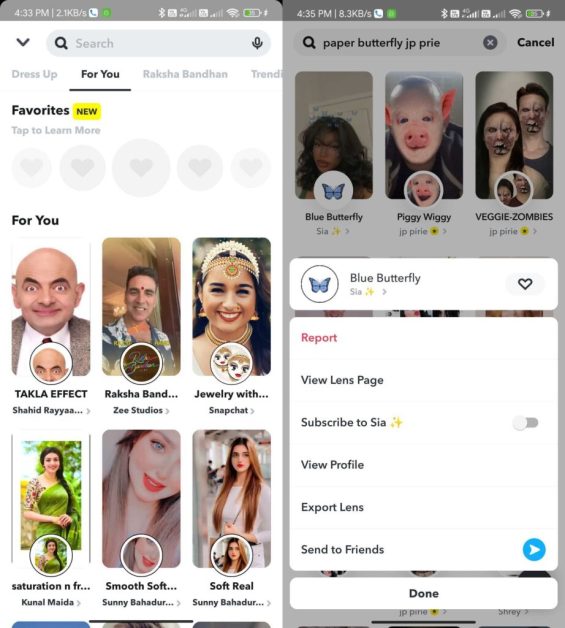
- Launch the Snapchat app, next select the filter icon.
- Swipe up to access more filters.
- Locate the Snapchat Butterfly filter. Next, long press on it.
- Select Send to Friends.
- Choose the method with which you would like to share the lens.
Access butterflies lens on Snapchat via Snapcode image
If you can’t find any of your friends with access to the lens, or you just do not wish to chat them up, then you can use the snapcode method. Here’s how to use it:
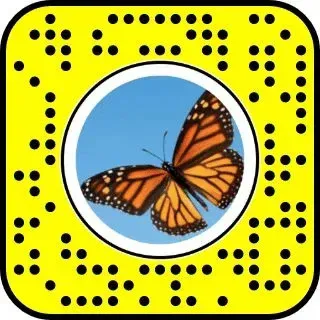
- Launch the Snapchat app on your mobile device.
- To Unlock the butterflies lens on Snapchat, position the camera above Snapcode (added above) and select a picture.
- Snapchat will instantly load the link after analyzing the image.
Use your camera roll to unlock the butterflies lens on Snapchat
This strategy is quite identical to the scanning of Snapcode described above. Except rather than scanning, you can install Snapcode and afterwards use it on the Snapchat camera to access the butterfly filter. Here how to do it:
- Select the butterfly Snapcode next.
- Launch the Snapchat app.
- Select the Memories button on the left of the camera shutter button option.
- Choose Camera Roll.
- Snapchat will instantly analyze the code and you will the butterflies filter.
Lookup for butterflies lens on the Snapchat app
Even though you are not able to access the butterflies filter on your Snapchat using the methods listed above, you can easily carry out a search for the filter, yes. Here’s how to do that:
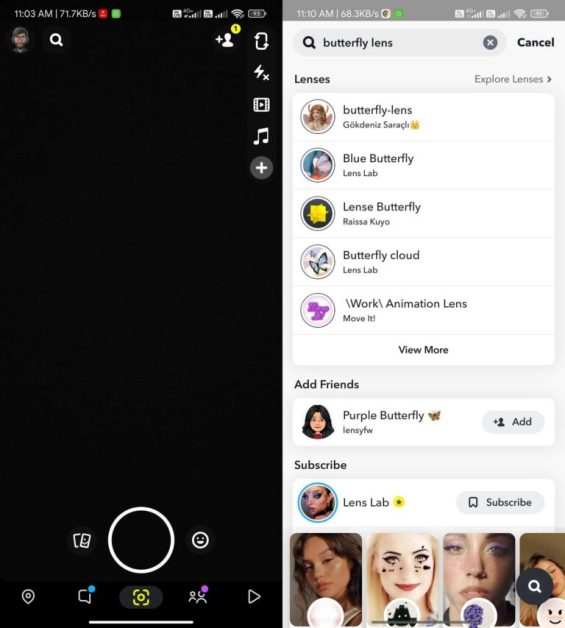
- Launch the Snapchat app and select Search beside your profile in the upper left corner.
- Enter the Butterfly lens in the search field and select the filter of your choice.
- If you haven’t seen the lens you are checking for, you can select View More and find out any of the options to choose from.
Unlock butterflies filter from other’s Snap
Besides the aforementioned steps, if you find any snap using the butterfly lens, you can make use of the filter from there too. Here’s how:
You will find the Try new button under the snap that’s utilizes the butterflies filter. (Alternatively, you can swipe up to select the lens.)
Next, you can select pictures with the butterfly lens.
Use Snapchat Lens studio
Snapchat Lens Studio is yet another method of unlocking Snapchat butterflies mood lens. Here’s how:
- Launch the Snapchat app and navigate to the Snapchat lens studio tab
- At this stage, you will see various lenses invented by Snapchat users
- A carousel containing all the lenses will pop up
- Navigate to the lower section to access the trending butterflies lens
- Select Snapcode to store them for future use.
FAQs
How can I get rid of Snapchat’s butterfly filter?
If you want to disable the butterfly filter on Snapchat, either exit the app or, if you’ve added the lens to Favorite, select the like button after selecting the I icon in the upper left corner of the screen. The filter will be deleted from your favourite.
How to access favourite snaps on Snapchat
Select the icon on the left of the camera app and you can see the memories tab, where you can access all of your favourite snaps.
What are trending Lenses on Snapchat?
- Crying Lens
- Cartoon Kid Lens
- Shook Lens
- Tongue Twister Lens
- Big Mouth Lens
- Nose Swap Lens
- Evil Cheeks Lens
- Pear Face Lens
