How to Delete Snapchat Messages (4 Simple Steps/Guide 2025)
Here is our guide on how to delete Snapchat messages. Discover the best tricks and tips to protect your privacy and do the things you love on Snapchat.

Snapchat messages are designed to be deleted automatically after recipients open and read them. But there are times when you want to retract what you said or correct an odd autocorrect error before your message is read.
This is when manually deleting your Snapchat messages becomes useful.
Reasons Why Snapchat is so Popular
Snapchat is so popular today with these new and exciting features:
- Best Friend’s emojis
- Snapscore
- The ability to limit your audience and what your audience can do with your posted content.
- The ability to control your privacy and content.
How to Delete Snapchat Messages
One feature that distinguishes Snapchat as an excellent social media platform is the ability to control your privacy and content.
Have you found yourself in a situation where you pressed the “Send” button and immediately regretted it? The good stuff is Snapchat allows you to retract messages before another user sees them.
It is extremely simple to delete a Snapchat message. Log in to Snapchat and do the following:
1. Tap the “Chat” icon in the app’s lower-left corner. See the photo below.

2. Choose the contact with whom you want to delete the message. (As shown in the image below.)
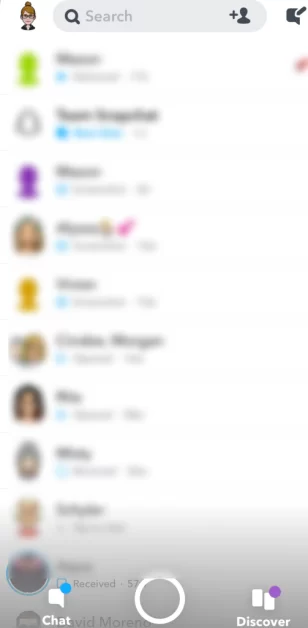
3. Click “Delete” after long-pressing the message. (As seen in the photo below.)
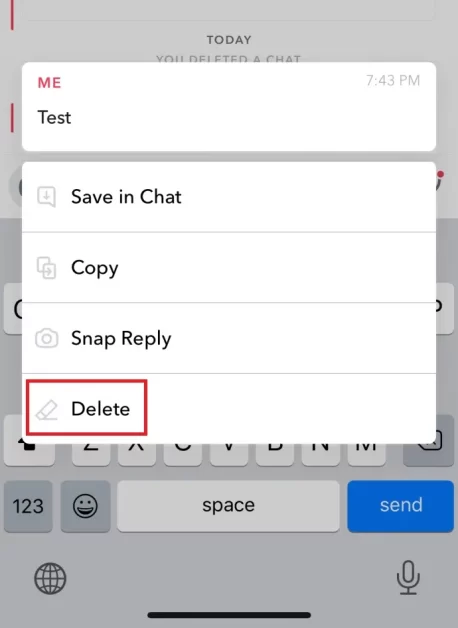
4. Click “Delete” once more to confirm.
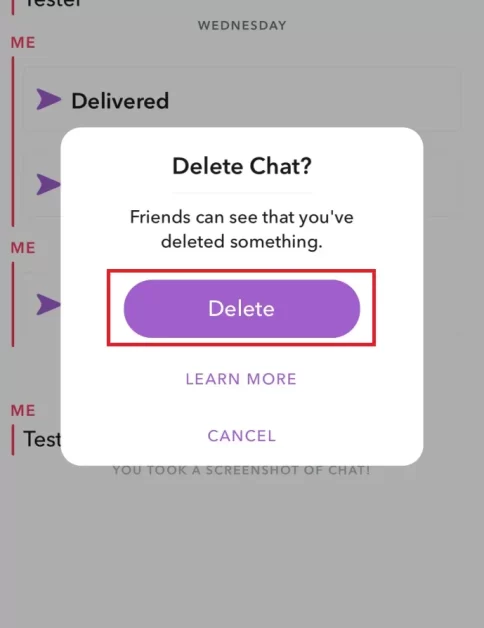
To delete an entire conversation through this route, do the following:
1. Press and hold the contact.
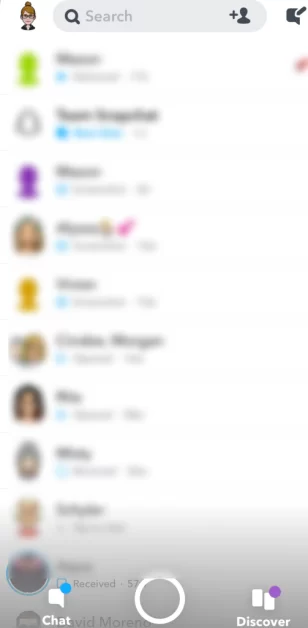
2. In the resulting pop-up, click “More.” (See image below.)
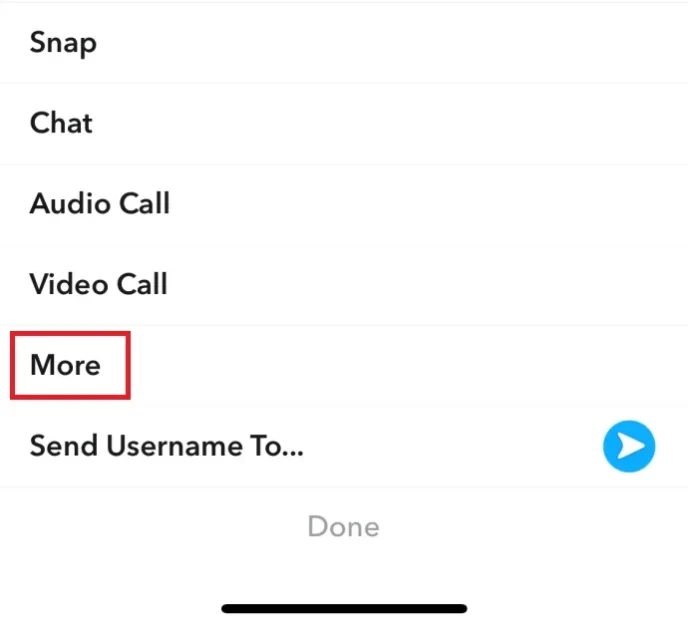
3. Select “Clear Conversation.” (As shown in the photo below.)
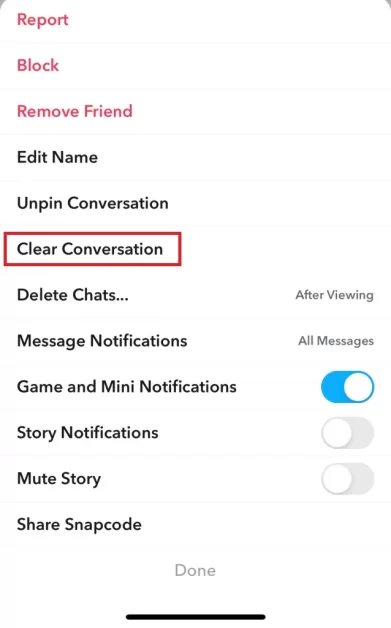
4. Click “Clear” to confirm.
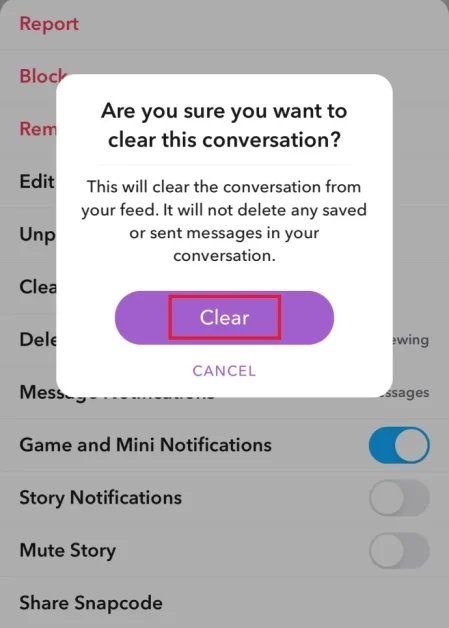
How to Clear Snapchat Conversations
To clear a Chat from the Chat screen:

- Tap the ⚙️ button on the Profile screen to open Settings.
- Scroll down and tap “Clear Conversations.”
- Tap the “✖️” next to a name to clear a conversation.
Please note: clearing a conversation will not delete any saved or sent content.
How to Delete Snapchat Messages Before They Are Viewed
You can clear Snapchat messages even before they are viewed. This is useful if you sent one by mistake or have regrets about what you sent.
Here’s what you do:
- Open Snapchat
- Swipe right across the screen to visit the Friends page.
- Choose the Chat column. You’ll see a list of all of the ongoing chats you have.
- Send a new message or select a message you already sent.
- To delete the message, tap the message and hold it.
- Select “Delete.”
That simple.
How to Delete Saved Snapchat Messages
In Snapchat, we know that nothing lasts forever. However, because of the app’s popularity, you may want to save certain memories or conversations. As a result, Snapchat developers added the ability to save chats.
Saved chats/messages will have a grey background, indicating that they have been saved. And thankfully, your friend cannot save something without your knowledge.
Unlike regular Snapchat communications, which expire after 24 hours or 30 days, saved messages are permanent. You know that clearing a conversation will not delete any saved chat. So, how do you delete saved content?
Find out the steps below.
- Open Snapchat and locate your saved chat.
- Long-press the message and then tap on “Unsave in Chat.”
- Then go ahead and delete the conversation using the methods outlined below.
How to Recover Deleted Snapchat Messages
If you’ve inadvertently deleted your Snapchat messages, you might wonder if you can recover them later. Unfortunately, the procedure is not straightforward.
If you save the messages, they will be kept in your contact’s profile. Otherwise, the messaging list will be empty. However, you can try downloading your data from Snapchat’s website.
Log in to your account. And select “My Data” from the options and click “Submit Request.” Download your data and check to see your deleted Snapchat messages.
How to Delete Snapchat Messages: Questions and Answers
Snapchat can be perplexing, and with constant updates and new features, there’s always something new to discover. Here are some more answers to your How to Delete Snapchat Messages-related questions.
1. Will deleting a message that someone has already read delete the message on their end?
Yes, deleting a message removes it from both users’ accounts. Fortunately, this function works even if the other user saved the chat in their message thread (but not if they screenshotted it).
2. I deleted conversations, but my messages remained. What is going on?
First and foremost, if you have saved messages in Snapchat, clearing the conversation does not always remove them, but it does remove the contact from your messages list. To get rid of them, go to your messages and delete each one individually.
3. Will my messages be deleted if I delete my account?
No. Unfortunately, deleting your account does not delete your message or snap. Your profile and personal information will be deleted. Also, once you send a snap to someone, it will not be deleted until they open it or it expires.
4. My friend was aware that I had deleted a message. What occurred?
Snapchat has a feature that notifies the recipient you sent and retracted a message. A small gray notice will appear as they scroll through their chats with you, indicating that you deleted a chat.
5. Will blocking someone erase our conversation history?
You might be wondering if blocking another user clears your conversation history. If you do not delete any messages you sent before blocking someone, they will be able to see what you sent in the past. However, you will not receive their messages or notifications.
6. Will deleting Snapchat delete all messages with other users?
Deleting your account because you want all of your messages removed from the view of others will not work.
Even if you delete your account, you must still follow the steps outlined above to delete messages. If you previously deleted your Snapchat account, you have 30 days to reactivate it and delete the messages.
Final Thoughts:
Snapchat is one of the most popular social media platforms, and its success is based on the transient nature of its content. With more and more content being permanently saved, it’s critical to understand how to delete an unwanted message. That was why we made this guide on how to delete Snapchat messages.
In summary:
- You can delete a Snapchat message if the recipient has not yet viewed it.
- Even if you delete your Snapchat message in time, both recipients will see a message deletion note in the chat.
- You can also delete entire conversations from your chat history, but only after the recipient has seen the message.
We hope you got all the information you are looking for. Leave your thoughts in the comment section below!
Recommended:
How to Unlock the Butterflies Lens on Snapchat