Hey guys, today, we want to show you how to easily delete your Cougar Life account.
Cougar Life is an online dating platform that gives users opportunities to communicate with and date cougar women.
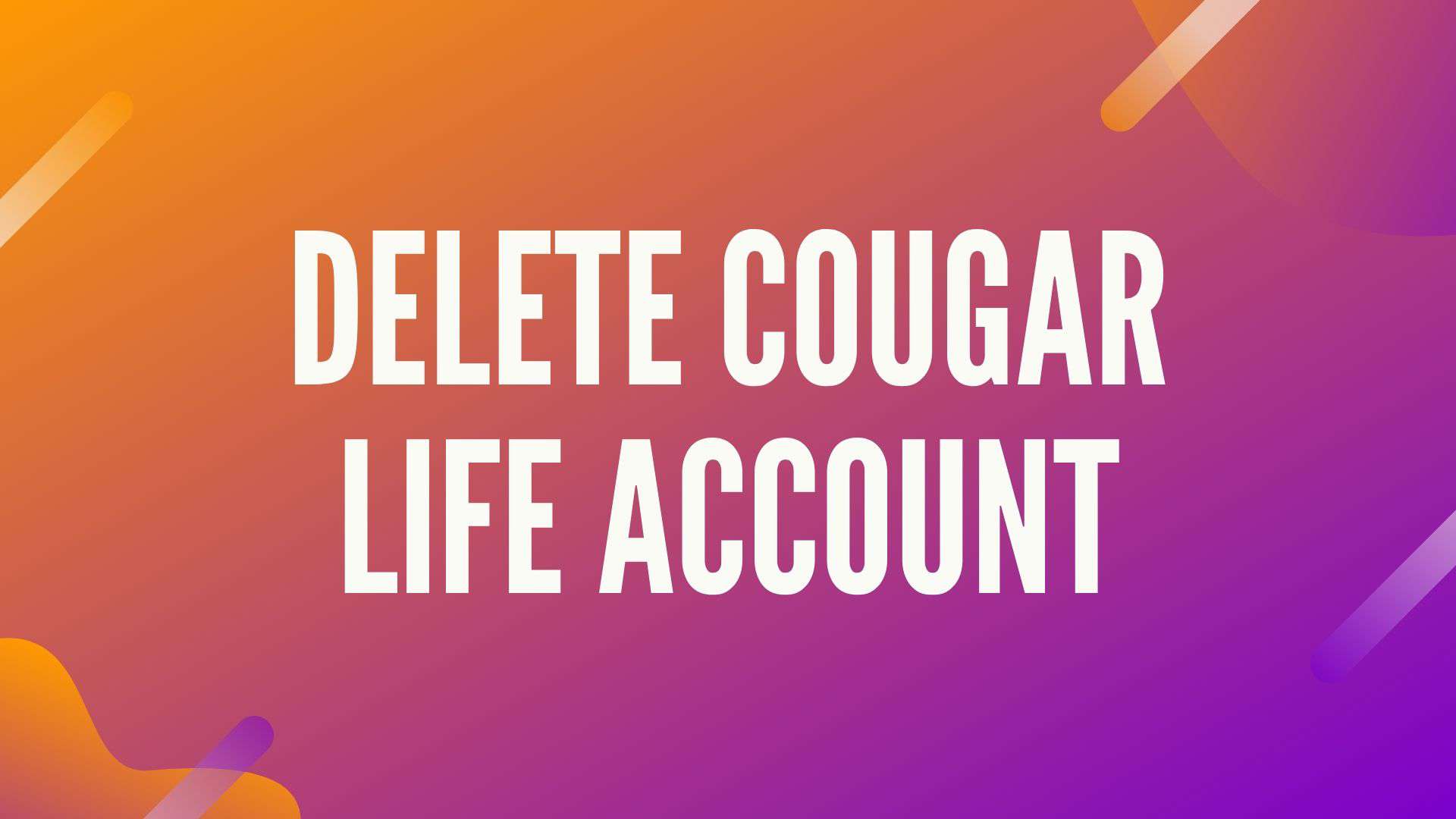
Joining Cougar Life is very easy. All you need to do is create a new account, upload pictures, search for women near you, like their profiles, and also send them messages.
If you wish to delete your Cougarlife account for whichever reason best known to you, then this article will guide you and I will show you how to delete your Cougarlife account.
Are you ready? Let’s get started.
Why Delete Your Cougar Life Account?
Before proceeding with deletion, consider why you want to remove your account. Some common reasons include:
- Found a compatible partner
- Want to take a break from online dating
- Privacy concerns
- Unwanted notifications or emails
- Prefer a different dating platform
Steps to Delete Your Cougar Life Account
1. Log Into Your Account
- Open your web browser and visit Cougar Life.
- Enter your login credentials (email and password) and sign in.
2. Navigate to Account Settings
- Click on your profile icon, typically located in the top-right corner.
- Select Settings or Account Settings from the dropdown menu.
3. Locate the Account Deletion Option
- Scroll down to find the Delete Account or Deactivate Account section.
- Click on the relevant option to begin the deletion process.
4. Confirm Account Deletion
- Cougar Life may ask for feedback on why you’re deleting your account.
- Follow the prompts and confirm your decision.
- You may need to enter your password again for verification.
- Click Delete My Account or Confirm Deletion to proceed.
5. Verify Deletion (If Required)
- Some users may receive an email confirmation requiring additional verification.
- Check your inbox and follow the instructions provided to complete the process.
What Happens After Deleting Your Account?
Once you delete your Cougar Life account:
- Your profile, messages, and matches will be permanently removed.
- You won’t be able to log back in using the same credentials.
- If you have an active subscription, ensure it’s canceled beforehand to avoid future charges.
How to Cancel Your Cougar Life Subscription Before Deleting Your Account
If you have a paid subscription, cancel it before deleting your account to prevent additional billing:
- Log into your Cougar Life account.
- Navigate to Billing Settings under Account Settings.
- Select Cancel Subscription and follow the steps provided.
- Verify cancellation via confirmation email (if applicable).
Alternative: Deactivate Instead of Deleting
If you’re not sure about permanently deleting your account, consider deactivating it instead. This allows you to take a break while keeping your data intact. To deactivate:
- Go to Account Settings.
- Look for Deactivate Account.
- Follow the prompts to temporarily disable your account.
- Reactivate by logging in anytime.
Contact Cougar Life Support for Assistance
If you encounter any issues while deleting your account, reach out to Cougar Life customer support:
- Visit the Help Center on the website.
- Use the Contact Us form.
- Email their support team (if available on their website).
How to Delete Cougar Life Account
Deleting your Cougarlife account is very easy. There are actually 2 methods for doing so.
Simply follow any of the methods below to delete your Cougarlife.
Also See: How to Delete Ashley Madison Account
Method 1: Delete Your Account through the Website
- Go to Cougarlife at https://cougarlife.com/ and log in to your account.
- Once you log in to your account, click on the MY ACCOUNT link at the top right.
- On My Account Page Scroll Down and click on the link DELETE YOUR ACCOUNT.
- On the Delete Your Account Page, click on the link CONTINUE TO DELETE MY ACCOUNT.
- Once you click on continue to delete your account, you will be redirected to a new page where you need to enter your reason for leaving your account and have to choose a recommendation level.
- Once it’s done, scroll down to the bottom and click on DEACTIVATE ACCOUNT.
Method 2: Delete Your Account by Filling Form
- Go to the following https://cougarlife.com/contact_us
- You will be automatically redirected to the CONTACT US page.
- On Contact Us Page, Enter your Email Address, and on the Subject, Type Request To Delete My Account.
- On Category, Choose TECHNICAL SUPPORT.
- On Message Box Type Your Honest Reason For Deleting Your Account and click on the button SEND MESSAGE.
How to Temporarily Deactivate Your CougarLife Account
There is a deactivation option on the website if you want to hide or deactivate your profile from the site temporarily.
By deactivating your CougarLife account, you can remove your profile from search results and make it inaccessible on the website. When you reactivate your account, all sent and received messages, photos, site usage history, and personal information will be saved and restored.
To deactivate your CougarLife account, follow these instructions:
- Go to the Deactivate CougarLife Account page.
- In the dialogue box, enter a meaningful message outlining why you want to deactivate your account.
- Then click “CONTINUE.”
- Select “OK.”
That’s all on how to delete the Cougarlife account. I hope this article helps.
If you like this article, please share it with your friends using any of the share buttons below.
Recommended:
The Older Dating Agency (2025 Review: Features, Pros & Cons)
30 Unique Dating Profile Bio Examples for Females
Facebook Dating Users Near Me | Singles Near Me on Facebook for Team Up
Facebook Dating Website (Start Your Dating Journey on Facebook)
50 Unique Short Dating Profile Bio Examples for Guys