Here is how to permanently Delete My Facebook Account NOW: Who says you cannot deactivate your Facebook temporarily or, better still, delete your Facebook account permanently?
Even though we agree that Facebook is the easiest way to keep in touch with our loved ones, we may be biased by thinking in that direction.

Every day, new data breaches make headlines on Facebook. Users are starting to remove their accounts, and it’s hard to blame them. If you wish to join the #DeleteFacebook movement or have your own reasons for quitting, keep reading to find out how to deactivate your Facebook account.
How to Deactivate Your Facebook Account
You can deactivate your Facebook account temporarily and choose to come back whenever you want.
To deactivate your account:
- Click the account menu
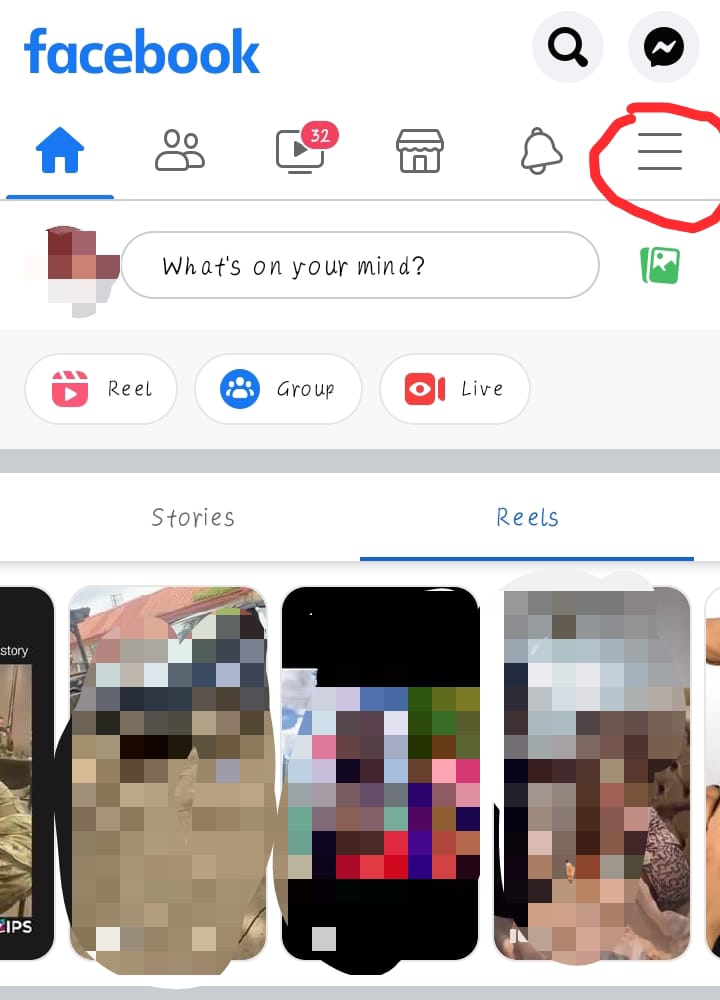
At the top right of any Facebook page:
- Select Settings
- Go to Settings & privacy > Settings.
- Click on Your Facebook Information
- Click on account ownership and control
- Choose Deactivation and deletion.
- Choose Deactivate Account and proceed to account deactivation.
- Click Continue once you have confirmed your password.
Note: When you deactivate your account, you can always reactivate it back, and no one will connect with you throughout the deactivation period – no one will see your activities, profile, etc.
Can I cancel my account deletion?
You can cancel the deletion of your account if it has been less than a month since you first authorized the erasure of your account. After 30 days, your account and all your data will be automatically removed, and you won’t be able to recover your data.
Deleting your entire Facebook profile may last up to 90 days from when it starts. While Facebook is removing this data, it will not be available to other Facebook users.
After 90 days, copies of your data may still be in backup storage that Facebook utilizes to restore data in the case of a disaster, software malfunction, or other data breach event. Additionally, they might keep a record of your data for things like legal matters or term infringement.
To cancel the deletion of your account:
- Sign in to your Facebook profile within 30 days of account deletion.
- Select Cancel Deletion from the menu.
How to Permanently Delete Facebook Account NOW
If you’re ready to part ways with Facebook and want to permanently delete your account, follow these steps:
- Log in to Facebook:
- Click your profile picture in the top right corner of Facebook.
- Select Settings & Privacy, then click Settings.
- Access Account Deletion:
- Click Your Facebook Information.
- Choose Deactivation and Deletion.
- Initiate Account Deletion:
- Click Delete Account, then select Continue to account deletion.
- Enter your password and click Continue.
- Confirm Deletion:
- Review the information provided.
- Click Delete Account to permanently remove your Facebook presence.
Remember that this action is irreversible. Once deleted, your profile, photos, posts, videos, and everything else you’ve added will be gone forever. You won’t be able to reactivate your account or use Facebook Messenger.
If you’ve used Facebook Login for other apps (like Spotify or Pinterest), you’ll need to contact those apps to recover your accounts. Keep in mind that some messages you’ve sent may still be visible to friends in their inboxes.
Proceed with caution, and take a moment to consider if this is the right step for you.
Also See: How to Temporarily Deactivate Facebook Account – Deactivate My Facebook