How to Merge Two Facebook Pages
Here are a few criteria you must keep in mind when merging two Facebook pages:
- The two Pages you want to merge must represent the same entity or business.
- They should have similar names and represent similar concepts.
- You need to be an admin of both Pages to initiate the merge.
- Pages must be categorized under the same type (e.g., both should be local businesses, brands, etc.).
- You’re an admin of both Pages
- Your Pages have similar names and represent the same thing
- Your Pages have the same address if they have physical locations
To merge your Pages:
- Go to facebook.com/pages/merge
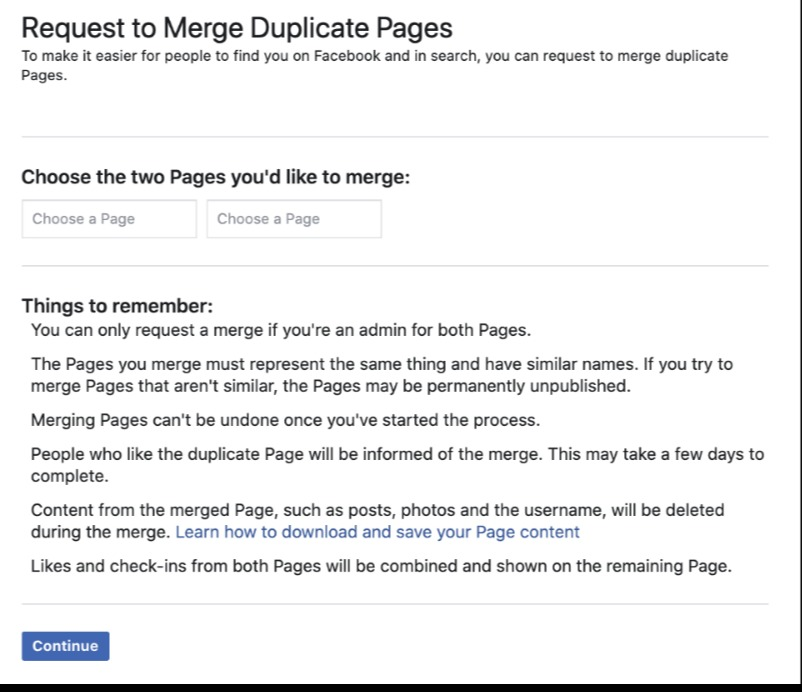
- Select 2 Pages you want to merge and click Continue
- Click Request Merge
If you’re unable to merge your pages, it means that your pages aren’t eligible to be merged.If your pages can be merged, the people who like them and any check-ins will be combined, but posts, photos, reviews, ratings, and usernames will be deleted from the page you merge.The page you want to keep will remain unchanged, except for the addition of people who like the page and check-ins that were merged from the other Page. The page you don’t want to keep will be removed from Facebook, and you won’t be able to unmerge it.
Also, note that you can’t merge:
- 2 Facebook Pages if they’re global Pages.
- A verified Page into a Page that isn’t verified.
- A classic Page with a Page in the new Pages experience.
Why Should I Merge Facebook Pages?
Before we discuss merging Facebook pages, there could be specific reasons why it may be smart to merge Facebook pages if you have 2 or even more pages.
They include:
Consistency:
The main benefit of merging Facebook pages is that it serves as a central portal for your customers to engage with your brand and to find the information they need. Ensuring that your contact details, location, offers, news, pictures, events and much more are on one page will help current or future customers become aware of events in your company.
Convenience:
Another advantage is that your entire brand on Facebook will be easy to relate to and access by your followers. After a merge, you would only update information on one page within Facebook, which simplifies your presence on Facebook.
Other benefits include:
- Restore admin privileges to old pages if lost.
- You have an FB profile rather than a Facebook Page for your brand.
- Somebody is attempting to take the company brand.
- Your FB page is not labeled as “Local”, and Users are trying to set up a ‘new’ place Page or Place Pages.
- You used an incorrect page name or changed a brand name by managing two pages for the same business.