Hello there! Let’s explore how to cancel CenturyLink.
CenturyLink provides internet, cable TV, and home phone services to homes and businesses. Like all businesses, the company takes extra steps to try to avoid having customers cancel services. Still, it does provide a straightforward way to do it for anyone determined to cancel.
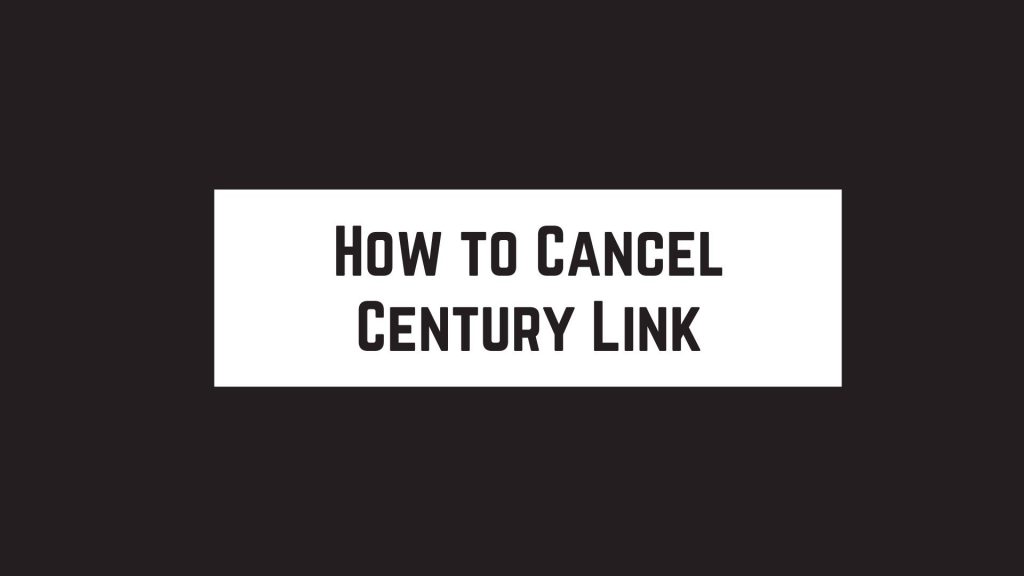
CenturyLink is a global technology company founded in 1930. Century Link has its headquarters in Monroe, Louisiana.
CenturyLink provides some services, including local and long-distance voice calling, broadband internet, internet hosting (including managed and cloud hosting services), VoIP services, data integration, and other information services.
In this article, I will show you how to cancel your Century Link account.
Quick Guide on How to Cancel Century Link
Here’s a step-by-step guide on how to cancel your CenturyLink service:
- Online Cancellation (If Eligible):
- Sign in to your My CenturyLink account.
- Scroll to the bottom of the home page.
- If you’re eligible, you’ll see an option to cancel your service online. Click it to proceed.
- Chat with an Agent:
- If online cancellation isn’t available for your account type, visit the CenturyLink contact page.
- Click on “Chat with an agent.”
- Inform the agent that you want to cancel your CenturyLink service.
- Provide your account details when asked.
- Important Notes:
- Modem Return: If you’re leasing a CenturyLink modem/router, return it within 30 days after canceling service to avoid equipment charges (up to $200).
- Bundled Services: Canceling one service in a bundle may alter your bundle discounts.
- AutoPay: Understand how canceling affects your automatic payments.
- TV Service: For DIRECTV or DISH satellite TV, contact them directly to cancel.
Remember to follow these steps to ensure a smooth cancellation process.
How to Cancel Century Link
If you wish to cancel your Century Link account, then follow the steps below.
1. Call their business number at 1-800-201-4099 between 8 a.m. and 7 p.m. Monday through Friday or between 9 a.m. and 2 p.m. on Saturday.
2. Inform them you wish to cancel your Century Link Account.
3. Provide them with your details.
If you’re canceling cable television, you’ll need to contact DirectTV to cancel that service.
You can reach them at 1-800-531-5000 between 8 a.m. and 10 p.m. and inform them to cancel your cable television. After this, provide them with your information.
If you wish to cancel Verizon wireless services, you can call their representative at 1-800-922-0204 Monday through Friday from 7 a.m. to 11 p.m. local time or on Saturday or Sunday from 8 a.m. to 9 p.m. and inform them that you wish to cancel your account.
Step-by-Step Guide to Cancelling CenturyLink
1. Check Your Contract and Account Status
Before canceling your CenturyLink service, it’s essential to review your contract terms, especially if you are still within a contract period. CenturyLink may charge early termination fees (ETFs) if you cancel before your contract ends. Additionally, you should check for any outstanding balances, so you’re aware of what you owe before contacting them.
To check your contract status:
- Log in to your CenturyLink account via their website or app.
- Go to the Billing section to see your current balance and payment history.
- Look at your Service Agreement to confirm the contract terms, including any potential penalties for early termination.
2. Determine Your Cancellation Date
If you’re still under contract and want to avoid paying the ETF, you may need to wait until your contract expires. However, if you don’t mind paying the fee, you can cancel at any time. If you’re moving, CenturyLink allows you to transfer service to your new address, which could be a convenient option to avoid cancellation altogether.
3. Gather Your Account Information
Before contacting CenturyLink, gather the necessary information to verify your identity and account. This will make the cancellation process quicker and more efficient. You’ll need:
- Your CenturyLink account number (found on your billing statement).
- PIN or password associated with your account (if applicable).
- The service address associated with your CenturyLink service.
- Your contact information, including email and phone number.
4. Contact CenturyLink Customer Service
There are multiple ways to reach CenturyLink to request cancellation of your service:
By Phone
You can cancel your CenturyLink account by calling their customer service. Here’s the number to dial:
- Customer Service Number: 1-800-244-1111 (For residential customers)
- Business Customer Service: 1-877-348-9003 (For business accounts)
The customer service representative will guide you through the cancellation process. Be prepared to answer security questions and discuss your reasons for canceling. They may also offer promotions or alternatives, so decide beforehand if you’re firm on canceling.
Online Chat
If you prefer not to speak on the phone, you can use CenturyLink’s online chat feature. Go to their website, navigate to the Support section, and select the Chat with Us option. After initiating the chat, you can request to cancel your service.
Via Social Media
CenturyLink is also active on social media platforms like Twitter and Facebook. You can send a direct message (DM) to @CenturyLinkHelp on Twitter or their official Facebook page to start the cancellation process.
5. Return Equipment
After confirming your cancellation, CenturyLink will ask you to return any equipment such as routers, modems, or set-top boxes. Failing to return the equipment could result in additional charges.
To return your equipment:
- Ask for return instructions during your call or chat.
- Pack the equipment in the box it came in, if available. Otherwise, use a similar-sized box to protect the items.
- Ship the equipment back to CenturyLink using the prepaid shipping label provided. You can usually drop it off at a UPS or FedEx location.
Be sure to keep the tracking number for your return shipment as proof of the equipment’s return.
6. Confirm Cancellation and Final Bill
Once you’ve canceled your service, ask for a confirmation number and request written confirmation of your cancellation. Make sure your final bill reflects any remaining charges, including ETFs, unused service days, or equipment fees. Review your final bill to ensure everything looks correct.
You can either pay the bill online or by mail. Failure to pay may impact your credit, so ensure the bill is settled promptly.
7. Monitor Your Account and Credit
After canceling, it’s crucial to keep an eye on your bank or credit card statements to ensure no additional charges appear. If you notice any discrepancies, contact CenturyLink immediately.
If there are any outstanding balances or unresolved issues, CenturyLink may report them to credit bureaus, which could affect your credit score.
8. Explore Other Service Providers
If you canceled CenturyLink because you’re moving to a new service provider, take the time to compare different options available in your area. Many ISPs offer bundle deals or promotions for new customers, so you might find a service that better meets your needs.
Tips to Avoid Common Issues
- Cancel at least 30 days in advance to avoid service interruptions and ensure all fees are accounted for.
- Record your cancellation details, such as the date, time, and representative’s name, in case you need to reference it later.
- Return equipment on time to avoid additional fees.
- If you’re transferring service to a new address, consider doing so instead of canceling to avoid any potential disruptions.
Conclusion
Canceling your CenturyLink service can be a simple process if you follow the necessary steps. Always check your contract for early termination fees, gather your account details, and contact customer service through your preferred channel. Returning the equipment promptly and keeping track of your final bill will help ensure a smooth cancellation experience.
If you decide to switch to another provider, be sure to research the best options available to suit your needs. By staying organized and proactive, you can easily transition from CenturyLink to a service that better fits your requirements.
Also See:
How to Cancel Checkpeople.com Account
How to Cancel Lifetime Fitness Membership (2025 Guide)
That’s all on how to Cancel Century Link.
If you like this article, please share it with your friends using any of the share buttons below.