Facebook is a popular social networking site, but that isn’t our focus for this article. Our focus will be on one particular feature on Facebook, which is the Marketplace feature.
Facebook Marketplace Buy and Sell Near Me
Facebook Marketplace connects your products to your local community.
The Facebook marketplace feature was introduced by Facebook to enable users to buy or sell new and used items/services easily on Facebook. The Marketplace feature opens you with goods and services locally or internationally.
The Marketplace on Facebook has been designed in such a way that individuals residing in the same location can transact easily.
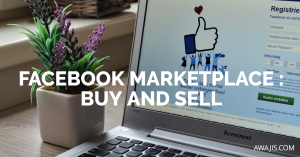
When you sell something on Facebook Marketplace, you create a public listing that can be seen by anyone on Marketplace and in Feed, search, and other places on or off Facebook. All listings on Marketplace and buy-and-sell groups must follow Facebook Commerce Policies.
Facebook Marketplace Categories
As already defined, the Facebook Marketplace is a convenient destination on Facebook to discover, buy, and sell items with people in your community.
People and brands may list items in the following categories:
- Clothing & Accessories
- Deals
- Electronics
- Entertainment
- Family
- Home & Garden
- Housing
- Vehicles
- Properties for Rent
- Classified
- Free Stuff
- Garden and Outdoor
- Hobbies
- Home Improvement Supplies
- Musical Instruments
- Office Supplies
- Pet Supplies
- Properties for Sale
- Sporting Goods
- Toys and Games
Shoppers can view certain categories, view all categories, or search for a particular product.
Items not allowed for sale on Facebook Marketplace
Trading the following items is prohibited on Facebook Marketplace:
- No item for sale: Do not list anything on Facebook Marketplace that is not a physical product for sale. For example, “in search of” posts, lost and found posts, jokes, and news aren’t allowed.
- Services: Selling services (e.g., house cleaning) on Facebook Marketplace isn’t allowed.
- On Marketplace, selling animals or animal products is prohibited. This includes posting about animals for adoption, except through vetted pet adoption matching services.
- Healthcare products: Medical and healthcare-related products aren’t allowed on the Facebook Marketplace (e.g., thermometers, first-aid kits).
- Recalled Products: To determine if the item you’re buying or selling has been recalled, check the website of the manufacturer or relevant government entity. For example, the US Consumer Product Safety Commission or the EU Rapid Alert System for Dangerous Non-food Products.
How to Download & Install the Facebook Marketplace App
The Facebook Marketplace app allows you to buy and sell items locally or have something new shipped from stores. For you to access this platform, you must log in to your Facebook account to get the full Facebook Marketplace experience.
There are several marketplace apps on the internet different from the Facebook Marketplace feature. You may have used at least one as a primary app for trading. To download a marketplace app for purchasing or selling purposes, you will need to either go to the Google Play Store if you are an Android user or navigate to the App Store if you are using iOS and search for the app.
But as you know, the Facebook Marketplace app is a feature embedded in your Facebook profile. It is not a standalone app. Facebook Marketplace can be activated via the Facebook website or app. If you’re searching for the Facebook marketplace, go to web.facebook.com/marketplace, where it’s located by default, or check the word “Marketplace” on the Facebook search bar. You’ll find the shop icon – that’s a Facebook Marketplace indicator.
If you can’t find it there, then either the Facebook Marketplace feature is not yet available in your country/region, or your account does not meet Facebook Marketplace approval eligibility and requirements.
NB: New accounts may not have Marketplace enabled on them.
How to Find the Facebook Marketplace App
Facebook Marketplace is also accessible for iPhones, Android phones, as well as iPad users. You can also get to it through the Facebook website on your workstation. This Facebook feature is straightforward to use and reliable. It is used in locating products and services that are on sale.
The Facebook app is just like its website; you can find your Facebook Marketplace feature (a shop icon) at the base of your FB page (on your iOS device) and at the very top part of your Facebook app (on your Android device).
Marketplace Facebook Buy and Sell
To make successful use of the Facebook Marketplace, it is recommended that you use your Facebook Mobile App or web. You get notified about everything when you use the app, particularly if you’re a seller and a buyer wants your product.
Don’t put too much stress on yourself, because it’s stress-free. Once you register as a seller, all you need is to upload, categorize, and add detailed descriptions of your items.
The Facebook Marketplace symbol is a store icon. Once you tap it, you will be opened to a real shopping experience.
Is it possible to search Facebook Marketplace without having a Facebook account?
No. Only Facebook users have access to Facebook Marketplace. This is because the function is integrated into both the Facebook website and app rather than being a separate app or website.
Therefore, creating a Facebook account is one of the necessary conditions for accessing the Facebook Marketplace. Without that, you can’t access Facebook or the Facebook Marketplace, which lets you use the platform for free to buy and sell things.
How to Sell an item on Facebook Marketplace
Follow the procedure below to sell an item on Facebook Marketplace:
- Open your Facebook app or log in to your account and click the Marketplace icon in the left menu.
- Click Create New Listing, then click Item for Sale.
- Click Add Photos to upload a photo of your item from your device.
- Enter the info about your item. To mark an item as Free, you can enter 0 as the price.
- Click Next. If Next is greyed out, make sure that you’ve entered the information that’s required.
- Click Publish to post your Marketplace listing.
Advantages of Selling on Facebook Marketplace
Facebook Marketplace is a simple way to enhance brand and product discovery. There are many advantages of buying and selling on Facebook Marketplace. A few are as follows:
1. A customized consumer experience
Facebook Marketplace displays products that are relevant to consumers, assisting your business in finding the right customers.
This ensures that your product is viewed by the right person, which increases the possibility that the interaction will lead to a purchase.
2. Gives you access to billions of users
You can reach potentially billions of users worldwide by using Facebook Marketplace, which has about 2.86 billion monthly users.
3. Listing on Facebook Marketplace is free
Do not forget this: Facebook Marketplace is free to use.
Other advantages of Facebook Marketplace are:
- It helps you reach buyers on Facebook, where they’re already browsing products.
- Provide fast answers with real-time messaging.
- Deliver useful information such as price and product description.
- Target buyers on the go with mobile-friendly listings.
Tips for marketing and selling your products on Facebook Marketplace
Set up dedicated landing pages
Even though the prominent CTA for Facebook Marketplace is for prospective buyers to contact you, another option is to add a link to your product page where you have described the listing.
For those who are interested in your products, it is a nice chance for you to visit your website to finalize the sale.
Fix competitive prices
Bargain-hunting is a big part of shopping, whether online or offline: A lot of consumers invest time and effort searching for the best online deals.
As someone catering to local markets via Facebook Marketplace, analyze how your competitors peg their product prices on the platform.
Check for similar listings and then peg competitive prices to ensure yours is eye-catching.
Incorporate relevant keywords and tags
Use the right keywords and tags when setting up product listings, as they allow prospective buyers to easily find them.
Look for what words buyers may use while shopping and add them to your product titles and descriptions.
Do you have any experience with Facebook Marketplace? Has the platform been helpful for your business? If so, please share your Facebook Marketplace experience with us.
Recommended:
Check the following articles for more about making the most of the Facebook Marketplace…
How to Restore Access to Facebook Marketplace (2025 Guide)
What Happens When You Accept an Offer on Facebook Marketplace (2025 Updates)
Facebook Marketplace Rules and Regulations
Reporting a Seller on Facebook Marketplace (2025): Facebook Marketplace Rules | Facebook Marketplace
How to Turn Off Facebook Marketplace Notifications (2025 Updates)