What Happens If You Accept a Facebook Marketplace Offer?
If you’re a buyer who’s undecided, consider accepting a Facebook Marketplace offer.
Maybe you’re curious about what the Facebook Marketplace offer and approval process entails.
If your answer is yes, I’ll tell you everything you have to know about accepting a Facebook Marketplace offer and the consequences in a straightforward and logical manner.
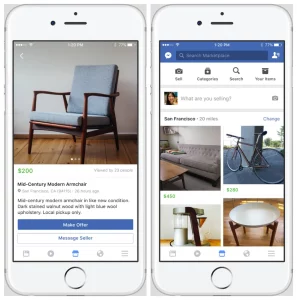
What Happens If You Accept a Facebook Marketplace Offer?
Whenever an order arrives, you will receive an email notification that your order is processing. You’ll have five days to decide whether or not to accept this offer after it arrives. If the offer is denied or does not receive a response, the person who made the offer will receive an automated message that the offer was rejected or rather disregarded.
Alternatively, if you choose to accept the offer, it will be turned into an order for the amount specified in the accepted offer. With a standard order, the buyer will get an order/purchase verification at this point. After that, the algorithm will choose the cheapest shipping option for the item the buyer has bought.
If you want to update the delivery cost before the purchaser pays for the product, easily do this by selecting the blue edit button beside the shipment cost.
Facebook Marketplace has grown into a big platform for buyers to purchase and sell stuff, with a wide range of products and services exposed and listed for you.
Nevertheless, there is usually an option to buy or purchase a product by a seller, which essentially works with the buyer bidding on the listing, so the question is, how do you go about doing it and what does it entail?
How Does Offer Work on Facebook Marketplace?
What exactly does an offer in the Facebook marketplace entail? If you’re unfamiliar with it, it’s all about you expressing your desire to buy or make an offer on a product or service that a seller has advertised. I’ll show you how to do that in this article.
They are as follows:
- Tap on the Facebook Marketplace directly from your newsfeed.
- The next step is to select *make an offer*
- Then, after entering the amount you want to provide, tap the *review offer* button.
- After you’ve reviewed your offer, tap the submit offer button.
- That, in a nutshell, is what the Facebook Marketplace has to offer.
If I accept an offer in the Facebook marketplace, what happens next?
When your given price is accepted (since you must know that you have to lay a demand on your preferred listing and product? ), you can then contact the seller directly to schedule the delivery of the product.
For neighborhood sales, however, it is preferable to make the payment in cash as a buyer.
How Do I Accept an Offer as a Buyer?
You must be aware that there are systems and processes in place before you can accept a seller’s offer. Using the *allow offers* feature, a seller informs buyers that they are open to considering a reduced offer price on an item. As a seller, you can allow offers on all items by going to the bottom of the edit page. I’ll walk you through it in the following paragraphs:
They are as follows:
You’ll be notified through email if a buyer has made an offer to you.
You will only have 5 days to consider or reject the offer sent to you.
If the offer has been accepted, it will be transferred to the order at the approved offer price, and sales notifications or receipt orders will be processed as usual.
However, if it is refused or does not receive a timely response, an automatic message will be sent to the user who made the offer to notify the seller. The declined offer is no longer visible on the seller’s order page.
Facebook Marketplace Rules
Selected Items Can’t Be Sold
Items like medications, firearms, vehicles, recreational drugs, and pornographic products can’t be sold on FB Marketplace. And for items that are allowed, they still need to be tangible.
Before-And-After Photos Are Not Allowed.
This implies that you aren’t permitted to add pictures of your products before they have been utilized or before they’ve had any deficiencies. This is different from showcasing defects in the items in the pictures, like a cracked coffee maker. Pictures showing weight gain or loss are prohibited.
Must Sell a Tangible Item
Facebook Marketplace posts aren’t the best e-commerce platform for selling computer solutions or virtual assets. Instead, use other online retail platforms like Amazon and eBay. This is because digital and virtual assets do not have tangibility. For instance, on Facebook Marketplace, you can’t sell tickets for a musical show, a football match, or a cinema.
More posts:
- Missing Facebook Marketplace in App 2025 (Fix)
- Reporting a Seller on Facebook Marketplace: Facebook Marketplace Rules | Facebook Marketplace
- Facebook Marketplace Review – Marketplace Guide | Marketplace Facebook Near Me