What is the difference between an Administrator and a Moderator on Facebook? Many people often misinterpret what an administrator and a moderator do.
They often ask online, “What is the major difference between an admin and a moderator on Facebook?”
If this is your question, this article will provide a conclusive and accurate answer. The era of uncertainty is over.
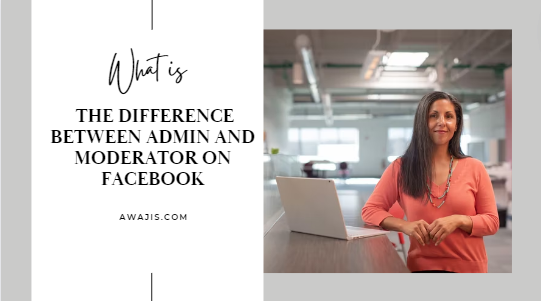
Who are the Facebook admin and moderator?
A Facebook admin is the person who started the Facebook group and has direct power over its settings. A moderator, on the other hand, works with the admin to monitor group activities and make sure everything is going as planned.
To make it simple for a member to recognize them, both admins have their own Facebook group badges.
This article will help clear any doubts you have about these two positions.
How to add an admin or moderator to a Facebook group?
There are many strategies you can use to add someone as a Facebook group’s admin or moderator:
- Navigate to the left menu and tap Groups from your News Feed section.
- Tap members from the upper section underneath the title.
- Tap the hamburger icon beside the group member you wish to become a new admin or moderator.
- Tap Make Moderator or Admin from the menu listing.
- The user will get notified by the invite. Once they receive the invite and accept to become an admin or moderator. They will take on the role of administrator or moderator of the Facebook group and be able to implement the necessary controls.
Read: Remove Yourself From A Group On Facebook – How Do You Remove Yourself From A Group On Facebook?
The duties and responsibilities of group admin and moderator on Facebook
The table below lists the responsibilities of Facebook group admins
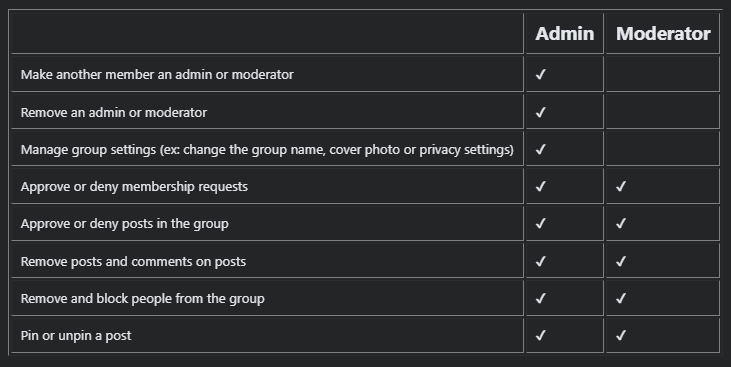
Let’s briefly explore the aforementioned roles.
Duties of Facebook group admins
Add a group member as an admin or moderator
Admin can add any group member as an admin or moderator. It is natural that you won’t give your moderators complete authority over your group.
However, you want to add members as group admins, you have to grant complete access. Additionally, the process for making a group member as an admin or moderator is already covered above.
Remove an administrator or moderator
An admin has the authority to remove any group members, such as the creator and other admins. The admin is free to add or remove users without interference from anyone, not even the creator. Therefore, think cautiously before elevating someone to the position of administrator. The moderator has no control over this; only the admin may do it.
Keep in mind that an admin has the power to remove moderators and other administrators. Be careful when selecting a new administrator as a result.
Access group settings
The Facebook group’s admins have the power to edit the description, tags, and settings, including the privacy option (open, closed, or secret). Furthermore, admins have the authority to remove or prohibit users from the group and remove posts.
Accept or reject membership applications
Moderators and administrators both have the power to accept or reject membership requests.
Roles and duties of Facebook group moderator:
In every Facebook group, the admin has absolute control over the entire group’s settings. A moderator, however, only has access to a few group features.
The moderator can access all of the tools in the image above, with the exception of the first three. Check out each of these roles:
- A moderator can accept or reject any request to join a group.
- A moderator can accept or deny any pending FB group post.
- In any of the Facebook group posts, a moderator has the power to delete comments and posts.
- Any member of the group can be blocked or removed by the administrator.
- In a Facebook group, the moderator may pin a post.
Is it possible for a Facebook group to have no admins?
A Facebook group should have an admin from the very beginning. On the other side, if that admin quits the group along with all the others, the FB group will be left without an admin. In such a case, any of the current group moderators may assume the admin position.
How to be a great Facebook group Admin
- Focus on building connections with influential members of the group.
- Follow the relevant analytics to understand the community’s progress on a daily, weekly, and monthly basis and work with the moderator team to develop it.
- Explore strategies and opportunities to grow the community and monetize it.
- Work with the moderating team to get customer feedback and monitor community discussions in order to create extremely interesting content.
Top five suggestions for running a Facebook group effectively
- Select the Right Privacy Level
- Create an Excellent Intro Blurb
- Set defined guidelines and post them.
- Add capable administrators
- Manage responsibilities well
FAQs – What is the difference between Admin and Moderator on Facebook
Are moderators superior to admin?
No. Facebook admins are superior to moderators.
The admin appoints a moderator and allocates him or her tasks and duties.
Can an admin be removed by a moderator?
No. An admin can’t be removed from his role by a moderator. However, an admin can remove a moderator from his responsibilities.
What are the responsibilities of a moderator?
As a Facebook group moderator, your responsibilities involve offering conversation topics, engaging group members to share, removing irrelevant or misleading content, responding to questions, identifying group rules and consequences, and reviewing the platform.
Related:
How to Leave a Facebook Group – Remove yourself from Facebook Group
Add admin to a Facebook page in 2025
How to Create, Edit or Publish a Draft of a Post for Facebook Page | Saved as Draft