Hello there! Let’s learn how to delete or deactivate your Facebook Account.

Facebook is the most widely used social media network platform in the world. Most people use it to share messages, engage, and establish a customer or support base.
But you may want to leave Facebook for one reason or the other.
To deactivate your account, click on this link ➢ https://web.facebook.com/help/delete_account?_rdc=1&_rdr
Yet, in some situations, many users might like to deactivate their Facebook account or delete it for a short while but don’t know how to do so.
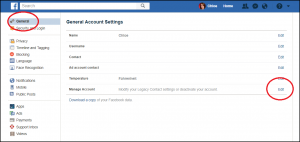
This article will guide you through the process of deleting any Facebook profile in less than 15 minutes.
Are you considering taking a break from Facebook or leaving the platform altogether? Whether you want to deactivate your account temporarily or delete it permanently, this guide will walk you through the steps for both processes.
Deactivating Your Facebook Account
Deactivating your Facebook account is a temporary measure. When you deactivate your account:
- Your profile and all associated content like posts, photos, and videos are hidden from other users.
- You can still use Facebook Messenger.
- You can reactivate your account at any time by logging back in.
Steps to Deactivate Your Account:
- Log in to your Facebook account.
- Click on the downward arrow at the top right of the page and select Settings & Privacy.
- Choose Settings and then Your Facebook Information.
- Click on Deactivation and Deletion.
- Select Deactivate Account and follow the on-screen prompts to confirm.
Deleting Your Facebook Account
Deleting your Facebook account is a permanent action. Once deleted:
- You cannot recover your account.
- All your content, including photos, posts, and videos, will be permanently removed.
- You will lose access to Facebook Messenger.
- You won’t be able to use the Facebook login for other apps and services.
Steps to Delete Your Account:
- Log in to your Facebook account.
- Click on the downward arrow at the top right of the page and select Settings & Privacy.
- Choose Settings and then Your Facebook Information.
- Click on Deactivation and Deletion.
- Select Delete Account, enter your password, and follow the instructions to confirm.
Before You Delete:
- Consider downloading a copy of your Facebook data by going to Settings & Privacy > Settings > Your Facebook Information > Download Your Information.
- Understand that it may take up to 90 days for all your information to be permanently deleted from Facebook’s servers.
Other Things to Note:
Not sure how to delete the Facebook account?
Follow these steps to delete your account permanently.
- Step 1: Generate a random new password. This will help you forget your Facebook account password, and it will boost your account deletion even more.
- Step 2:Change your Facebook password
- Go to settings and privacy
- Select: – security and login
- Select: – Change password
Put your new password, as generated above, in step 1.
NOW DELETE YOUR FACEBOOK ACCOUNT
- Step 3: Click on this link: https://www.facebook.com/help/delete_account.
NOTE: You can get to this link by searching on the ‘Facebook help’ page. All you have to search is ‘how to delete the account permanently.’ Then follow the steps. You might need to click on the ‘Let us know’ link.
- Step 4: Fill up your Facebook password and captcha.
- Step 5: At this stage, you have put in your application for permanent account deactivation. Your account will be wiped off in fourteen days as long as you do not attempt to log in within that time.
If you deactivate your Facebook account:
- You will be the only one who will be able to view your profile.
- Some information, like chats, can be viewed by friends.
- Friends may be able to view your name on private friend lists.
- The administrators of the groups in which you are a member may still view your information and activities.
- You can still use Messenger.
You can deactivate your account for as long as you’d like, but logging back in or using the account to log into a connected app/service will prompt the reactivation process.
Read: View Blocked Lists on Facebook
Conclusion
Sometimes we want to take a break from Facebook but don’t know how. The best way to do this is by either deleting or deactivating your account. This article outlines the method of deactivating and deleting your Facebook account. Whether you need a temporary break or a permanent farewell, deactivating or deleting your Facebook account is straightforward. Consider the implications of each action and choose the one that best suits your needs.
I hope this article helps you understand the steps and implications of deactivating or deleting your Facebook account. Remember, deactivation is temporary and reversible, while deletion is permanent and irreversible. Choose wisely based on your needs and preferences. If you have any further questions or need assistance with the process, feel free to reach out.
Recommended:
How Can I Delete a Facebook Page I Created? (Detailed Guide)
Facebook Account Recovery Guide (Account Recovery Process)
Delete your Facebook Account Permanently