Here is our simple guide on how to close your Facebook account.
Deleting or deactivating your Facebook account is very easy and can be done as fast as possible.
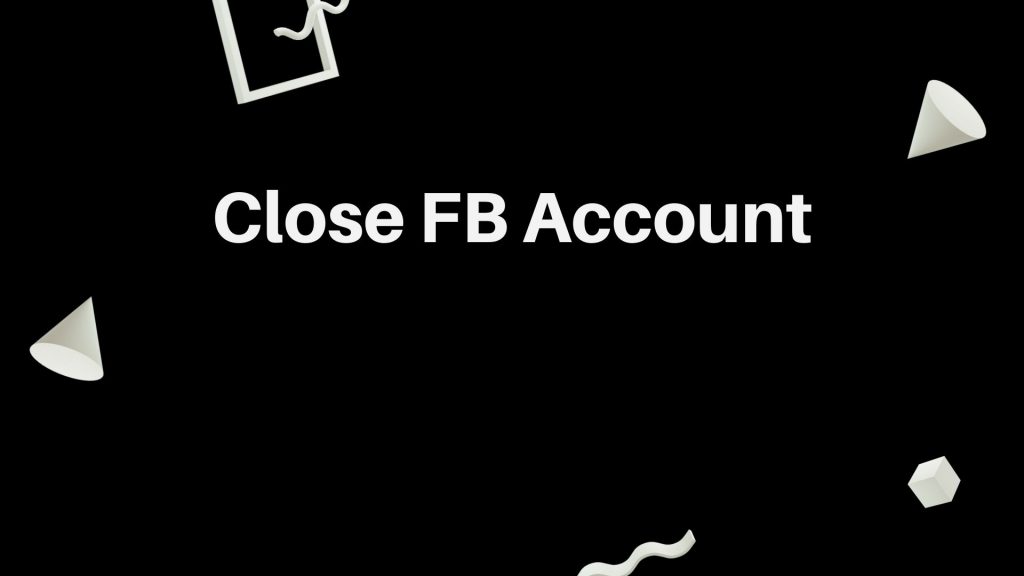
Deleting and deactivating your Facebook account are the two major options for closing an account. Each has a different set of consequences. Please read below and choose which you want to do.
Just in case you change your mind from deleting to deactivating, here’s what to do.
How to Close a Facebook Account
TO DEACTIVATE:
On your Facebook Application
- Click on the menu button in the top right corner of your Facebook page.
- On the pop-up screen, scroll down to “Account settings.”
- On the pop-up screen, click on “General”
- On the pop-up screen, tap on “Manage Account”
- On the pop-up screen, tap on “Deactivate” in the right-hand corner.
- Enter your password on the screen that pops up and tap on “Continue”.
- On the next page, you will be asked if you are sure of the decision to deactivate and to give reasons why you want to deactivate.
- After you have provided the necessary information, scroll down to the bottom of the page and tap on “Deactivate” to deactivate your account.
- You will once again be asked if you want to deactivate your Facebook account. Tap on the “Deactivate” button to deactivate your Facebook account.
On your Browser
- Log in with your Facebook account details.
- Click on the account menu at the top right of your Facebook page.
- On the drop-down menu, select the “Settings” option.
- The screen that pops up shows your General Account settings; click on “Manage Account.”
- On the screen that drops down under Manage Account, scroll down to “Deactivate Your Account.”
- At the bottom of the page, click on the “Deactivate your account” link.
- A new page will open where you will need to enter your password.
- After entering your password, click on the “Continue” button.
- Provide the reason behind your deactivation on the new popup page.
- After you’ve provided the needed information, click on the ‘Deactivate’ button for deactivation.
- Facebook will once again ask you to confirm your decision to deactivate your Facebook account. Click on the “Deactivate Now“ button to immediately deactivate your Facebook account.
TO DELETE
You are advised to download a copy of your Facebook data before you delete your account for future purposes. To download a copy of your Facebook data:
- Click the downward arrow at the top right of any Facebook page
- Select “Settings”
- Click on the link at the bottom of the main menu that says, “Download a copy of your Facebook data.”.
Once you have downloaded your data, you can visit this link: https://www.facebook.com/help/delete_account, click on “Delete my account,” and follow the steps to confirm.
What happens if you permanently delete your Facebook account?
Here is what happens if you permanently delete your Facebook account:
- You won’t be able to reactivate your account
- Facebook will delete your profile, photos, posts, videos, and everything else you’ve added. You won’t be able to retrieve anything you’ve added.
- You’ll no longer be able to use Facebook Messenger.
- You won’t be able to use Facebook Login for other apps that you may have signed up for with your Facebook account, such as Spotify or Pinterest. You may need to contact the apps and websites to recover those accounts.
- Some information, such as messages you sent to friends, may still be visible to them after you’ve deleted your account.
- If you use your Facebook account to log in to Meta Quest, deleting your Facebook account will also delete your Meta Quest information. This includes your app purchases and your achievements. You will no longer be able to return any apps and will lose any existing store credits.
Can You Recover a Deleted Facebook Account?
This is a popular question for Facebook users before deciding whether to delete their accounts.
An alternative to deleting a Facebook account is to deactivate it. Unlike a complete deletion of a Facebook account, which is long-term, deactivating an account is short-term.
Account Deactivation: Facebook users can choose to deactivate and then activate their accounts once more by signing in. No one will be able to see their photos, comments, or likes. You can activate your Facebook account whenever you like by signing into your account.
Delete Account: With this strategy, Facebook users can completely delete their accounts using this feature. You can’t recover your account after deletion is finalized.
Conclusion
A lot of Facebook users are unaware of how simple it is to close their Facebook accounts. You can either temporarily deactivate or permanently delete your account. In this article, we explore ways to achieve both without hassle.
Recommended:
How to Temporarily Deactivate Facebook Account (Deactivate My Facebook Guide)
Delete My Facebook Account NOW Permanently (Recent Updates)