How to Cancel Cerebral Subscription: Cerebral is a website that offers web-based mental and psychiatric help and support for depression, anxiety, and sleeplessness. From the platform, you can easily access the following:
- A phone call or telemedical session with your approved mental health consultant –
- Routine appointments with your health care professional or care counselor where you can interact about your improvements and master new skills, including mindfulness
They deliver these and other services for a monthly fee.
Admittedly, you likely have far more subscriptions than you can pay for. You are possibly paying subscription fees for streaming platforms, publications, and rewards programs. There’s a chance you’re paying hundreds or even thousands of dollars for memberships you don’t need or never use.
Canceling subscriptions that you no longer want can be a difficult and time-consuming process. However, if Cerebral is among them, you might also want to cancel it. This article will show you how to easily and quickly cancel your Cerebral subscription.
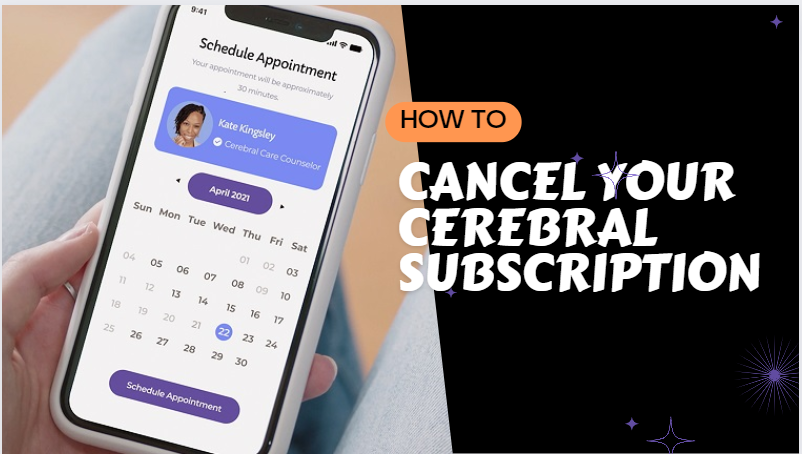
How to Cancel Cerebral Subscriptions on iOS devices ( iPhone & iPad)
Do the following to cancel the Cerebral – Mental Health subscription on your iPhone or iPad.
- On your smartphone, tap “Settings”.
- Then, access your Apple ID profile by selecting the picture with your name on it.
- Navigate to and select the “Subscription” menu on your profile page.
- Review the listing and select “Cerebral – Mental Health.”
- In the lower section of the page, tap “Cancel Subscription”.
- A confirmation box will pop up requesting you to confirm your cancellation. Tap the “Cancel” button to finalize your Cerebral subscription cancellation.
Here’s another method you can use to cancel your Cerebral subscription via the Apple App Store:
- Tap the App Store application and select your profile.
- Navigate to the accounts page and select Subscriptions.
- Tap the active subscription you want to cancel.
- Select “Cancel Subscription”.
How to Cancel Cerebral Subscription on Android Devices.
Here is the fastest way to cancel your active Cerebral subscription on Android devices:
- From your phone menu screen, access the Play Store app
- On the upper left corner of the screen, tap the three-horizontal menu icon next to the search bar.
- From the menu listing, tap “subscription”.
- Select “Cerebral-Mental Health” and tap “Cancel Subscription”.
- The system will require the reason why you wish to cancel your subscription. Answering is not compulsory; you can decline it if you wish.
- Finally, your Cerebral subscription will be successfully terminated.
Read: How to Cancel Meetville Subscription
How to Cancel Cerebral Subscription on PayPal
If you have registered your Cerebral account through Paypal, Paypal provides an easy way to cancel your subscription from their platform.
Here’s the step:
- Log into your account on Paypal.
- Tap “Settings” from the upper area of your account section.
- Tap “Payments”.
- Tap “Manage Automatic Payments”
- You will find Cerebral – Mental Health in the Automatic Payments tab.
- Tap the “Cancel” option.
- Congrats. You have successfully canceled your Cerebral subscription.
How to Cancel Subscription Directly on Cerebral’s Website
You can also cancel your membership to Cerebral-Mental Health through their website. If you haven’t installed the Cerebral – Mental Health app on your mobile device or if you uninstall it, this will be helpful. Here’s how to do it:
- Sign in to your profile by visiting their website at https://getcerebral.com.
- Navigate to your profile or account section.
- Select “Billings” or “Subscriptions” or other similar options to access a menu listing.
- Click “Cancel” to terminate your subscription.
How to Cancel Cerebral through Email
Another easy way to cancel your Cerebral account is by getting in touch with them through their email. Here’s how to do it:
- Launch your email application.
- Supply all necessary account-related information.
- Offer a reason for canceling your subscription.
- Send your email to alex@getcerebral.com.
FAQs and Answers
Is Cerebral still being looked into?
Cerebral is under investigation for multiple violations of the Drugs Act as the digital mental well-being company faces growing criticism over its prescribing methods for drugs like Adderall.
I canceled my subscription, so why am I still being charged?
It’s possible that you mistakenly created multiple accounts. There’s also a likelihood that you canceled your email subscription and not your paid membership. Other causes could be a previous invoicing error due to insufficient funds that were initiated before you canceled
Is Cerebral a reliable company?
Yes. Cerebral has certified practitioners across every U.S. state and Washington, D.C.
Related:
How to Cancel Brainable Subscription (2025 Guide)
How to Cancel Picolo Subscription (2025 Guide)