How to Delete Yelp Account
By: genior on February 11, 2025
If you are a business owner, then you certainly should know what Yelp is all about. However, for the sake of those who are not well aware of what Yelp is and what it does, I will take the time to quickly explain it. I will also guide you on how to delete your Yelp account.
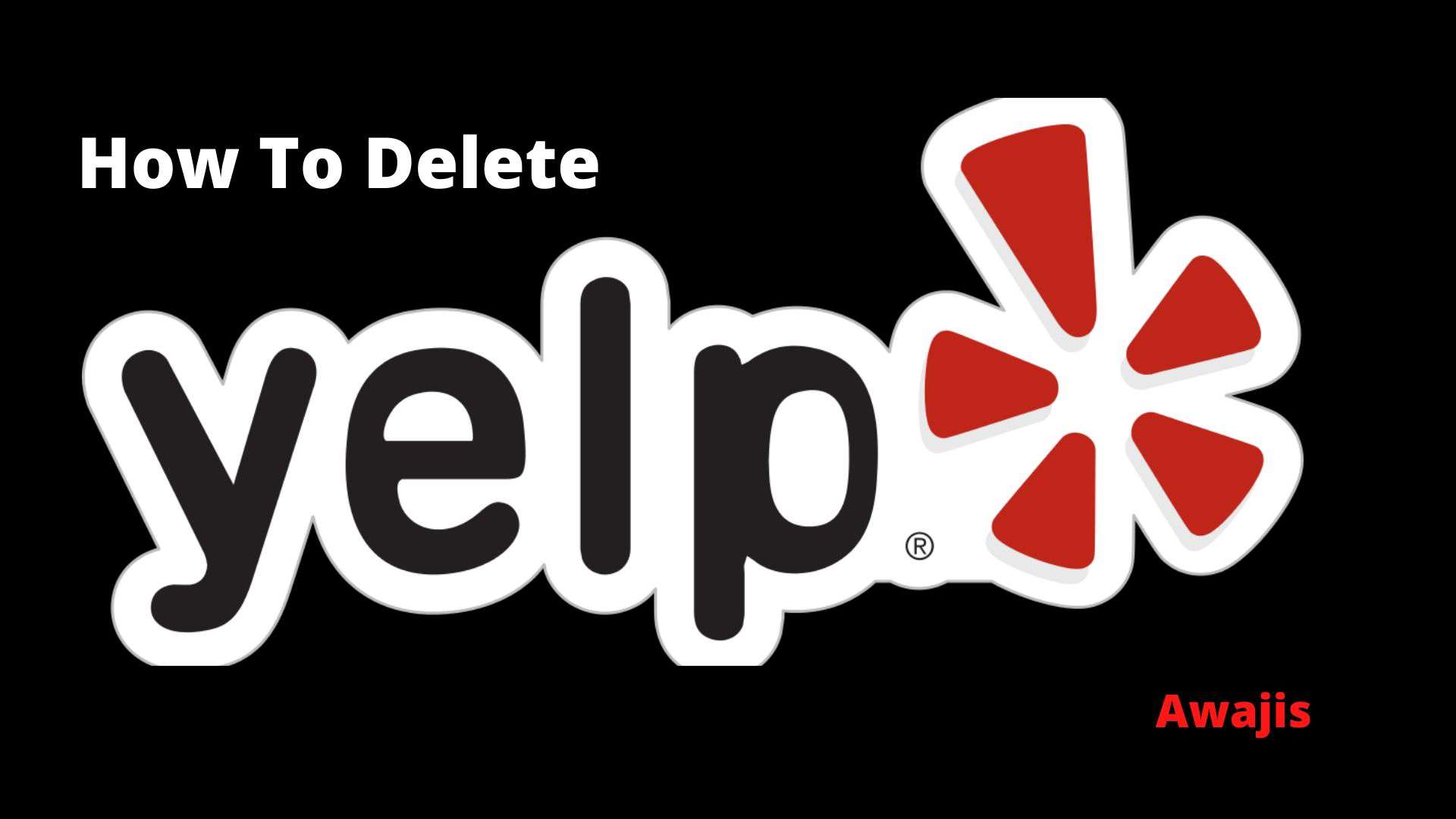
It is important that you fully understand what Yelp is and how your business can benefit from it before deleting your Yelp account.
Why Use Yelp
Yelp is a business directory service and crowdsourced review platform founded in 2004 with headquarters in San Francisco, California.
Yelp was designed to help business owners list their businesses so it becomes easy for potential customers or clients to find them. On Yelp, people leave reviews about the business or services you provide.
Based on this, you are likely to get more clients or customers for your business, especially when the reviews are good.
In addition to reviews, you can use Yelp to find events and lists and to talk with other Yelpers. Creating a Yelp account is very easy and free. If you are a business owner, you can set up a free Yelp account to post photos and message your customers.
However, there are times when you no longer wish to use your Yelp account, whether it’s your personal Yelp account for reviews or your business Yelp account.
How do you go about deleting it? Well, this is what we intend to show you in this article. In this guide, I will show you how to delete your personal or business Yelp accounts.
Before I show you how to delete your Yelp account, please note the following:
- Closing your personal Yelp account will remove all your reviews, posts, pictures, and activity.
- You will also have to use a desktop browser to close your account.
- For business owners, when you delete your Yelp business account, you are only giving up control of your business listing. You cannot remove a business listing unless you contact Yelp directly and plead your case.
Having said this, let me now take you through the process of how to delete your Yelp account.
How to Delete a Yelp Account
As I indicated earlier in this article, there are 2 types of Yelp accounts: Yelp personal accounts and Yelp business accounts. Hence, I will show you how to close them in this section.
How to Close a Personal Yelp Account
Closing your user account will remove any content you’ve posted (reviews, photos, etc.) to Yelp as a consumer, and once your account has been closed, it cannot be restored.
To delete your Yelp personal account, follow the process below:
- Log in to your Yelp personal account.
- Request that your Yelp account be deleted. To do this, click on the Yelp closure account link.
- Confirm your request. After your deleted Yelp account request has been submitted, you will receive a confirmation email from Yelp on your email account associated with your Yelp account.
- Open the email and confirm the deletion. If you can’t find the mail in your inbox, then check your spam or trash folders.
But keep in mind that if you close your personal Yelp account, you will lose everything related to it, including your Yelp Elite membership and any reviews, photos, bookmarks, and tips. All content published through your account will be removed from the website forever.
That’s all about how to close your Yelp personal account.
How to Close Yelp Business Account
If you no longer require access to your claimed business page on Yelp, you can simply “unclaim” the page and close your Yelp business account.
However, keep in mind that closing a business account does not remove the business page from Yelp. That is to say, Yelp generally doesn’t remove business pages.
Closing your Yelp account removes certain public-facing information from Yelp. You may also request the deletion of data associated with your account in addition to closing it. If you’d like to make such a request, please send it to [email protected].
To delete your Yelp business account, follow the process below:
- log in to your Yelp business account.
- Go to this page: https://www.yelp.com/support/contact/business_unclaim/
- Find your business listing with the form there.
- Select the business and confirm it is yours by checking the address.
- Write a detailed explanation as to why you require your Yelp business listing to be closed. Be sure to give detailed reasons.
- Click submit to submit your request.
- A message will be sent to the email associated with your Yelp business account. Follow the instructions in the mail to close your Yelp business account.
How to request that a Yelp account be deleted
As already submitted, closing your Yelp account removes certain public-facing information from Yelp. But you can request the deletion of data associated with your Yelp account in addition to closing it. If you’d like to make such a request, please send it to [email protected].
We mean that you send an email to Yelp explaining how your business breaches Yelp’s policies or why you want your account deleted to begin the process of having it deleted. Be relentless as you assert your point.
Yelp will or will not accept your case, and your account may or may not be deleted.
What Happens if Your Yelp Account Delete Request is Rejected
Sometimes, instead of deleting a Yelp account, Yelp chooses to “de-index” it.
This implies that Yelp embeds code on your website that instructs search engines like Google and Bing not to display your Yelp account in search queries. Your profile is also removed from Yelp’s own search results.
So, if your Yelp account is “de-indexed” rather than “deleted,” the page would not be deleted, but it would be nearly impossible to find.
A key point to consider
There could be a variety of reasons why you decide to delete your web profile on a platform like Yelp. Shop owners, in particular, may opt to do so in order to “start afresh” and disassociate themselves from any unfavorable reviews given by customers.
This goal will not be achieved by denying your Yelp business page. Even when business pages are unclaimed, Yelp often does not delete them.
How to Remove a Yelp Account That Violates Yelp Policy
There are instances where it becomes difficult to delete your Yelp account, and you keep getting bad reviews that are spoiling your business.
It will interest you to know that there are certain guidelines that your business might violate, which will most likely earn you a quick removal from Yelp.
Below are the guidelines:
- Online-only businesses: Your business has no physical location where consumers come to buy from you.
- B2B businesses: Your business only sells to other businesses, not consumers
- Direct-sellers: Your business is a direct-seller business that has no formal physical location
- Timbuktu: Your business is located in a country not on Yelp’s hit list of countries Yelp supports.
If your business is in any of the above categories, congratulations! Removing your Yelp account will be much easier for you.
Why would a business want to delete its Yelp account?
There are a few reasons for deleting your Yelp account, although the most common one is a lack of time or inadequate skill to manage your Yelp account properly. Other reasons include:
1. Excessive negative reviews
If your business has many bad reviews on Yelp, which may negatively affect its reputation online, you might want to delete your Yelp account. This particularly happens when review bombing occurs and the number of negative reviews is too excessive to respond to or review.
2. Lack of time to properly manage Yelp review
Most business owners invest a considerable amount of their time handling the day-to-day operation of their enterprise; thus, reviewing management strategies may not be their priority. And because they own other business profiles in numerous directories, it might be difficult to manage and optimize them.
3. Low activity or user interactions
You might simply not perceive much value in having a Yelp listing compared to numerous other directories. You might have a more influential profile on Meta Business Profile or Google Business profile, so you might regard Yelp as inadequate for elevating your business.
Conclusion
Whatever your reasons, you can delete your Yelp account. Follow this guide to successfully delete your Yelp account.
That’s all on how to delete a Yelp account. If you followed the process carefully, you would have successfully closed your Yelp personal and business account.
You can also sell your product through the Facebook Marketplace. Here is our detailed article on how to use Facebook Marketplace to reach out to potential customers or clients.
I hope this article on how to delete a Yelp account helps.
If you find this article interesting, please share it with your friends using any of the share buttons below.
Recommended:
Check out the following related articles…
How to Delete Your Expedia Account
How Can I Delete A Page I Created On Facebook
Delete My Facebook Account NOW Permanently | Deactivate your Facebook account
Retrieve Deleted Facebook Messenger Messages
