Facebook Marketplace is a platform on Facebook that enables retailers to connect with potential customers in their community online while relaxing in the comfort of their own homes.
For a long time, people have been able to interact, market, and purchase and sell goods and services through Facebook groups.

However, Facebook decided to simplify the process by putting more features in one place: the Facebook Marketplace.
The recent Facebook Marketplace feature, which is becoming more popular by the day, is built into Facebook and gives millions of users the opportunity to buy, sell and trade items and services with other people in their locality.
Facebook Marketplace allows you to:
- Search for items to buy
- Browse for-sale items by category and/or location
- Create item listings. You can create the images for the item using the app’s camera function or add photos from your device’s camera roll. Items are sorted according to location and category.
- View previous and current transactions and messages under a ‘Your Items’ section
- Set custom bids for items
- Message buyers/sellers to arrange transactions
If you want to add this amazing Marketplace feature to your Facebook but don’t know how to go about it, then relax—this post is for you.
In this post, I will show you how you can access the Facebook Marketplace, add Marketplace to Facebook, and how you can sell and buy on the Facebook Marketplace.
How to Access the Facebook Marketplace
On Desktop PC
When you log in to Facebook, the Marketplace icon is visible at the top right of the page.
![]()
On a Mobile app
- Open the Facebook app; on the top center of the page, you will find the Facebook Marketplace icon
- Tap on that icon to take you to the Marketplace. If you are accessing it for the first time, you will find the screen below
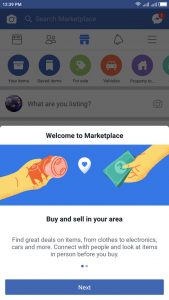
Note that the Facebook Marketplace is enabled by default. If you don’t find the Facebook marketplace icon, there are some causes for that. Find out why you can’t access the Facebook Marketplace
How to Add Marketplace to Facebook
If you currently don’t have Facebook Marketplace after logging into Facebook, there are several things you can try to get it to appear.
- Log out of the Facebook website or app and then log in again.
- Uninstall and reinstall the Facebook app.
- Change your home country to one of the 50 supported by Facebook Marketplace.
- Use a new Facebook account daily, comment on posts, and add friends. Once Facebook detects that your account is real and not a fake one made to see products, the Marketplace functionality may be unlocked
- Visit the Facebook Marketplace website directly in a web browser. This can be a good backup option if the link refuses to show up on the main Facebook website and within the apps.
Note that while there exists a separate Facebook app and Messenger app, there is no separate Marketplace app, as the Marketplace app is in the main Facebook app.
How to Sell Something On the Marketplace
Before you begin selling on Facebook, you should understand that Facebook has certain rules that guide the operation of the Marketplace. I’ll advise you to acquaint yourself with the Facebook Marketplace rules so you don’t get this feature disabled by Facebook for violating their policy.
- On the buy/sell platform home screen, tap the Sell button
- Add a photo of your product from the camera roll or snap it on the spot.
- Name your item, provide a description and set the price tag.
- Hit the Post button, and your product is life!
How to Buy Items On the Marketplace
- Find a product that you want to purchase and open its listing.
- Very Seller Information and see if the user has a good standing.
- Read all the details about the sale and use the Message Seller in case something isn’t clear or you need more info about the item.
- Tap Make Offer and let the seller know how much you are willing to pay for the product.
- Wait for feedback and close the deal.
Advantages of FB Marketplace:
- Simplified Buying and Selling:
- To sell a product, simply take pictures of the item and upload them using your mobile, computer, or tablet.
- Add an accurate description, location, and price.
- Share your listing among other groups and profiles.
- For buyers, searching is easy based on type, category, and price range.
- The algorithm suggests relevant products based on your interests.
- Nearby Suggestions:
- FB Marketplace suggests products within your vicinity.
- Genuine deals are easier to make when you’re browsing items nearby.
- You can also explore desirable items from other areas.
- Simple User Interface:
- The Marketplace has an intuitive format.
- No complicated setup—just scroll, search, and engage.
- Access it by tapping the “Marketplace” option on FB.
Disadvantages of FB Marketplace:
- Lack of Guarantee or Product Security:
- Unlike some other platforms, FB Marketplace doesn’t offer guarantees or product protection.
- Buyers and sellers need to exercise caution and verify details independently.
- Limited Business Features:
- While it’s great for casual selling, building a business requires additional effort.
- Listings may not stand out as much as on specialized platforms.
Also See: tips that will help you stay safe on the Marketplace as a seller or buyer
That’s all on how to add Marketplace to Facebook. I hope this article helps.
If you like this article, please share it with your friends with any of the share buttons below.