Are you tired of using your Clover Dating account and want to close or delete it?
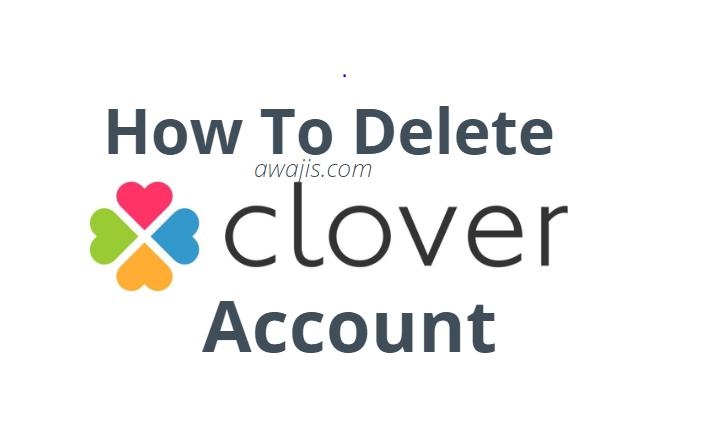
If so, don’t worry; you’ve come to the perfect place to learn how to cancel, delete, or even deactivate your account.
One of the reasons you might wish to delete your Clover Dating account is the company’s email spam. Here are the steps on how to delete your Clover account.
The best way to delete a Clover dating account
There are two ways for users of this account to delete their account, namely:
- Account deletion through email
- Account deletion via the mobile app.
How to Delete Your Account Via Email
Keep in mind that you can delete your account by sending the company an email asking them to remove it from their database. Thus, take the following steps:
- Open the email address you used to register for the app or website.
- Now, write a message and send it to support@clover.com
- In the Subject box, type “REQUEST TO DELETE MY ACCOUNT.”
- Send them an email now asking them to delete all of your relevant information, including your account, from their database.
How to cancel or delete your Clover Account via the Mobile App
To delete your Clover dating account on your iPhone, Android, or even PC, follow these steps:
- Launch the Clover Dating App.
- In the lower right corner of your screen, tap the hamburger menu icon (three straight lines).
- Click Settings (Gear icon).
- Click DEACTIVATE YOUR ACCOUNT in the Settings tab’s bottom section.
- Explain why you are deleting your account.
- Click DEACTIVATE ACCOUNT once more.
- To confirm the deactivation of your account or profile, tap Yes.
- Lastly, uninstall the app from your smartphone to completely deactivate your account.
What happens when you delete your Clover account?
When you delete your Clover account, your dating profile is deleted from the search results and is no longer visible to other Clover users on the platform. If you opt to deactivate your account, the data associated with it will be removed from the platform after 60 days and will no longer be accessible after that period has elapsed.
Also, before you cancel your account, it is recommended that you unsubscribe from your premium membership first, as Clover does not refund premium subscriptions. Users have previously reported issues with Customer Support assisting them with this issue.
You will also lose access to all premium features and benefits by cancelling your account. You will also be invisible to future matches and unable to receive messages from your existing matches. Once you cancel your account, all Clover alerts will be muted.
Also, remember that deleting your account is permanent and cannot be reversed. You can reactivate your account within 60 days of it being deleted. If you want to use Clover again after that period has expired, you must create a new account and start afresh.
How to unsubscribe from Clover membership
Please remember that cancelling your membership before the renewal date will not result in a refund; rather, it will automatically stop your subscription from renewing each month. However, until it expires, you can still use your cancelled subscription.
Depending on your device, use the instructions below to cancel or unsubscribe from your auto-renewed Clover subscription option.
How to Cancel Clover Subscription on iOS devices
To cancel your Clover subscription package that you purchased through iTunes, follow these steps:
- Select iTunes or App Store from your device settings.
- Next, view your Apple ID from the menu
- Enter your password.
- Scroll down and select Manage under Subscriptions.
- Choose Clover and press the Cancel Subscription button.
- Confirm that you want to discontinue your Clover membership subscription.
How to Cancel Clover Subscription on Android Device
Follow these steps on your Android smartphone to cancel your Clover subscription purchased through Google Play:
- Open the Google Play app on your phone.
- Tap on your profile symbol to open the options.
- Select Payments & Subscriptions.
- From the list of options, select Subscriptions.
- Find Clover on the list of subscriptions.
- To cancel your Clover subscription, select Cancel Subscription and confirm.
How can I stop receiving Clover Notifications?
You have the option to fully stop receiving promotional emails and notifications from Clover if it’s becoming bothersome.
Simply find an email from Clover in your inbox, go to the bottom of the page, and click the unsubscribe option; you will no longer receive emails from Clover.
About Clover
Clover is a well-known online dating app. It is now available in 90 countries throughout the world. However, 90 per cent of users on the platform are from the United States, followed by Canada. It is popular among young adults, with about 90% of users between 18 and 34. Clover has been featured in numerous lifestyle magazines due to its popularity.
The site is free to use and does not require payment. Most core features are free; however, paying for a premium subscription unlocks additional bonuses and benefits. Your experience will be enhanced with the premium subscription. According to the user’s review, Clover has more features than most dating applications.
Clover is accessible on both Android and iOS, so you don’t have to worry about the device you own.
Conclusion
Clover is a popular dating platform that enables you to link up with other interested singles across the world. However, some users are unaware that they can get rid of their accounts, particularly when they are not active on the platform. This article clarifies the steps involved in deleting Clover’s dating account.
Related:
How to Delete Ashley Madison’s Account
The Older Dating Agency (2025 Review: Features, Pros & Cons)
Dating App and Groups on Facebook 2025 (Making the Most of the Facebook Dating Free Feature)